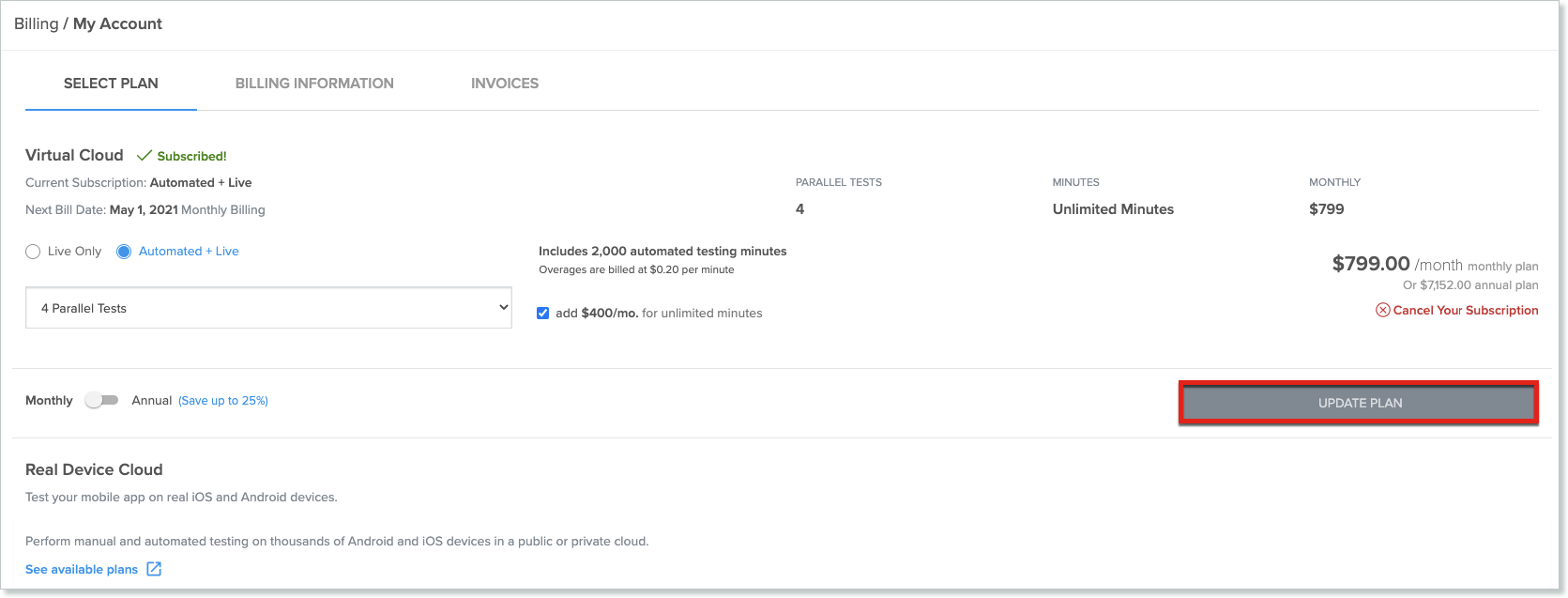Managing Your Subscription
Canceling Your Subscription
You can cancel your subscription plan at any time from the Billing page.
note
If you want to cancel an Enterprise plan, contact your Sauce Labs account executive.
On Sauce Labs, click ACCOUNT and then click Billing.
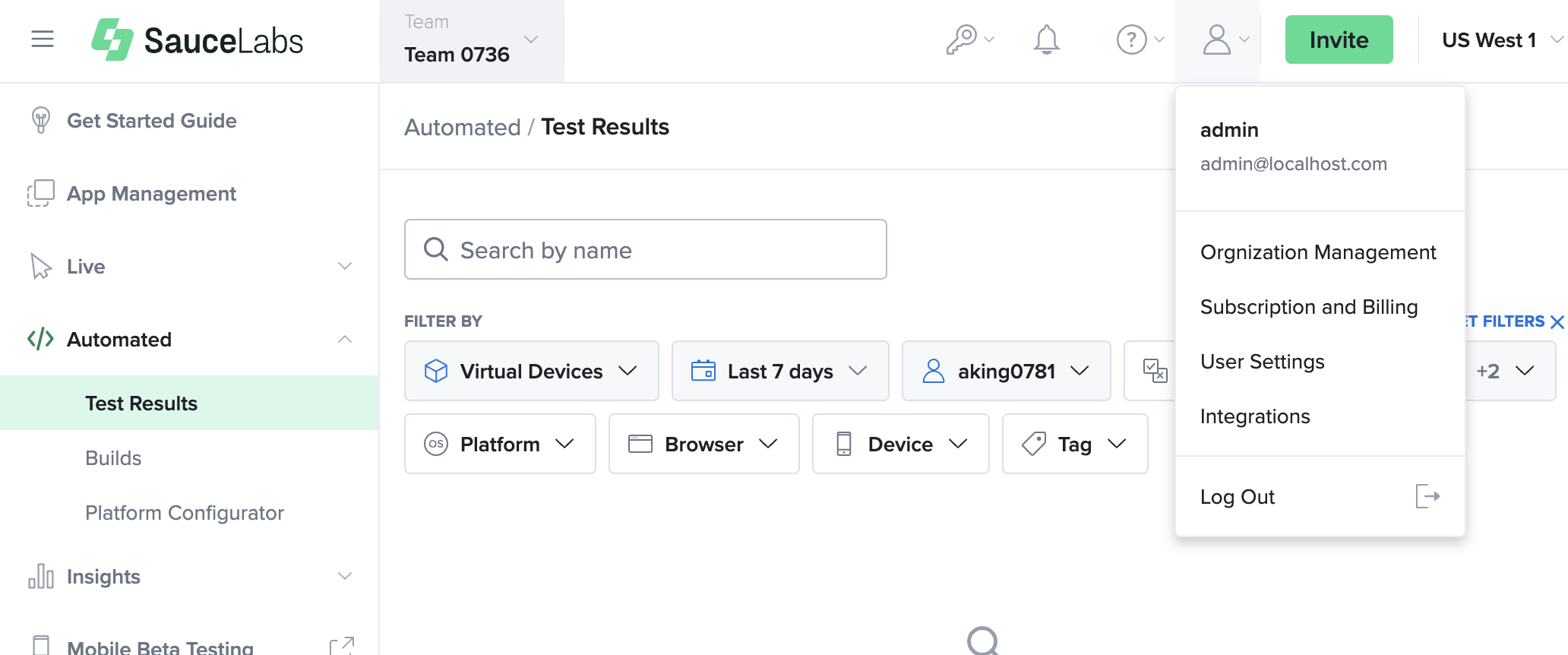
On the SELECT PLAN tab, click Cancel Your Subscription.
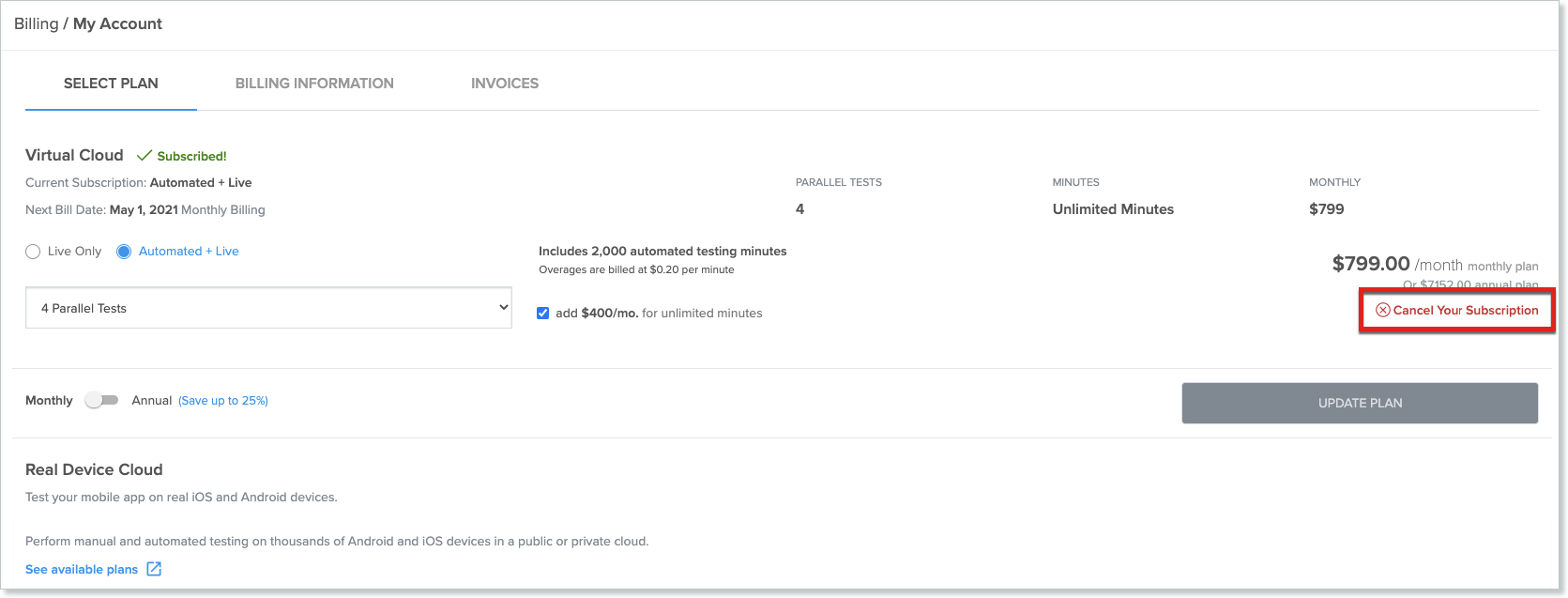
Upgrading Your Subscription
If you need more concurrent VMs, concurrent devices, or more minutes, you can upgrade your subscription plan on the Organization Management page. You can also enter redemption codes for upgrades and free minutes on the same page.
note
If you want to upgrade an Enterprise plan, contact your Sauce Labs account executive.
On Sauce Labs, click ACCOUNT and then click Billing.
On the SELECT PLAN tab, update the relevant settings and then click Update Plan.