GitHub Integration with Visual Component Testing
Integrate Screener into your GitHub PR workflow, and do both code review + visual review from one place:
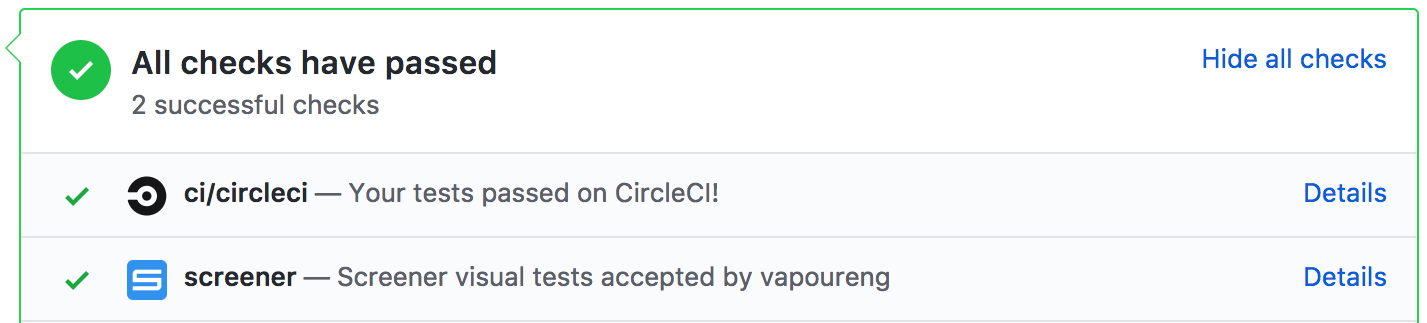
- When visual changes are found by Screener, the PR status will be marked as a failure in GitHub.
- Review visual changes in Screener simply by clicking on the Details link.
- The GitHub PR status will automatically update to success when visual changes are accepted in Screener, reducing the need to re-run a CI build to see a green success status.
Setup Steps
- Integrate Screener into your CI process for continuous visual testing.
- Update
screener.config.jsfile to not fail CI builds, by settingfailureExitCodeoption to0:
// screener.config.js
module.exports = {
...
failureExitCode: 0
}
- Click Open Account > GitHub > Grant GitHub Access (must be performed by the Screener Account Owner).