Baseline Branching and Merging
In this section, you'll learn how to pull baseline when branching and auto-accept when merging.
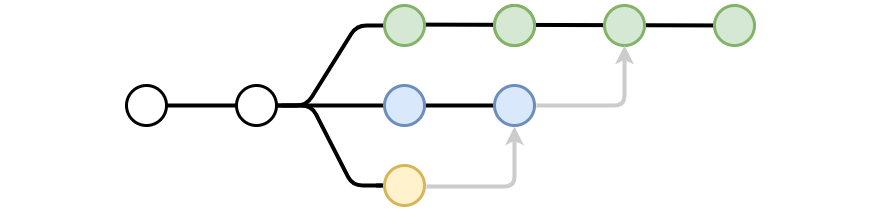
When working with features branches, Screener can save you time and optimize your workflow by automating the following:
- Automatically Accept updates when merging to or from the base branch: When merging an accepted base branch into a feature branch, Screener auto-accepts UI states that match the latest base branch test. And when merging into the base branch, Screener auto-accepts UI states that match the latest accepted feature branch test.
- Automatically pull initial baseline from the base branch: This is useful for having a set of UI states to initially compare a new branch against. For example, if you create a new feature branch based off of the main branch, and you have a set of UI states on the main branch, you can then compare the new branch's visual changes to the main branch's UI states.
What this means:
- Accept Once: no need to accept again when merging accepted updates from your base branch into a feature branch.
- Faster Workflow: no need to re-review UI states or re-run builds to pass again.
Follow these setup steps to enable in your project:
- Integrate Screener into your CI process so that visual tests are automatically run when branching or merging.
- Set the
baseBranchoption in yourscreener.config.jsfile to the name of your base branch:
// screener.config.js
module.exports = {
...
baseBranch: 'main'
}