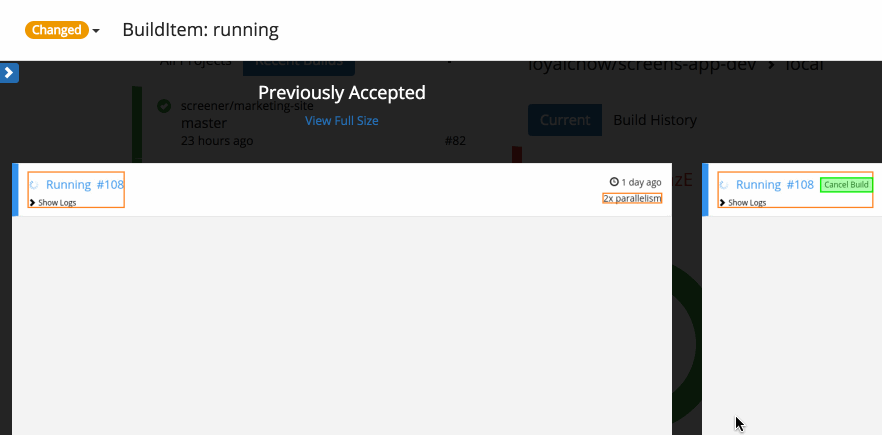Viewing Change Details for Component Tests
Change Categories
Changed UI states will include highlights of visual changes directly overlayed on the screenshots.
Screener automatically organizes these changes into four categories:
- Structure: structural changes are when new visual items are added or old items are removed.
- Layout: layout changes are when visual items change position or dimension.
- Style: style changes are when css styling gets updated (e.g., font size, color).
- Content: content changes are when text or graphics get updated.
Change List
Each change in Screener has additional details that can be viewed to help with debugging. For example:
- View the specific CSS property that changed.
- View a text diff of content changes.
These details can be viewed in the Change List, which can be opened by clicking on a change highlight: