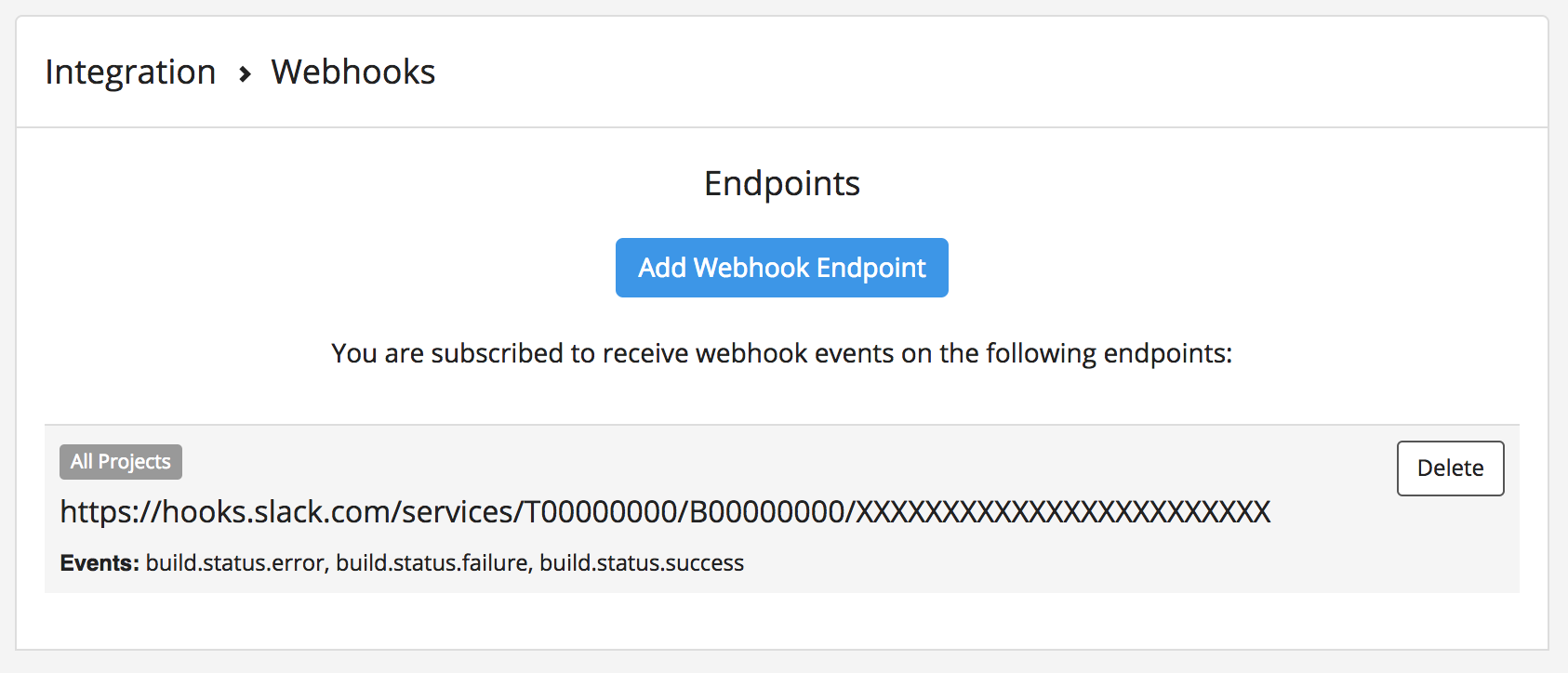Slack
Integrate Screener into your Slack app to get notifications of build status changes. For example:
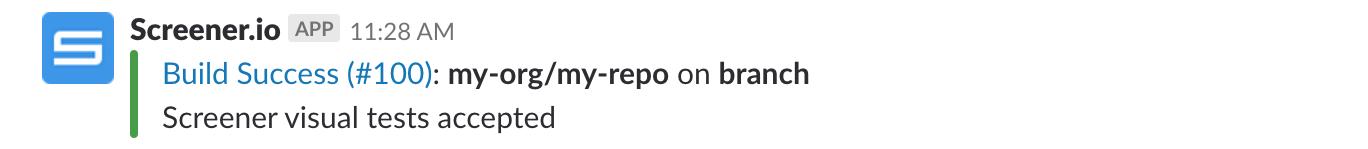
Receive notifications for the following build statuses:
Build FailedBuild ErrorBuild Success
Setup Steps
-
Create an Incoming Webhook in Slack, following steps 1 to 3 here.
-
Copy the Incoming Webhook URL from Slack.
-
In Screener, open Account > Webhooks, and click Add Webhook Endpoint.
-
In the Add Webhook dialog, enter your Webhook URL.
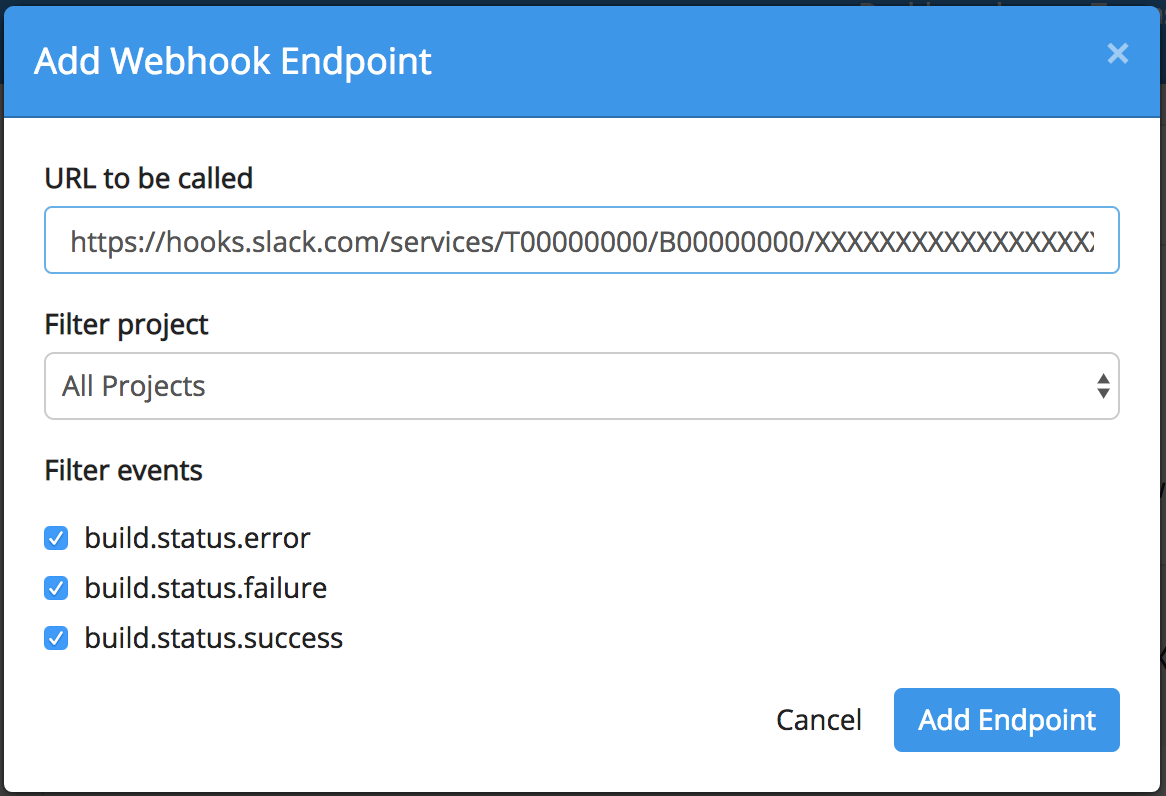
Optionally, you can filter notifications by project and/or events.
- Click Add Endpoint, and your Slack integration will be added.