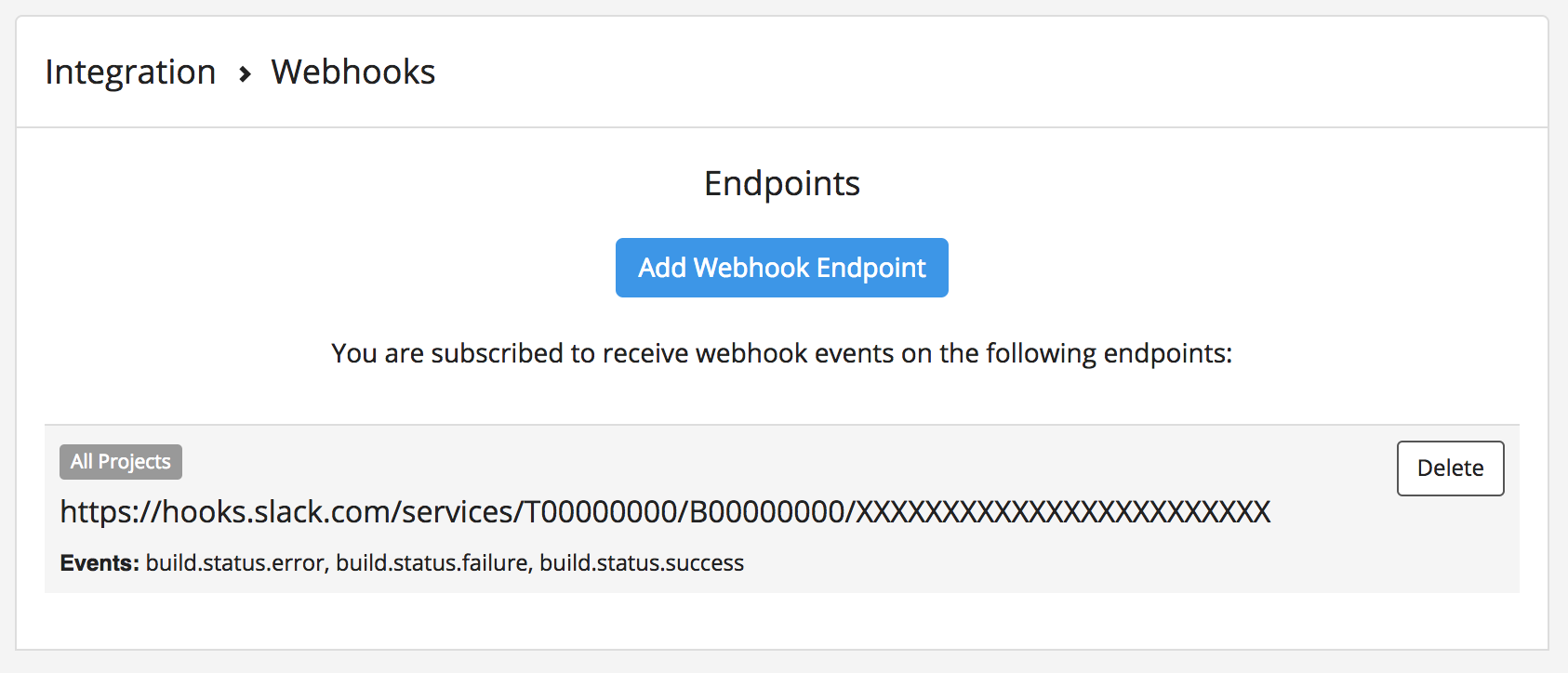Webhooks
Screener can send webhook events that notify your app any time an event happens on your account. Webhooks can be useful for extending Screener, and triggering external processes and services. Multiple webhook endpoints can be registered, and each webhook can be filtered by project and/or event types.
Screener has the following event types:
build.status.errorbuild.status.failurebuild.status.success
Setup Steps
-
In Screener, open Account > Webhooks, and click Add Webhook Endpoint.
-
In the Add Webhook dialog, enter your Webhook URL.
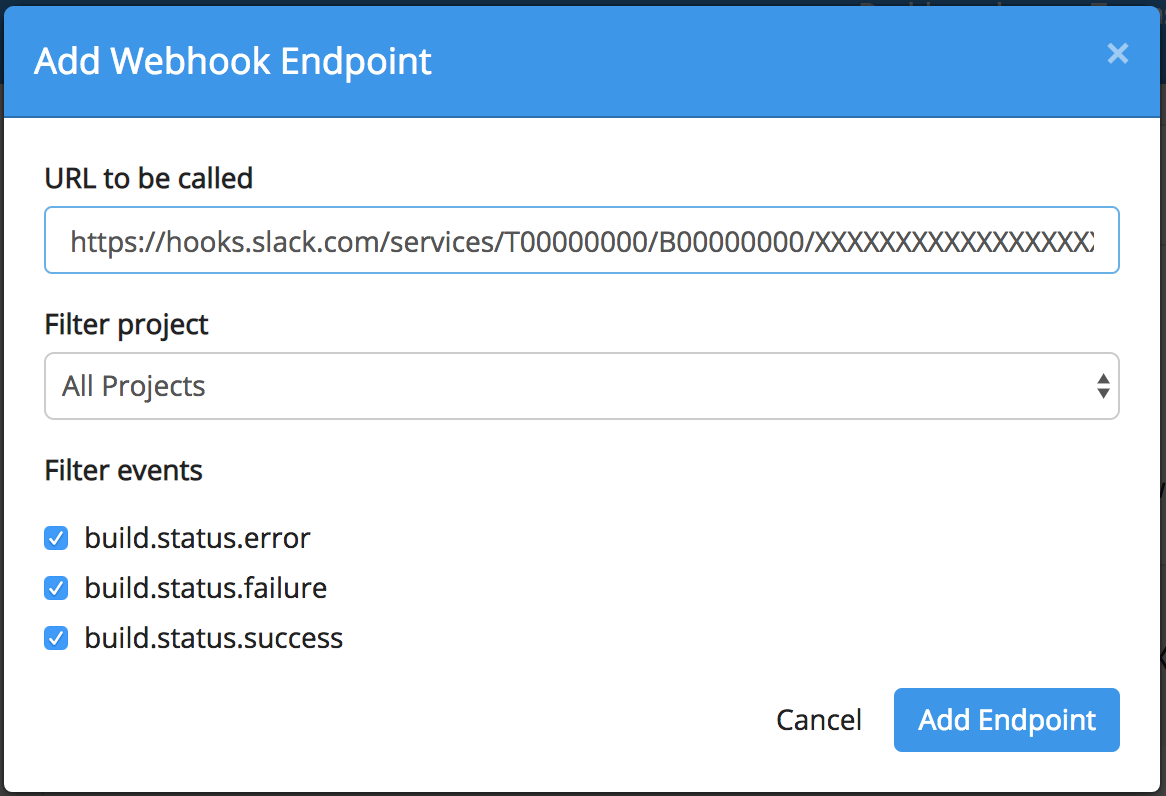
Optionally, you can filter notifications by project and/or events.
- Click Add Endpoint, and your Webhook will be added.