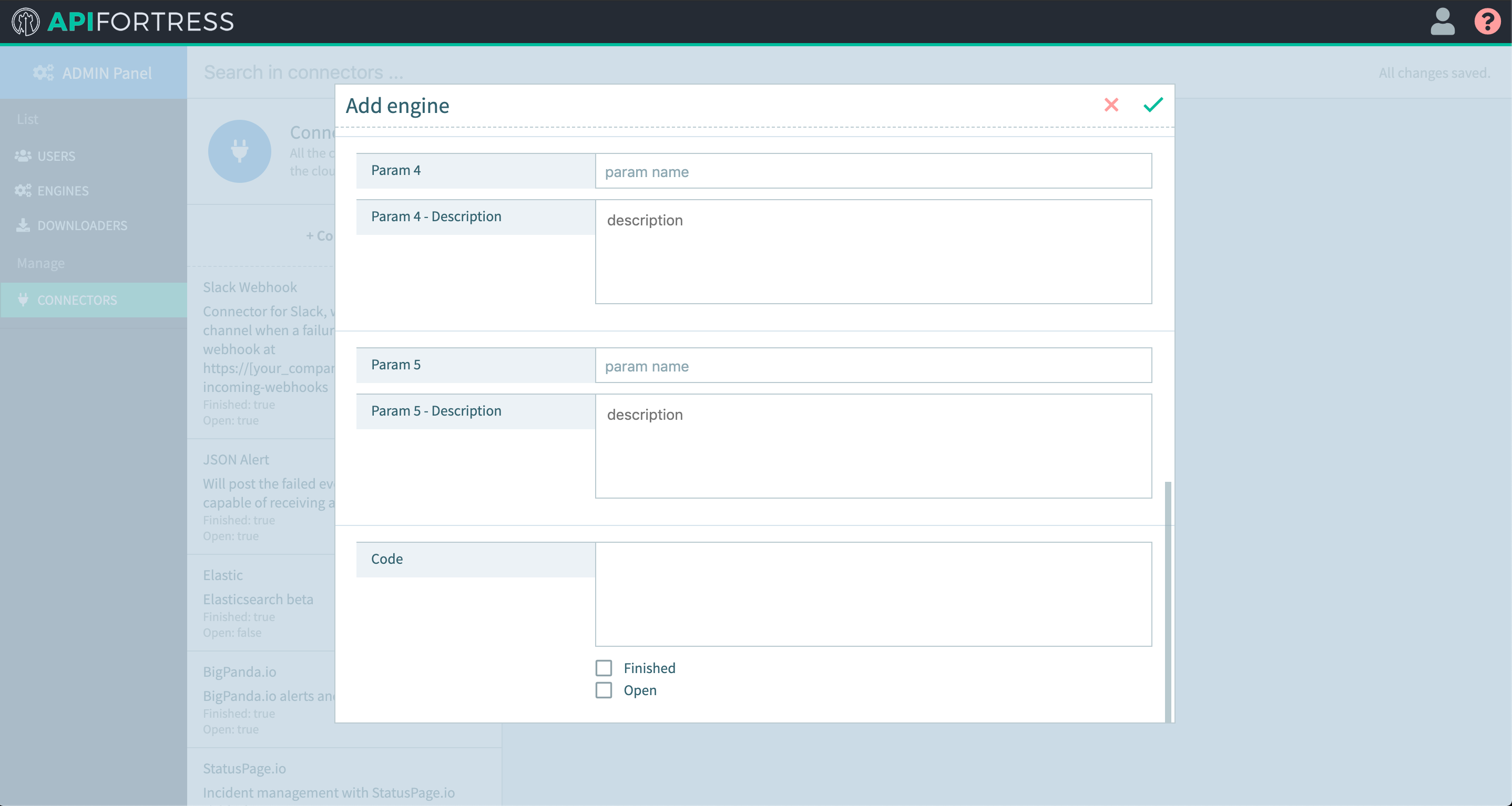Add a New Connector
Legacy Documentation
You're viewing legacy documentation for API Fortress (deployed via an on-premises container). To view documentation for the new SaaS version of API Fortress — now known as Sauce Labs API Testing and Monitoring (with Sauce Connect tunnels) — see API Testing on the Sauce Labs Cloud.
Here is a quick guide to load up a new connector into your API Fortress self-hosted/on-premises deployment.
You can find all the connectors here: https://github.com/apifortress/connectors
- Go to admin panel
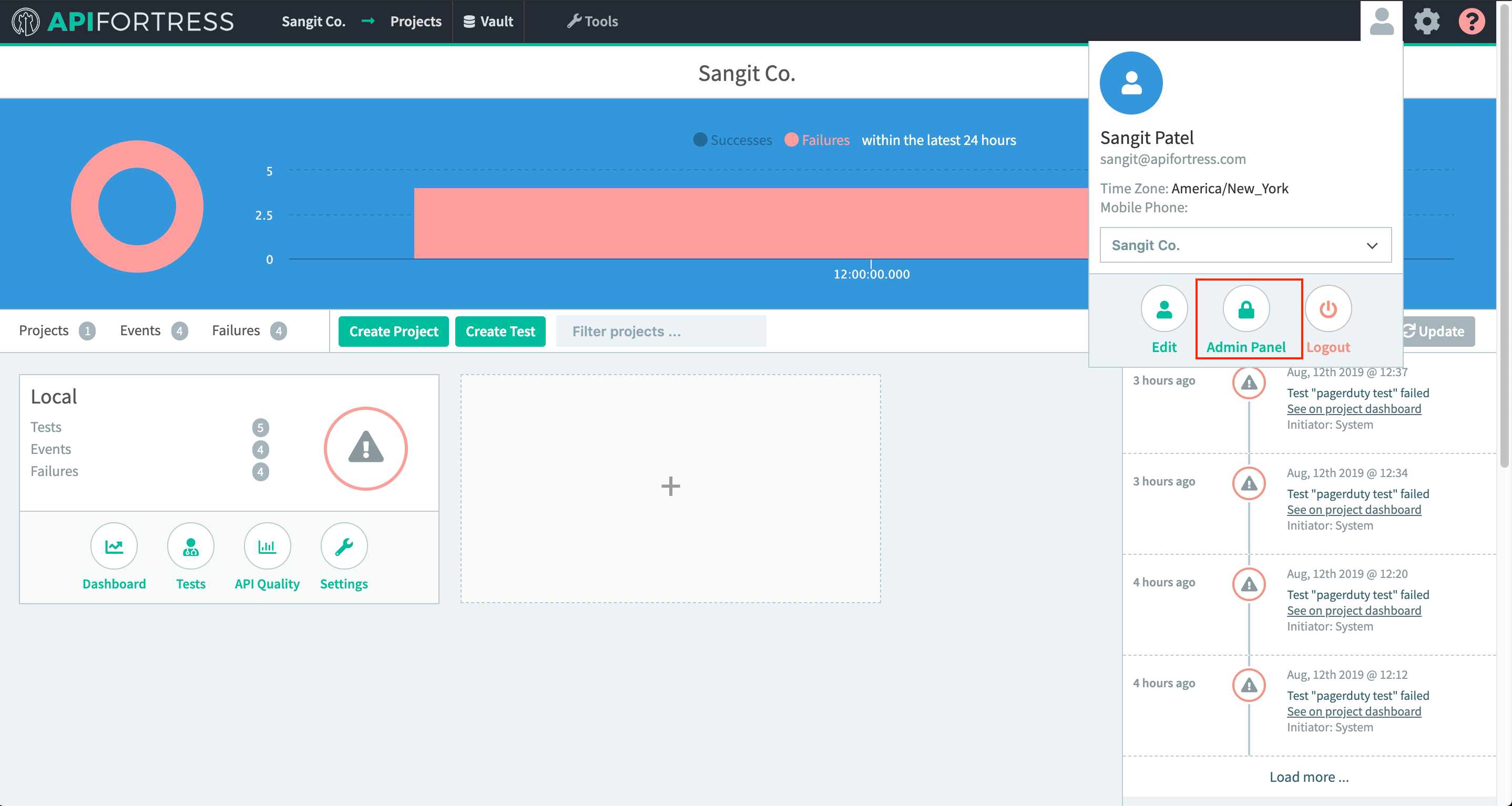
- Click on connectors
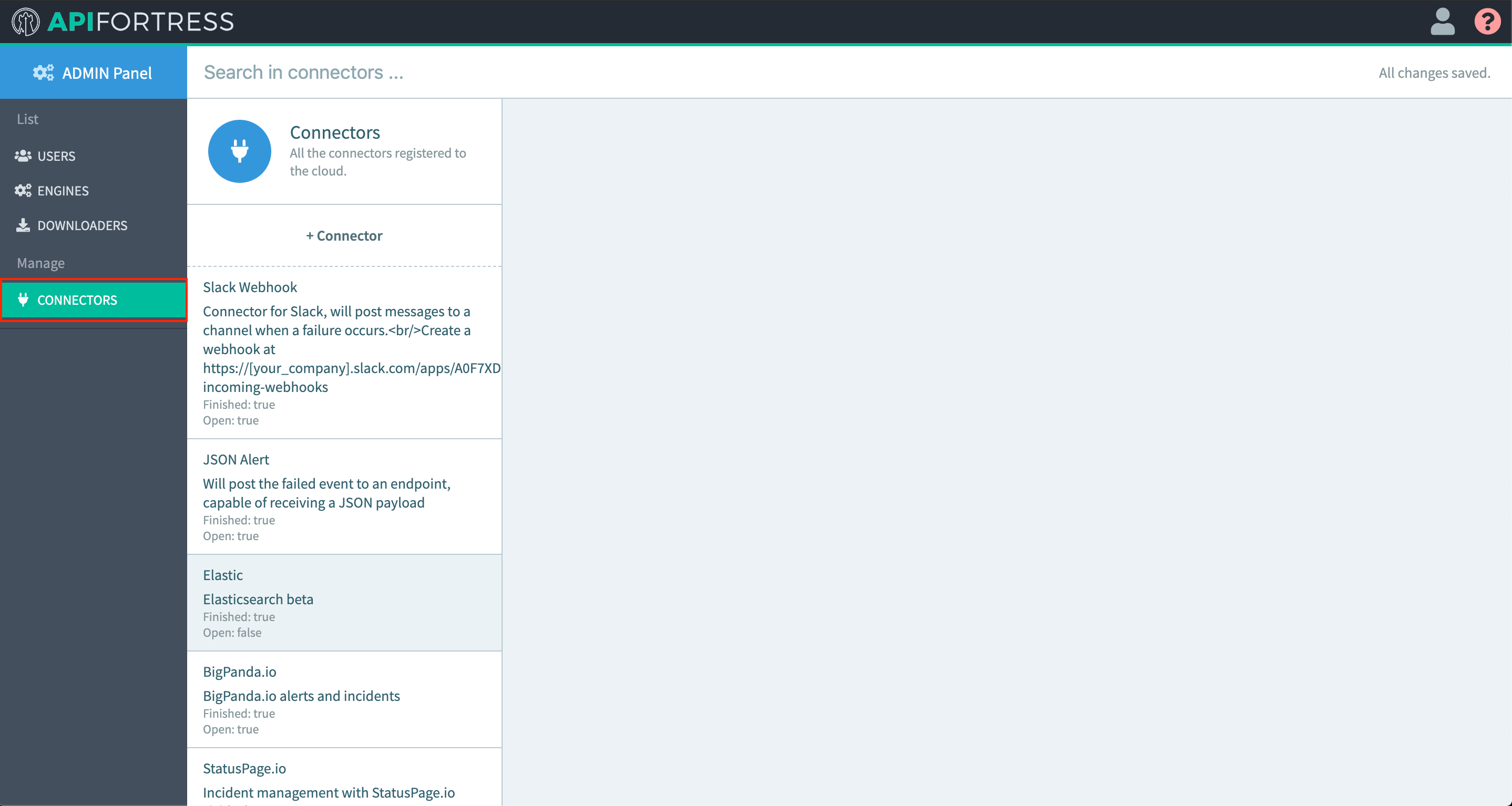
- Add new connector
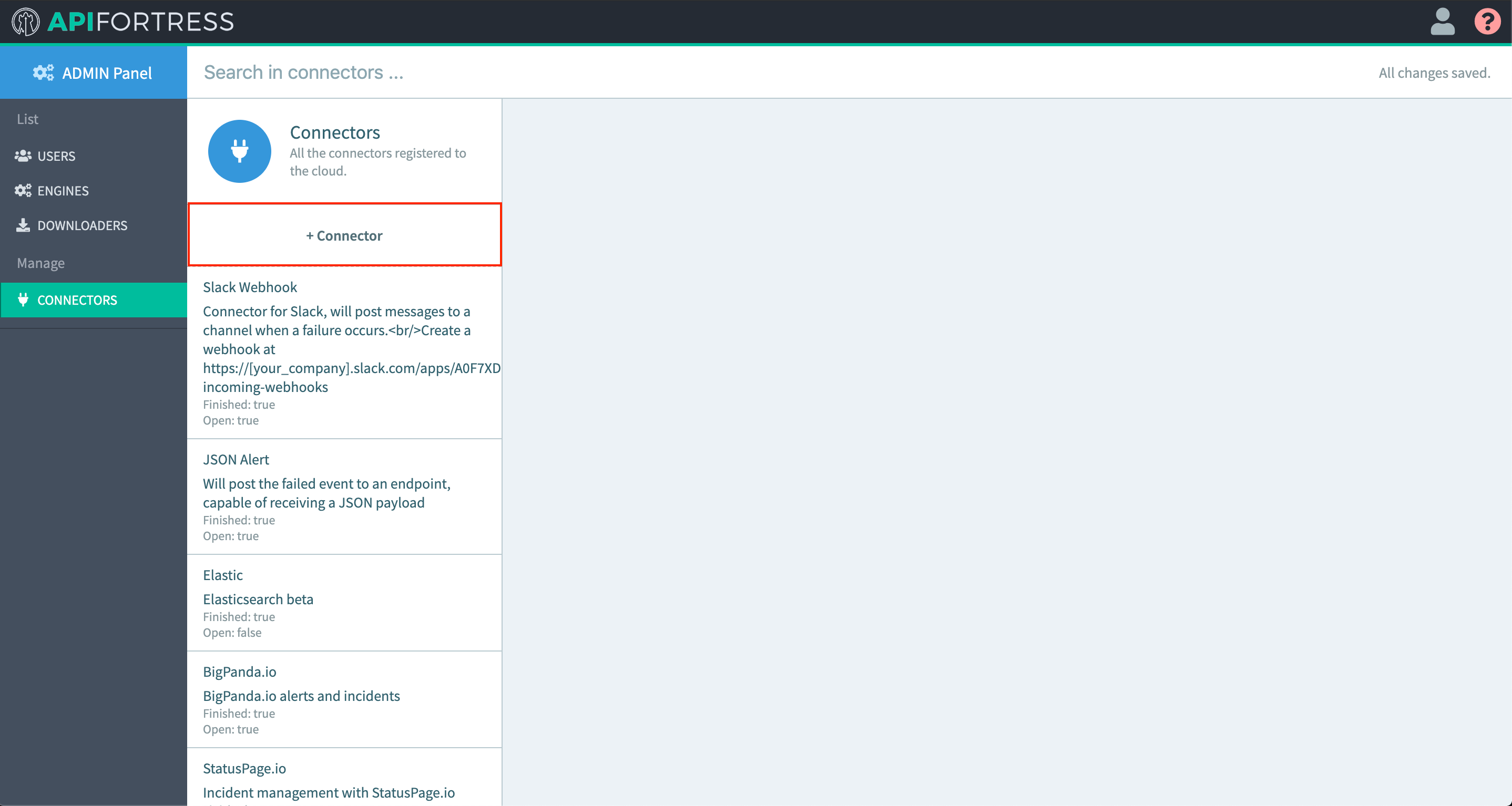
- Follow the README.md file for how to fill in the connector form
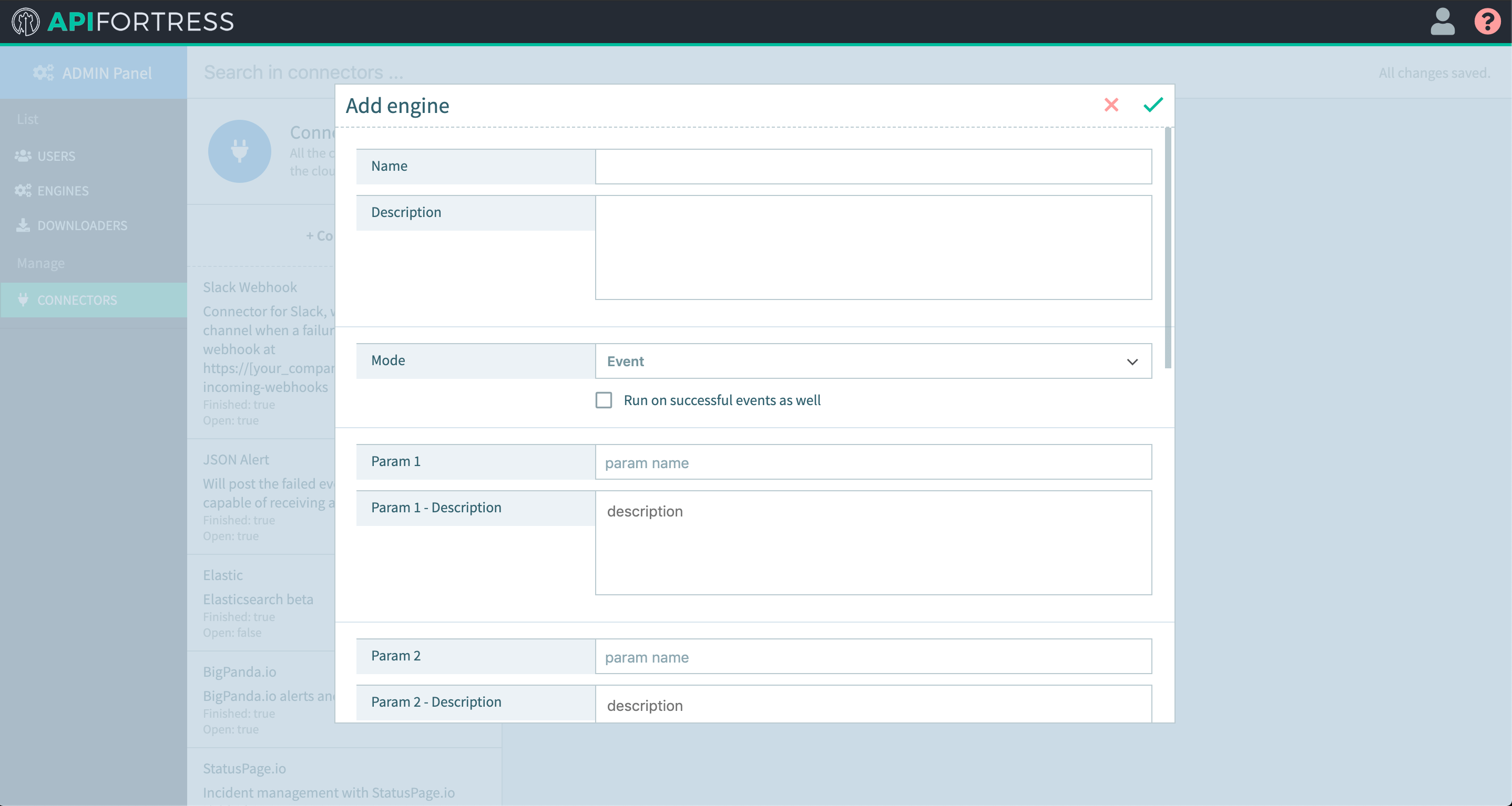
- Copy and Paste the code from the connector groovy file into the code section