Connectors: Big Panda
Legacy Documentation
You're viewing legacy documentation for API Fortress (deployed via an on-premises container). To view documentation for the new SaaS version of API Fortress — now known as Sauce Labs API Testing and Monitoring (with Sauce Connect tunnels) — see API Testing on the Sauce Labs Cloud.
We love making life easier for our customers. That often means helping them unify their tools. BigPanda is one of those great tools that can help with that process, so we made sure to create included them as one of our connectors! To see this doc on their site click here.
To learn how to import a connector click here
-
Login to your BigPanda account, and click on the Integrations tab, and then on New Integration.
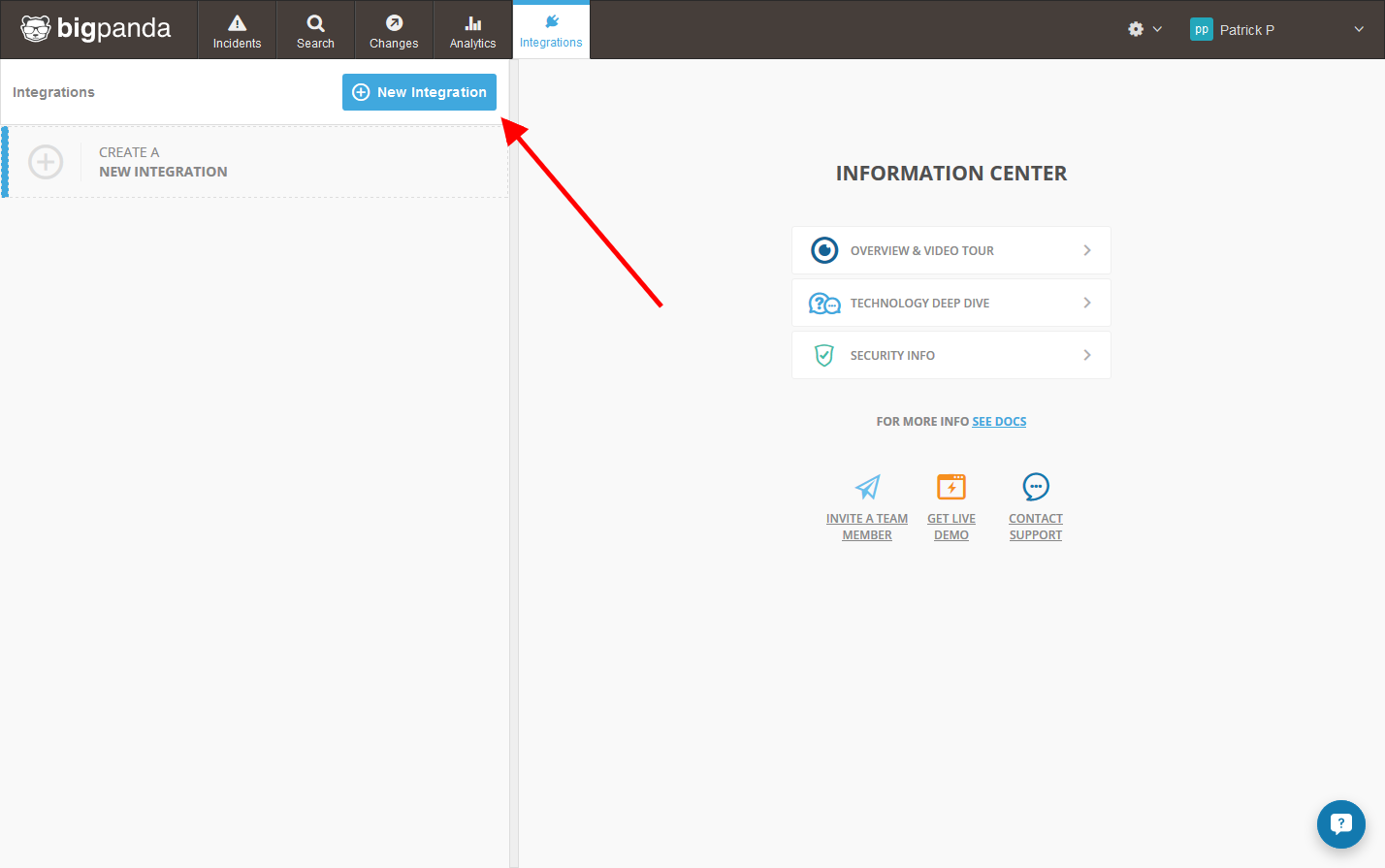
-
Click on Monitoring and then Alerts REST API.
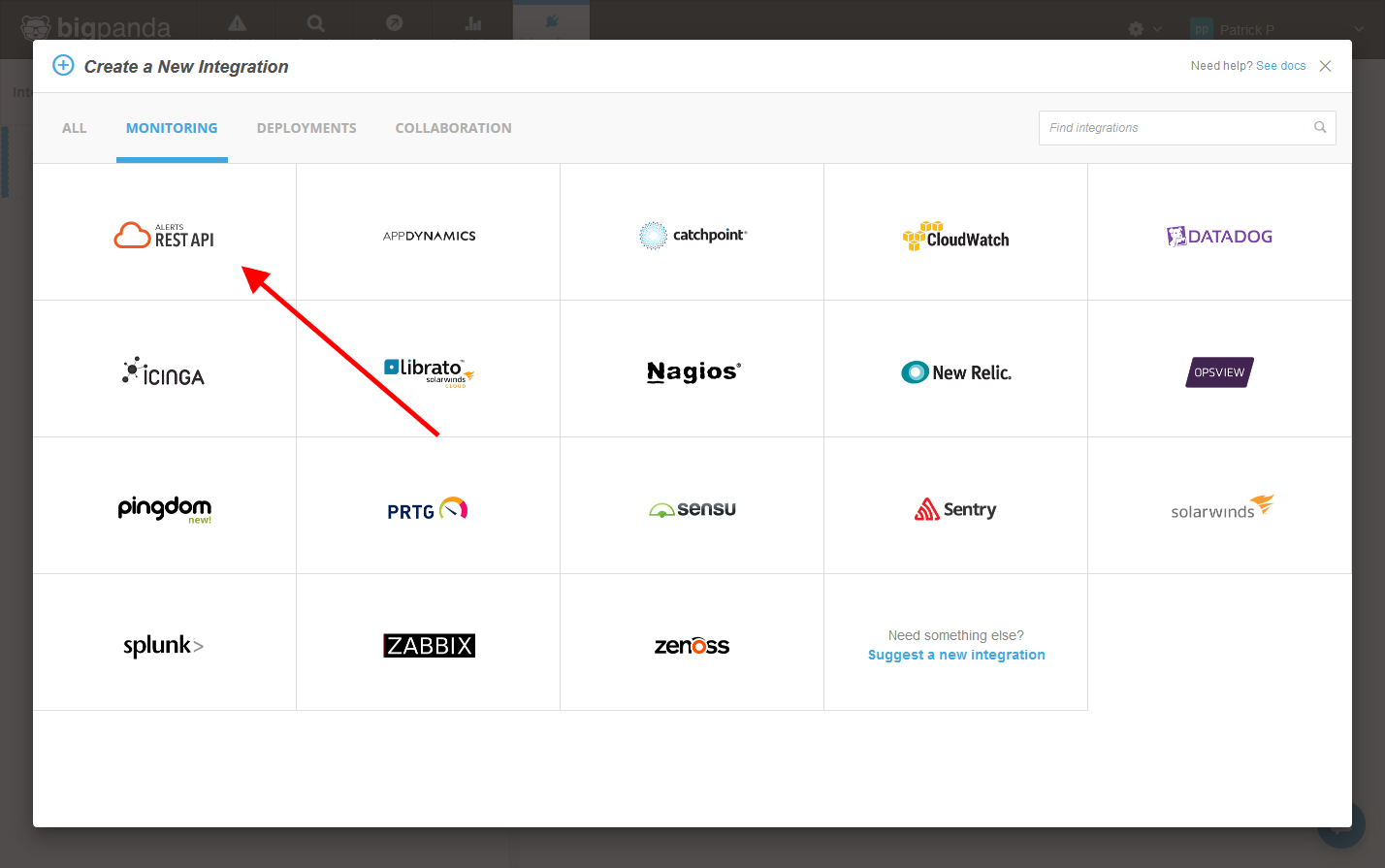
-
Next enter a name and click on Generate App Key.
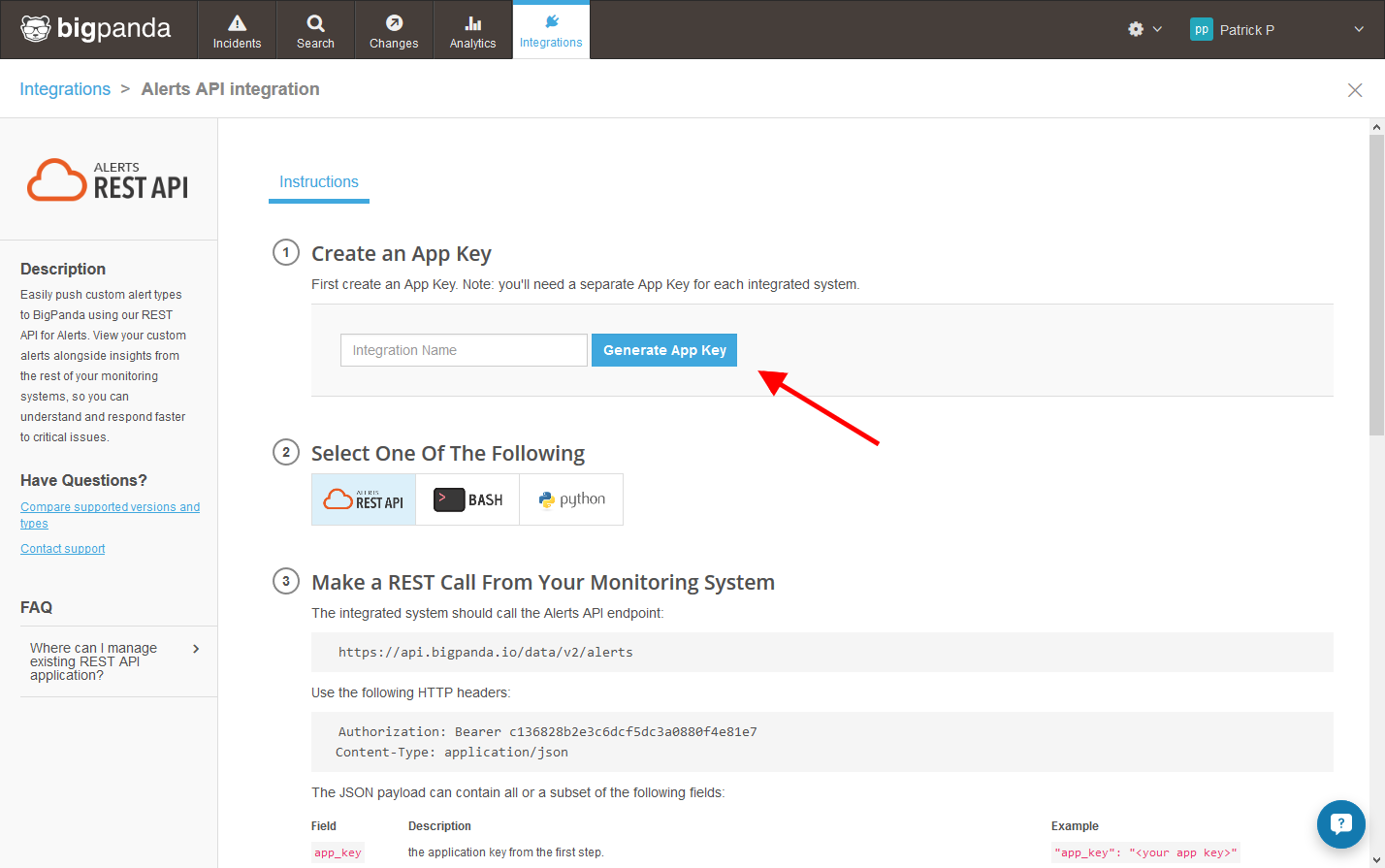
-
Finally, keep the App Key and Authorization code handy for later.
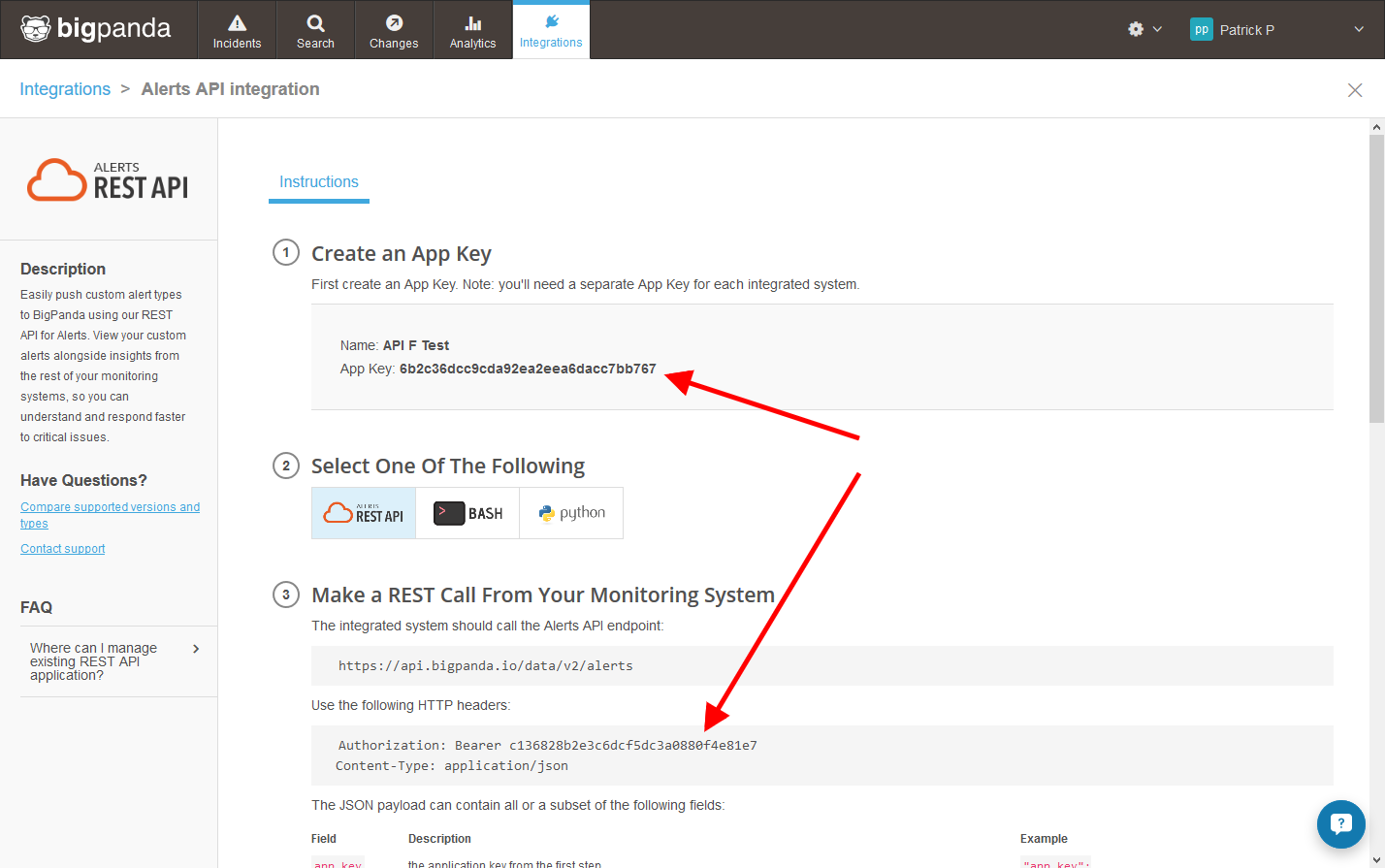
-
Login to API Fortress and click the gear icon. Then click on Alert Groups. This is where all the connectors are located.
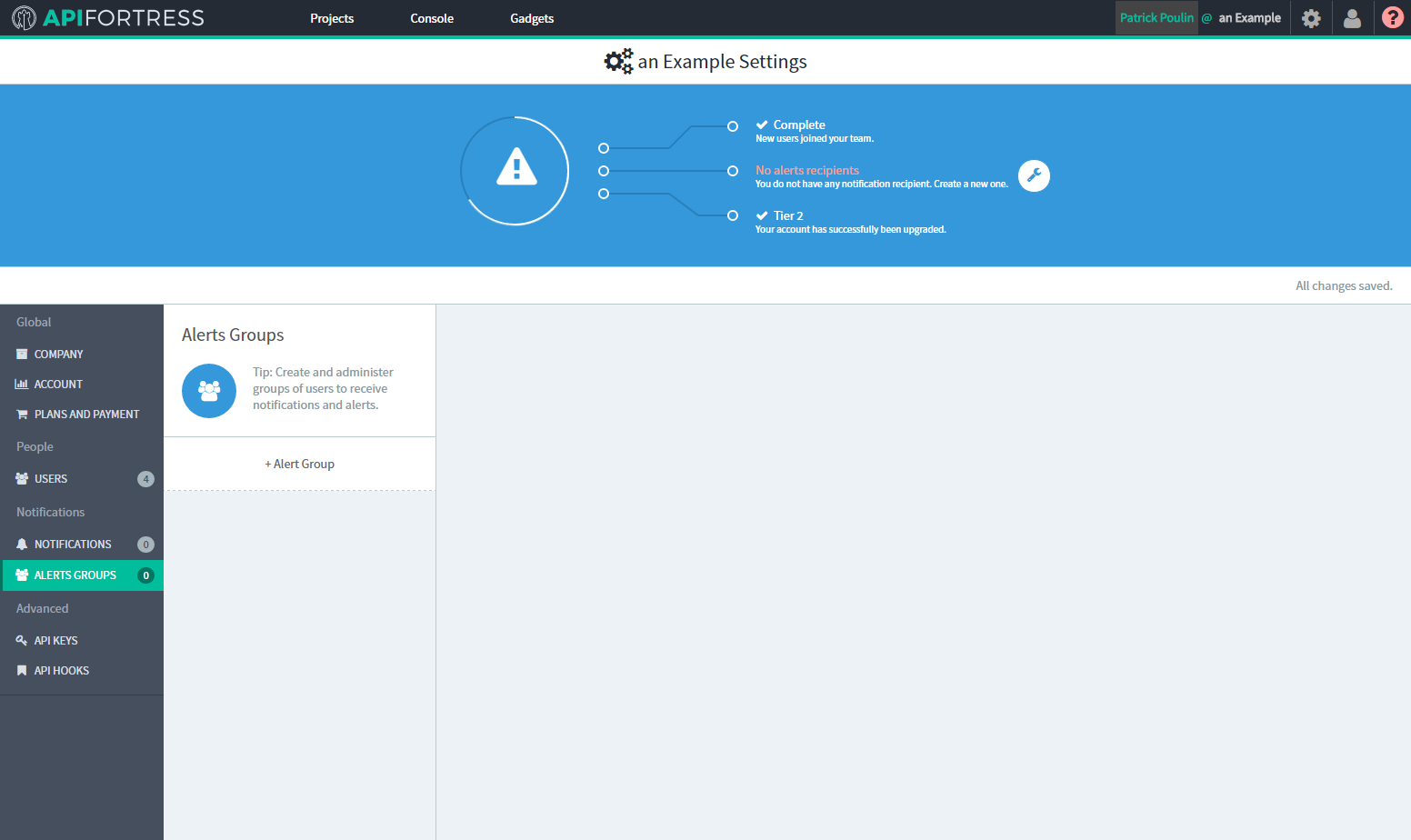
-
Type in a label (name).
-
Click on the Edit Connectors button, and then on +Connector to this Group.
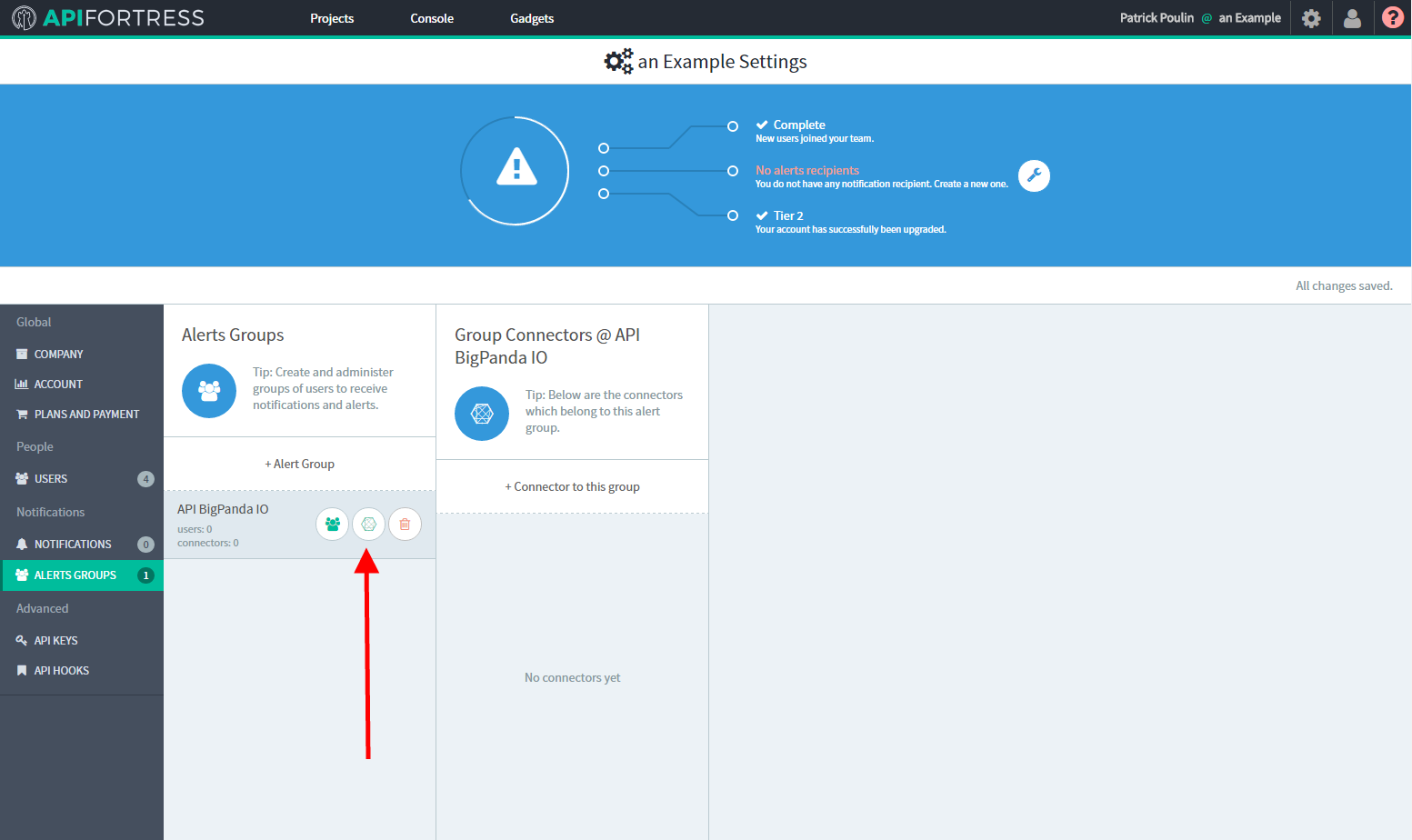
-
Scroll down to BigPanda.io.
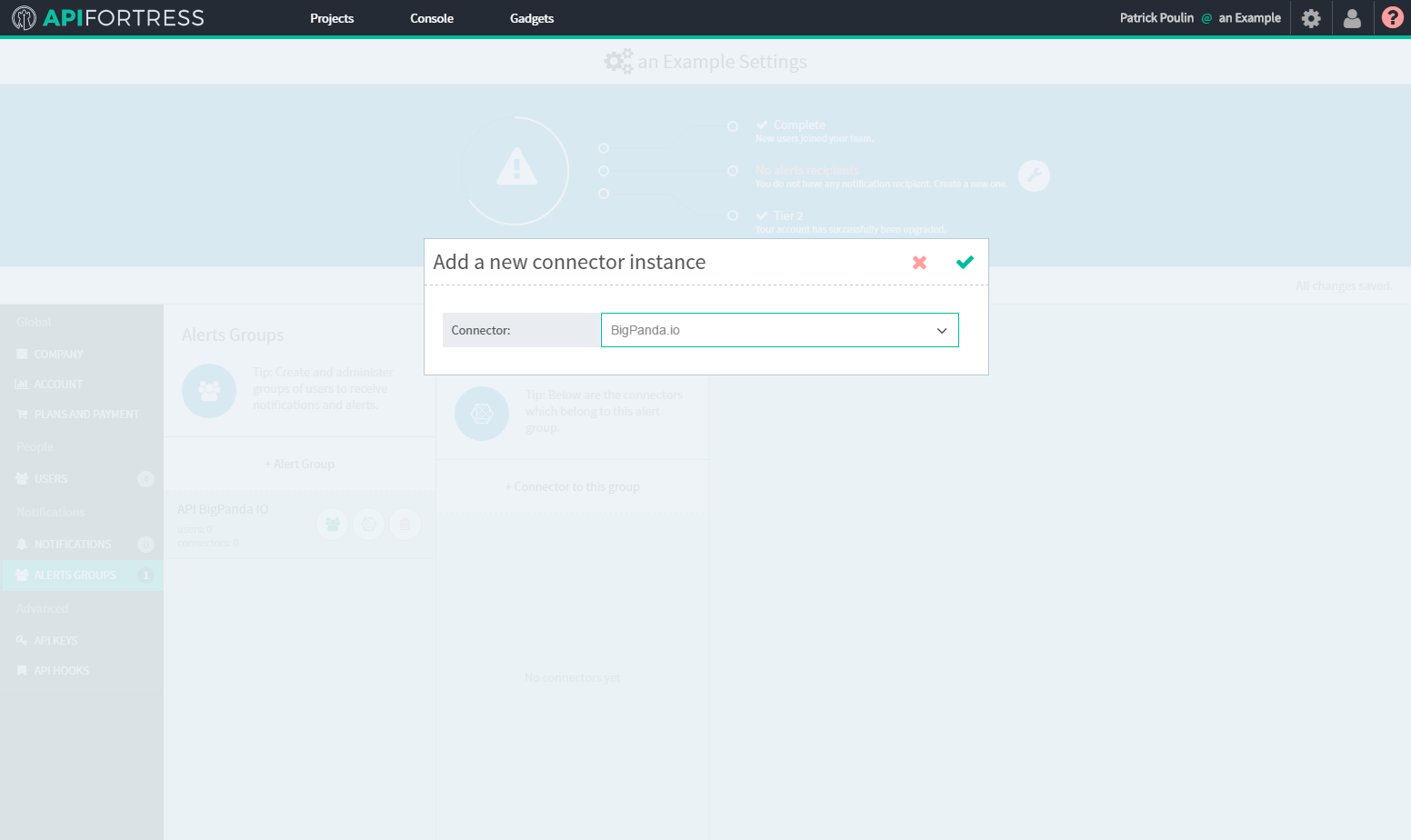
-
Remember that App Key and Authorization? Copy and paste them here!
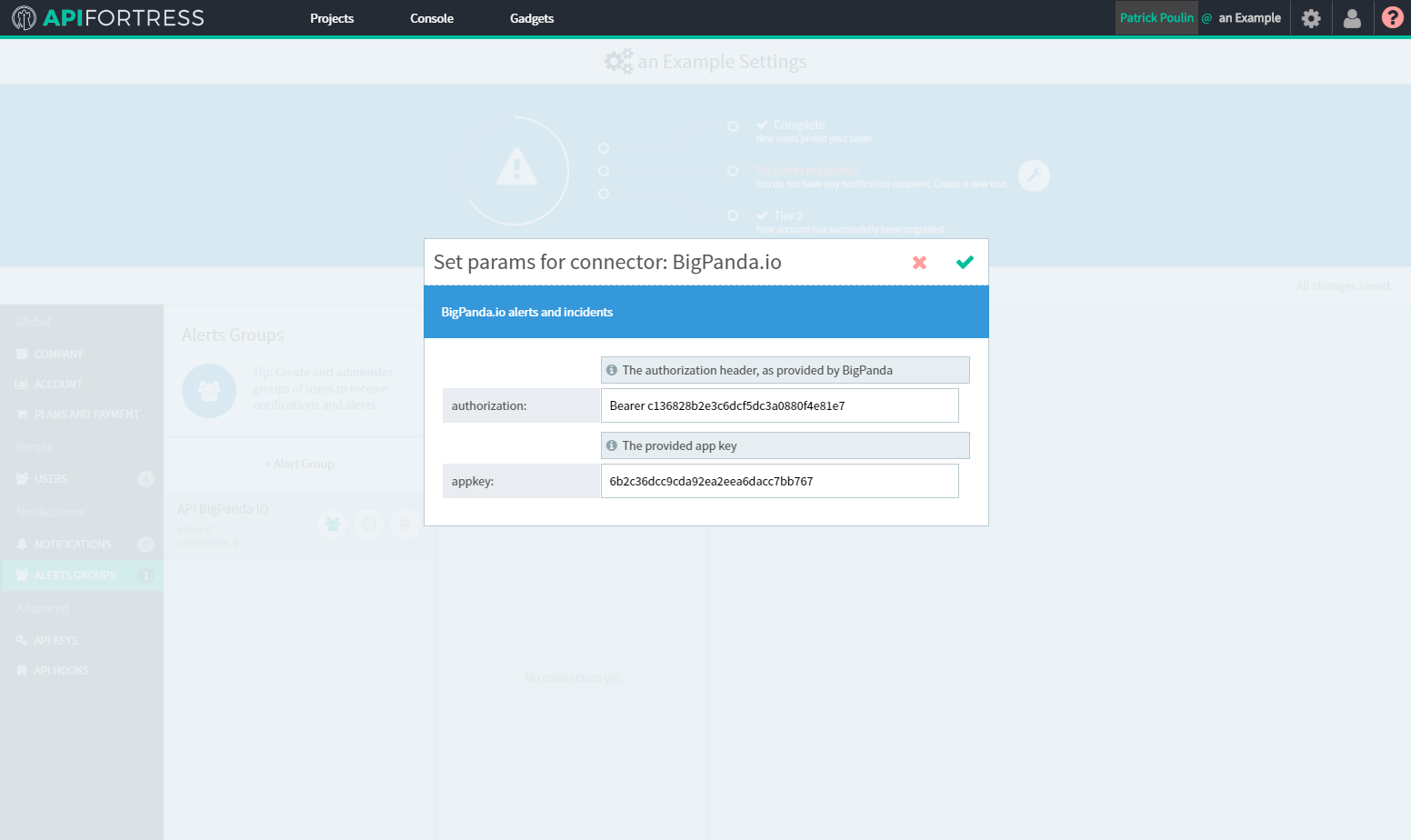
-
Click the
 and you are done! All alerts from scheduled events are now being sent to BigPanda.
and you are done! All alerts from scheduled events are now being sent to BigPanda.