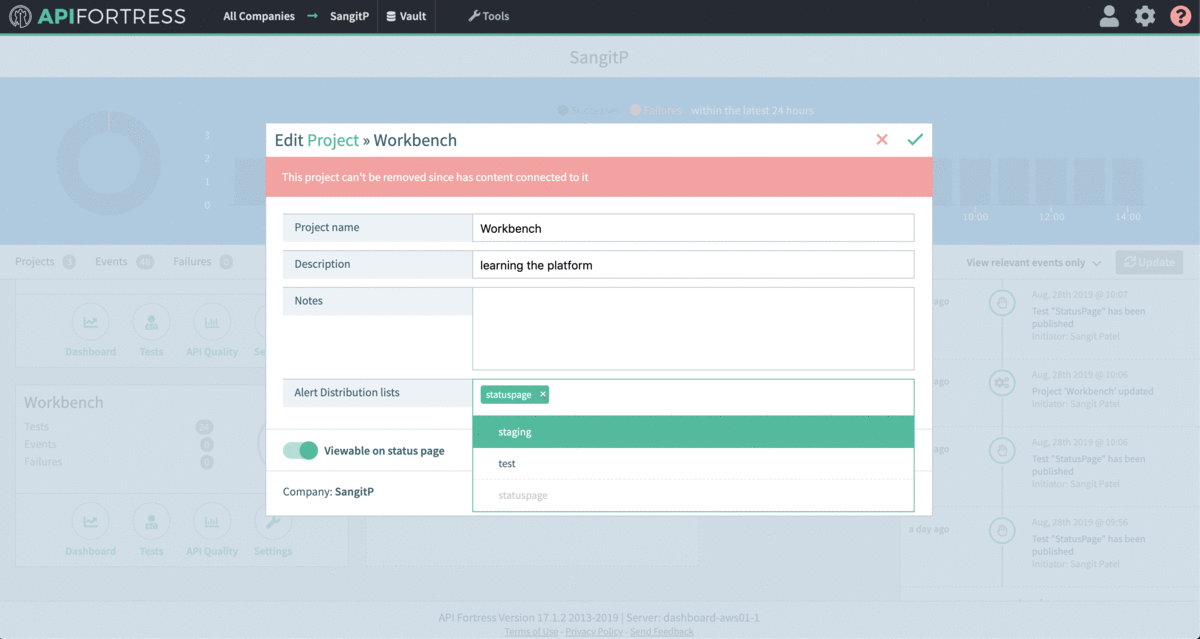Connectors: StatusPage
Legacy Documentation
You're viewing legacy documentation for API Fortress (deployed via an on-premises container). To view documentation for the new SaaS version of API Fortress — now known as Sauce Labs API Testing and Monitoring (with Sauce Connect tunnels) — see API Testing on the Sauce Labs Cloud.
This connector allows you to connect your API Fortress instance with your StatusPage instance. When a test fails the connector will open an incident in StatusPage, the next time that same test runs and passes the connector will resolve the incident in StatusPage.
This connector does not come pre-loaded out of the box for self-hosted/on-premises, and will need to be loaded separately. To learn how to load the connector into your API Fortress instance click here.
What You'll Need
What you will need from your Status page account is the
- Page ID
- the API key
Both can be found by logging into your StatusPage account and going to the manage account page. Then click on the tab names "API":
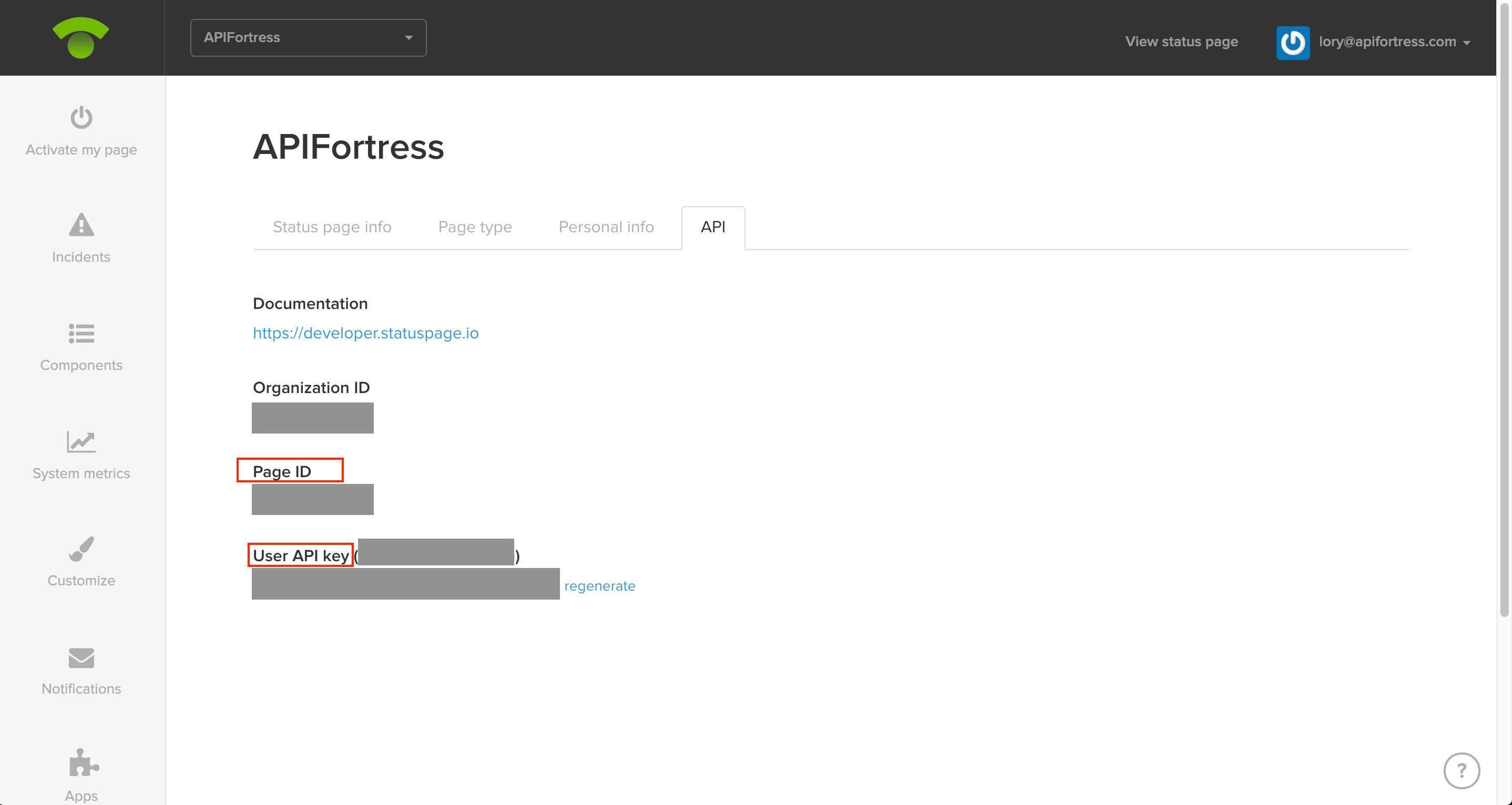
Configure
Next we will configure the connector in API Fortress:
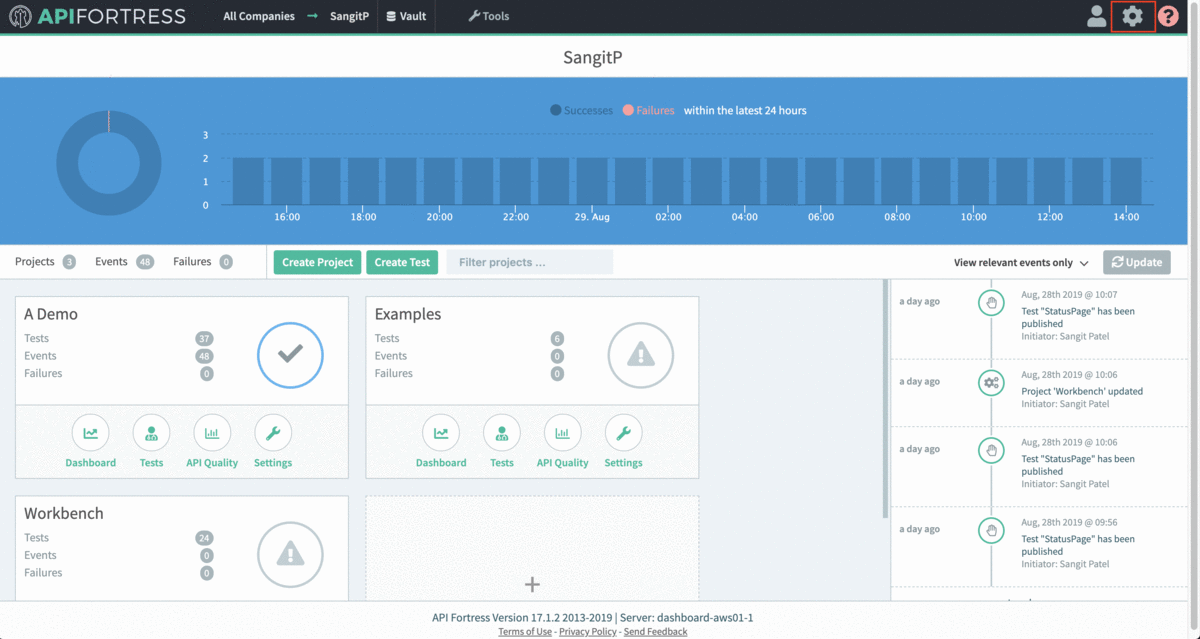
Don't forget to add the alert group the project you want the connector to work for: