Databases – JDBC (direct)
Legacy Documentation
You're viewing legacy documentation for API Fortress (deployed via an on-premises container). To view documentation for the new SaaS version of API Fortress — now known as Sauce Labs API Testing and Monitoring (with Sauce Connect tunnels) — see API Testing on the Sauce Labs Cloud.
The JDBC component allows a test to query data from a database. Typical use cases are:
- to retrieve data items to use as input data
- to perform data driven testing
The currently supported databases are: MySQL, PostgreSQL, and Microsft SQL Server.
Configuration keys:
- Url: the JDBC url to the database. Depending on the database type, URLs will look like the following:
- jdbc:mysql://database.example.com/databaseName
- jdbc:postgresql://database.example.com/databaseName
- jdbc:sqlserver://database.example.com;databaseName=databaseName;
- Driver: the type of driver; you can choose it from the options available in the drop down:
- org.postgresql.Driver
- com.microsoft.sqlserver.jdbc.SQLServerDriver
- com.mysql.jdbc.Driver
- Username: the username to access the database
- Password: the password to access the database
- Content: the SQL query
- Variable: the name of the variable that will store the results
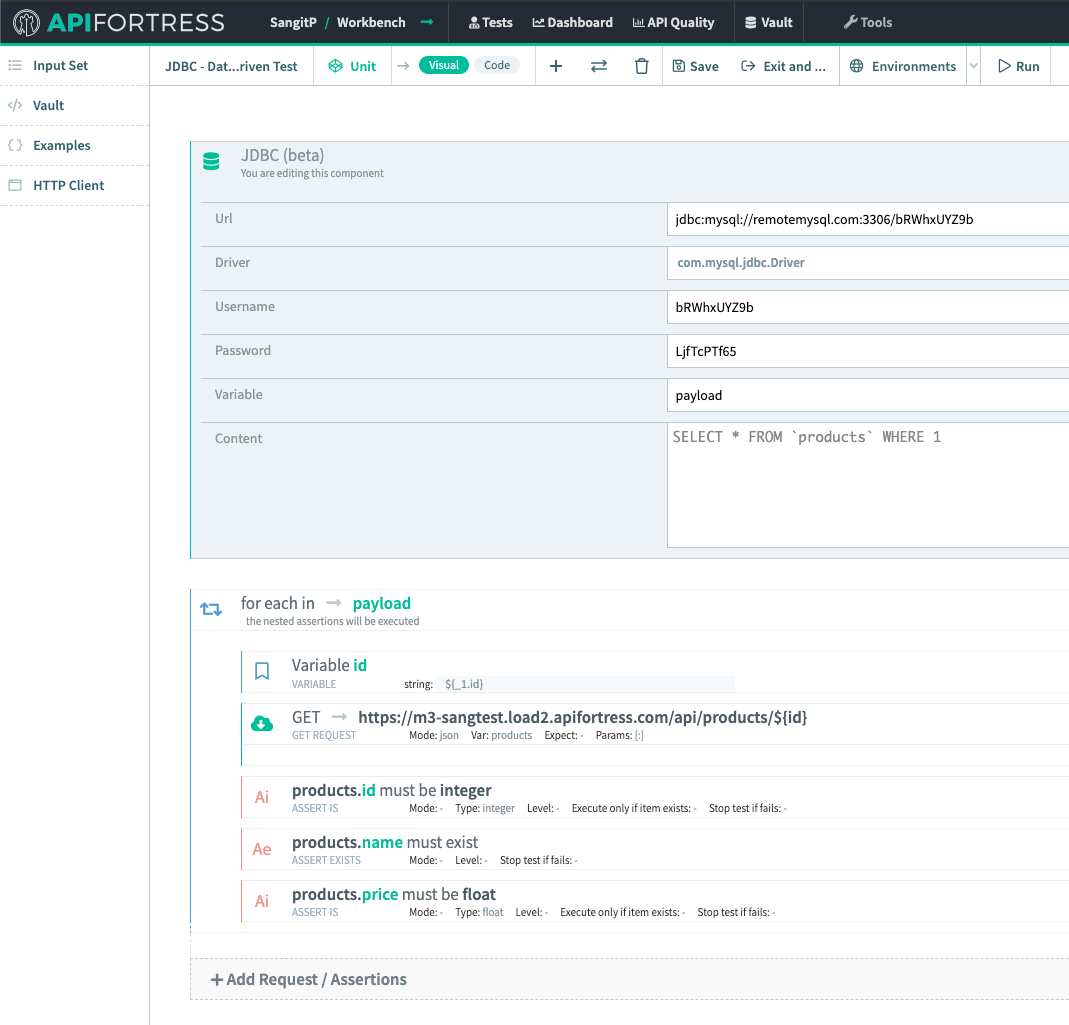
The result of the query will be represented as an array where each item is a row. Every row is a key/value map, as in:
[
{"id",123,"first_name":"John","last_name":"Doe"},
{"id",456,"first_name":"Annie","last_name":"Doe"}
]
Therefore, you can then iterate over the results to use them according to your needs.
To see another way to connect to a database using the API Fortress Helper Utility click here!