Setup Notifications (Performance Alerts)
Legacy Documentation
You're viewing legacy documentation for API Fortress (deployed via an on-premises container). To view documentation for the new SaaS version of API Fortress — now known as Sauce Labs API Testing and Monitoring (with Sauce Connect tunnels) — see API Testing on the Sauce Labs Cloud.
Performance is the first thing that people think of when they are concerned about their APIs. By scheduling accuracy tests to run automatically, the data from those executions can then be used for proper insight into how the API is performing globally.
Step 1. Go to the Dashboard
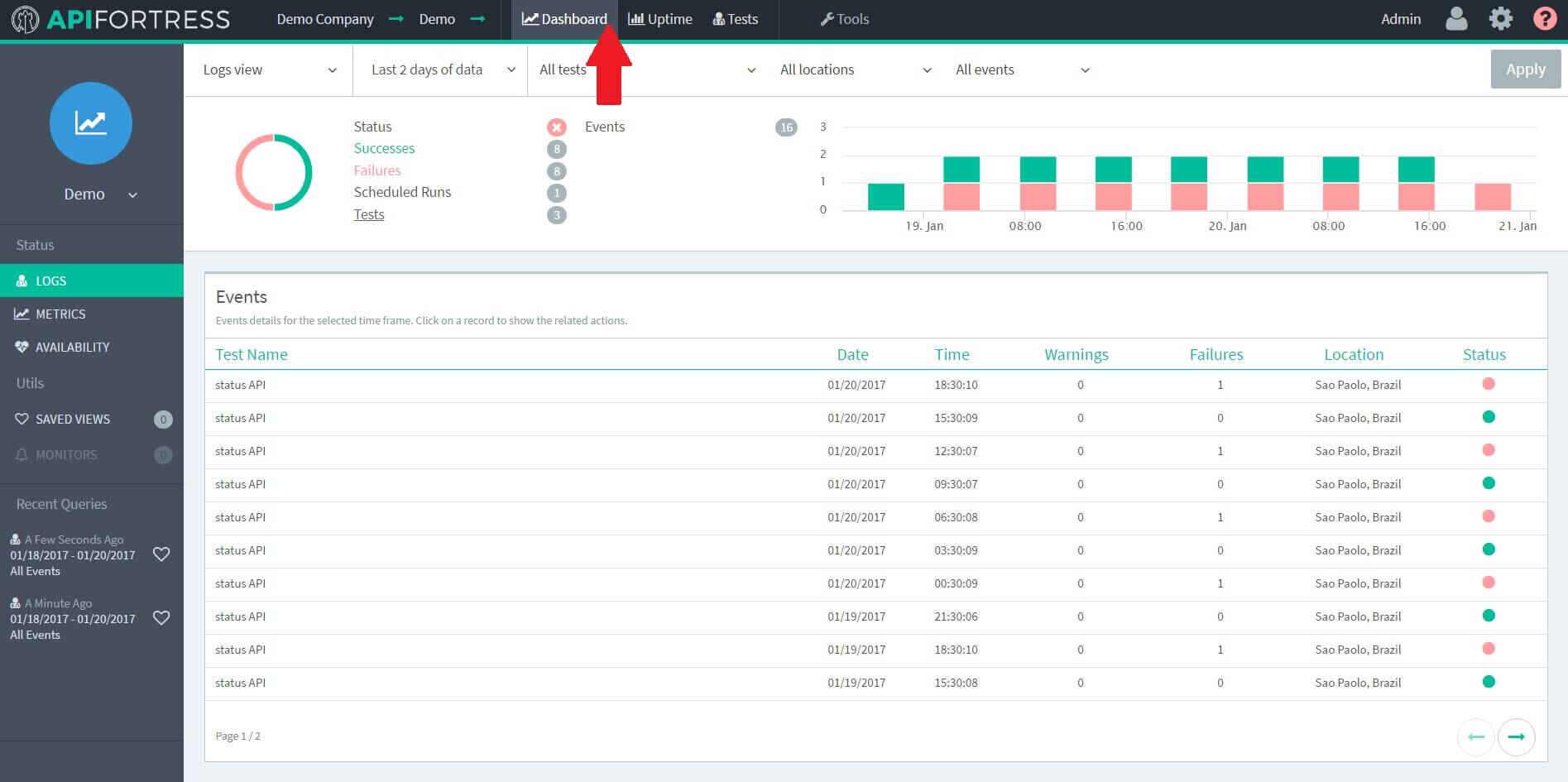
Step 2. Click on Metrics
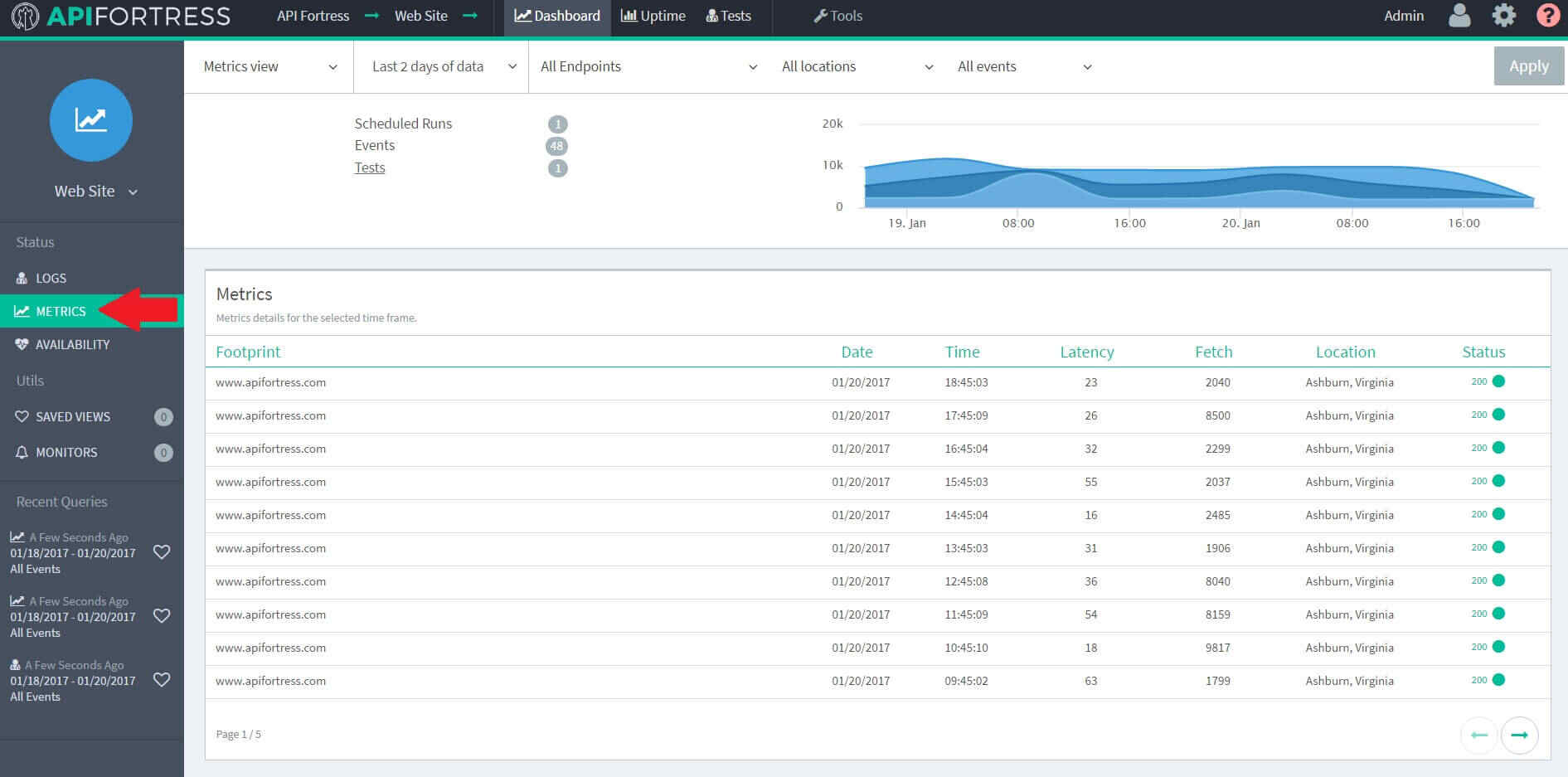
Step 3. Click on a Footprint
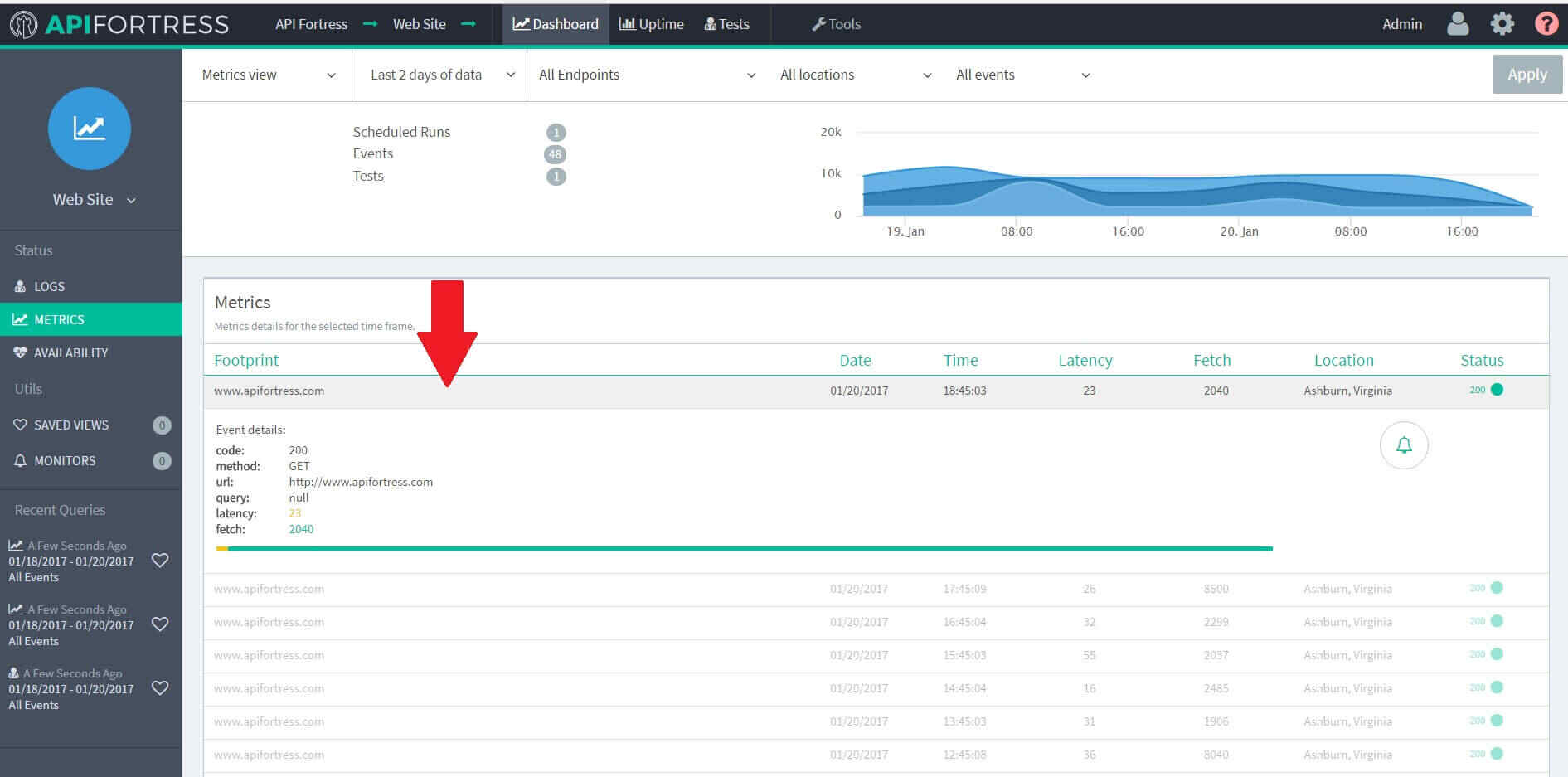
Step 4. Click on the Bell to Add a Monitor
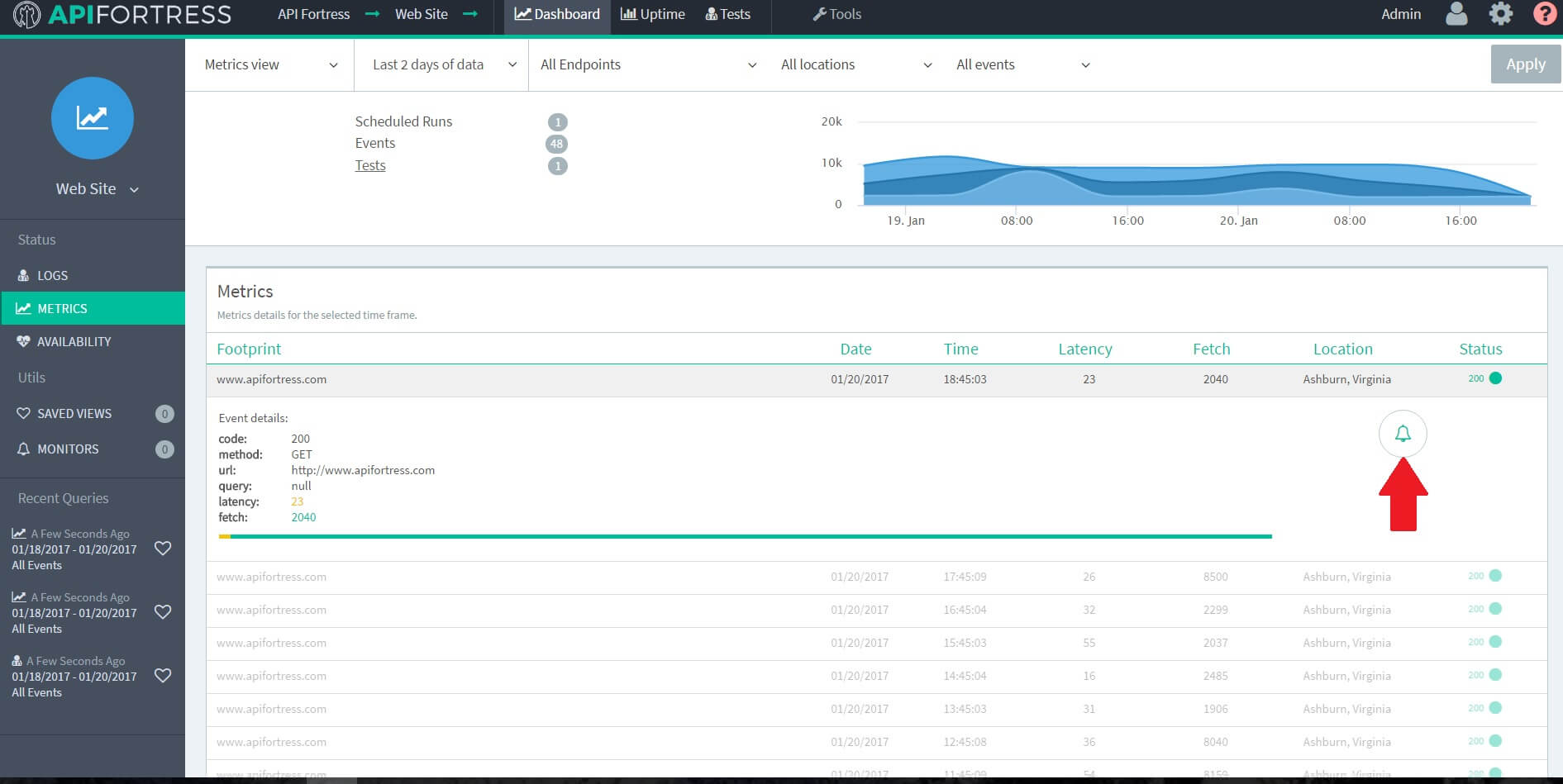
Step 5. Fill in the Information
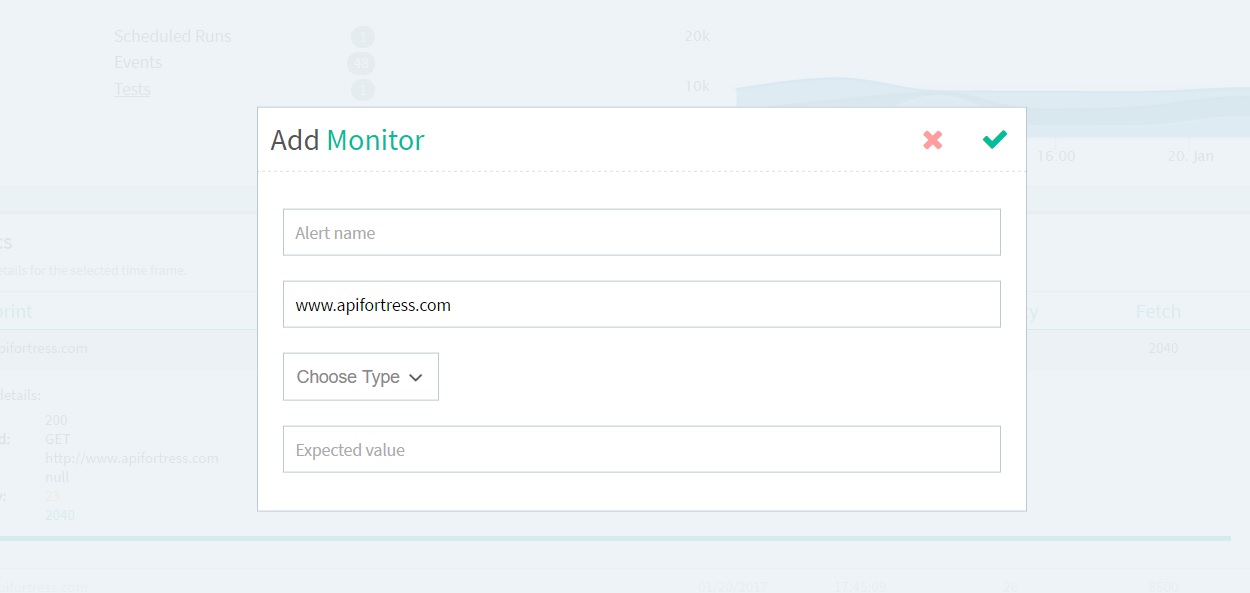
Enter the name of the alert, select the type of monitor (latency or fetch), and the max value for the trigger. Latency is the time it takes to ping the endpoint and receive a response. Fetch is the time it takes to download the response itself. Large responses will lead to large fetch times, so be aware of this when setting a number. Values are in milliseconds.