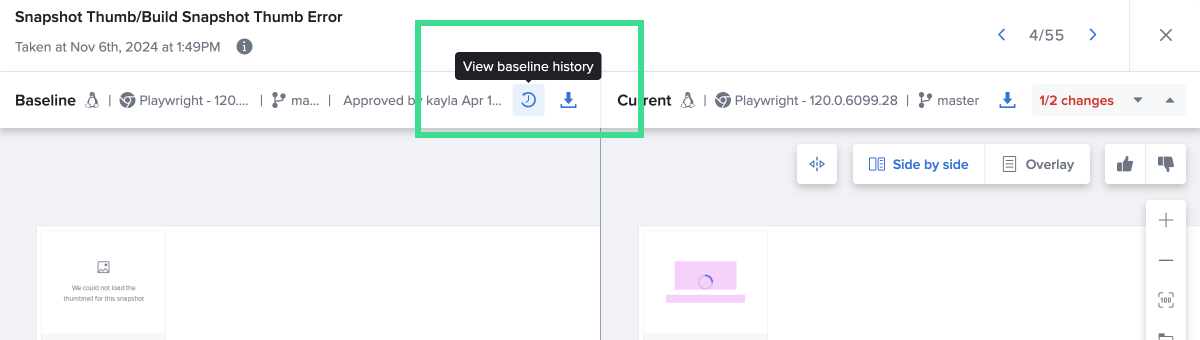Baseline Management
The Baseline Management feature lets you oversee the approved visual snapshots from your tests. It allows you to track visual regressions through time and check baselines for different branches and projects. Additionally, you can view the baseline history, download images, and view associated build details.
While logged in to Sauce Labs, you can access this feature by clicking "Visual -> Baselines" in the side navigation.
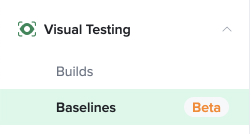
Baselines Page
The Baselines page allows you to view all accepted snapshots in a project and branch.
Select a Project at the top and then Branch to view baselines.
If these are not set for your tests, all baselines will be displayed together under the (not set) option.
You can further filter baselines by OS, browser, or device. Options to sort and group are also available.
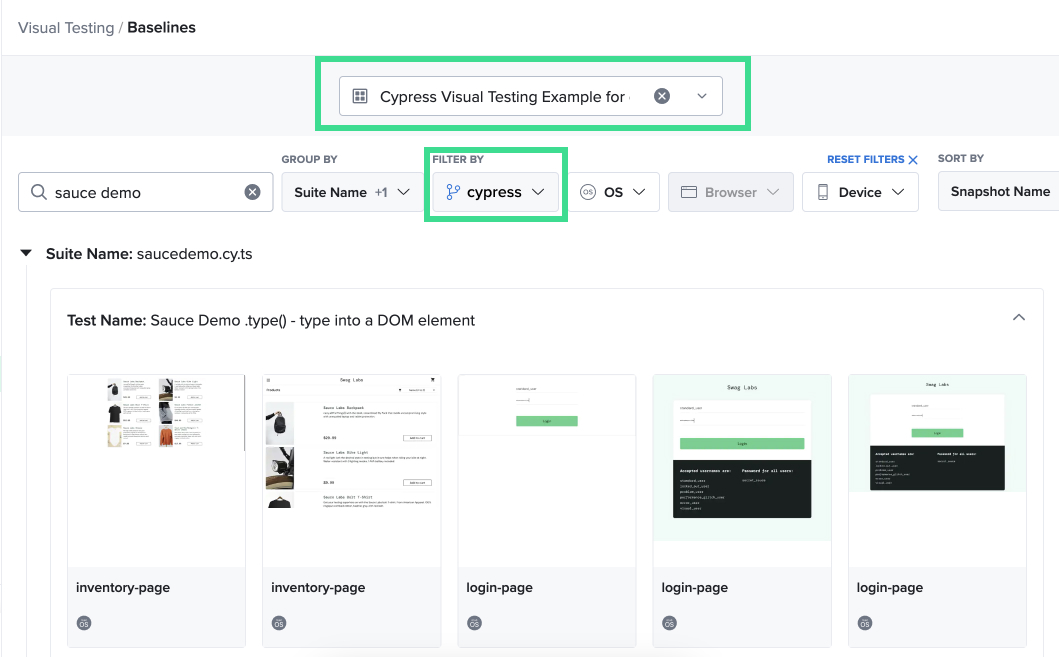
Baseline History View
Baseline History allows you to view and manage historical snapshots of a single test baseline. This view opens after you click on any snapshot from the Baselines page.
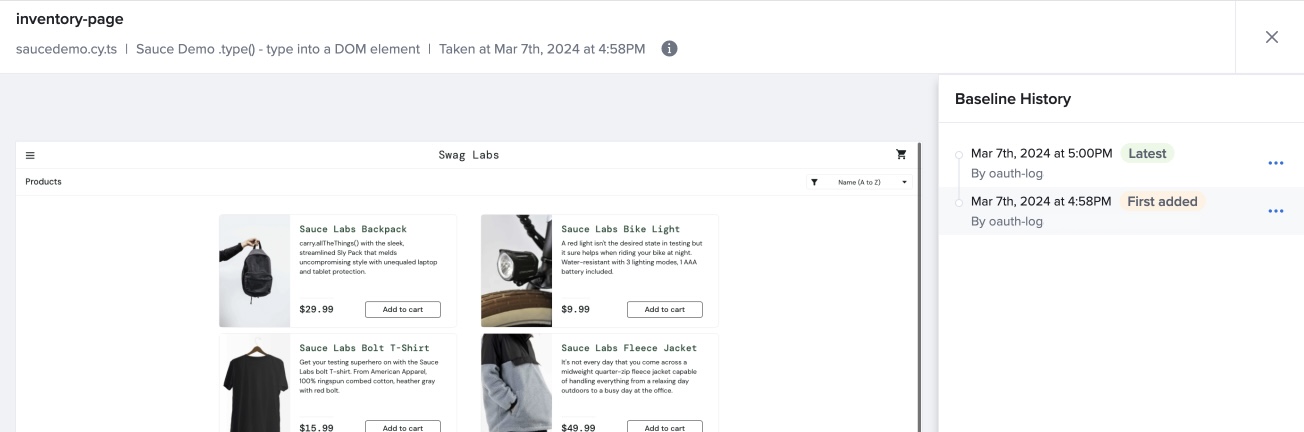
Once inside the Baseline History view, you can perform the following actions by clicking the ... button on any item in the list:
- Set as New Baseline: Mark older approvals of a snapshot as the new baseline for visual comparison.
- Download Image: Download individual snapshot for local viewing or archiving.
- View Build: Access visual build details where a certain version of the snapshot was approved.
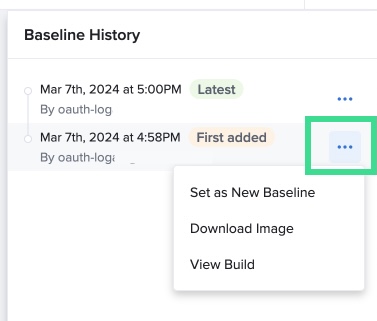
Accessing Baseline History from Diff Overlay
For easier reviewing experience and navigating to and from baselines, the test runs with pre-approved baselines will show a link to Baseline history at the top.