The Dashboard
Legacy Documentation
You're viewing legacy documentation for API Fortress (deployed via an on-premises container). To view documentation for the new SaaS version of API Fortress — now known as Sauce Labs API Testing and Monitoring (with Sauce Connect tunnels) — see API Testing on the Sauce Labs Cloud.
The API Fortress platform offers a full-featured dashboard that centralizes testing management and simplifies collaboration and reporting. Key features of the dashboard allow you to:
View Tests
View all test logs across teams
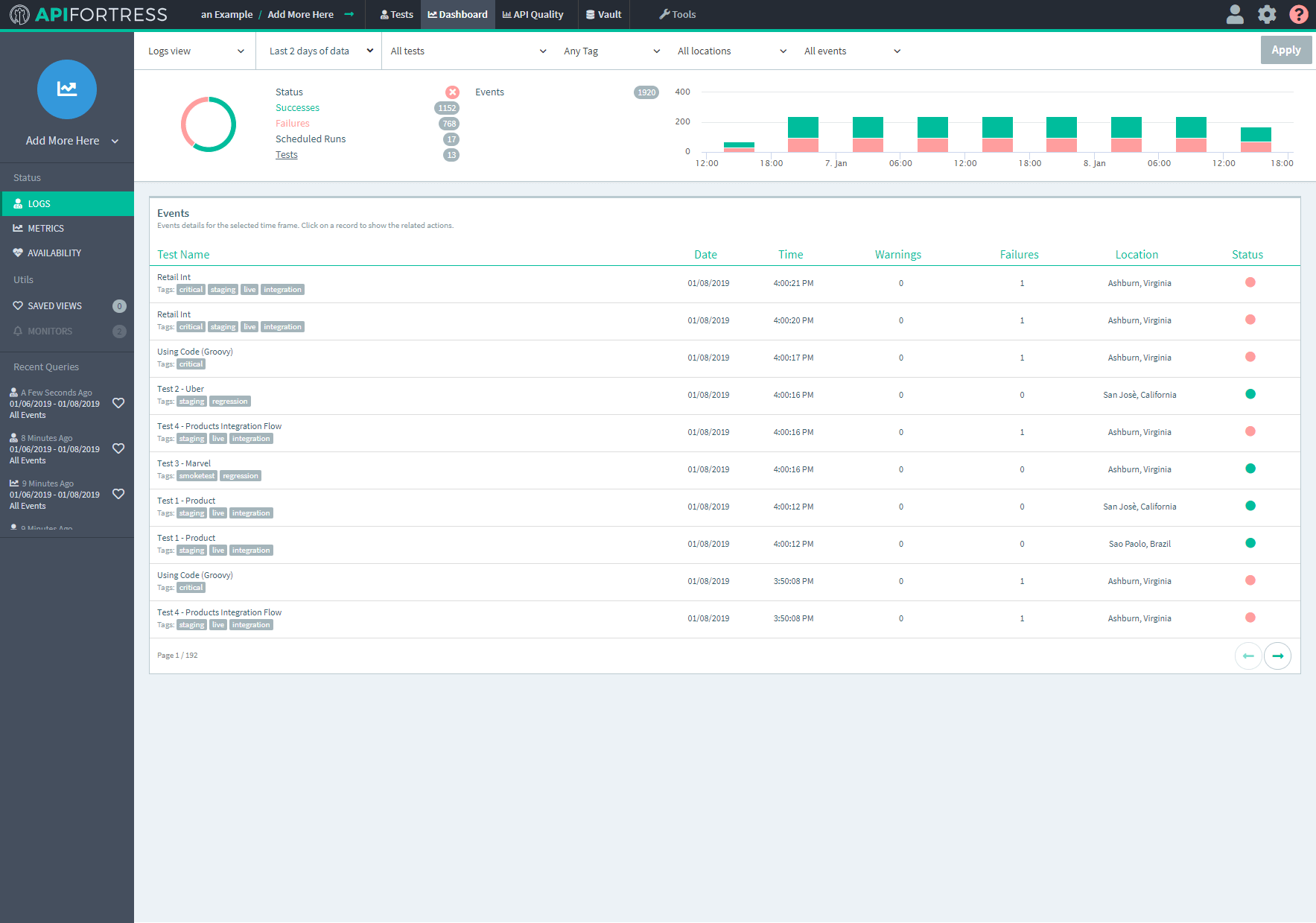
Test Logs
Share, download, or print test logs
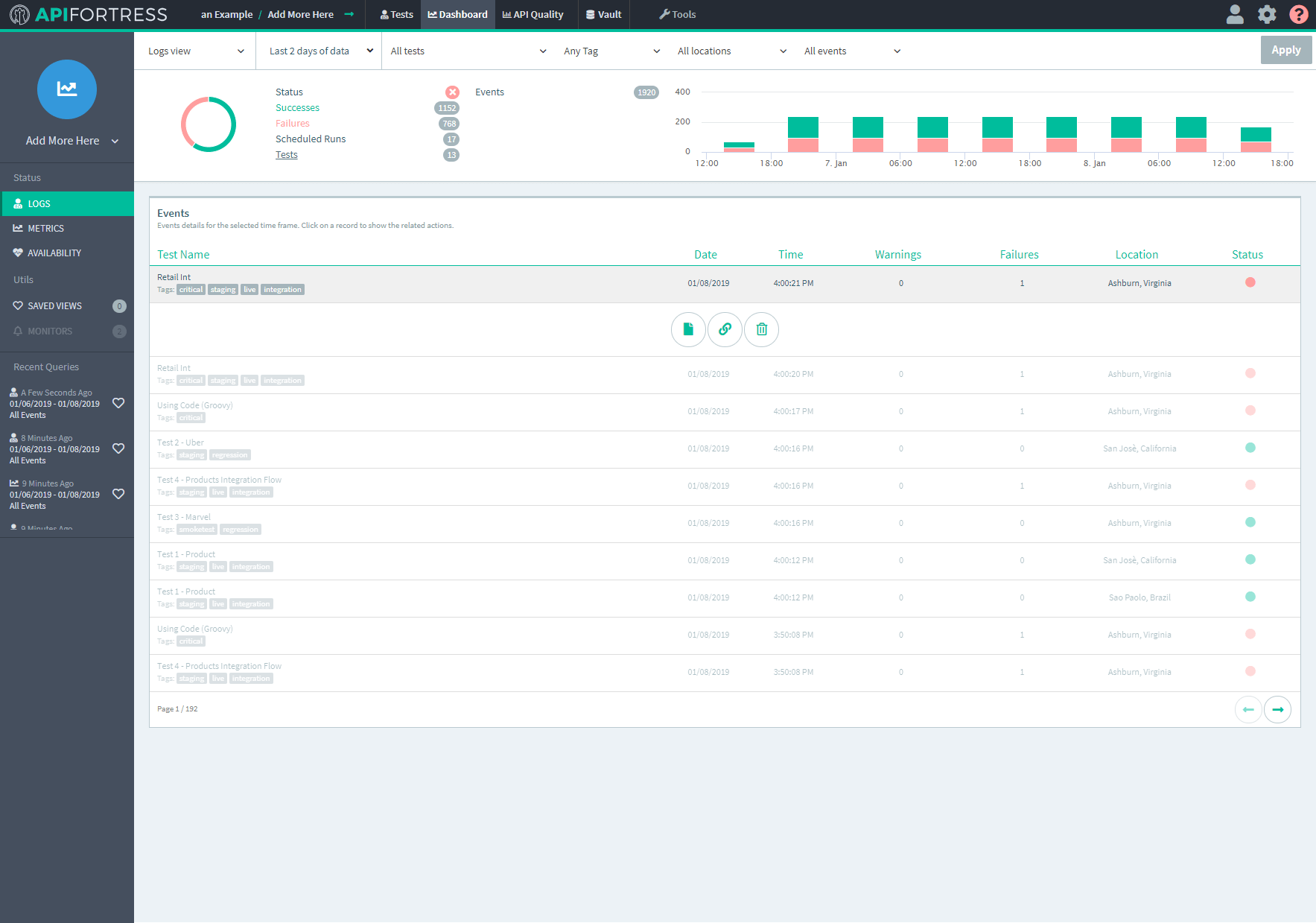
View Metrics
View all performance metrics from tests (latency & fetch)
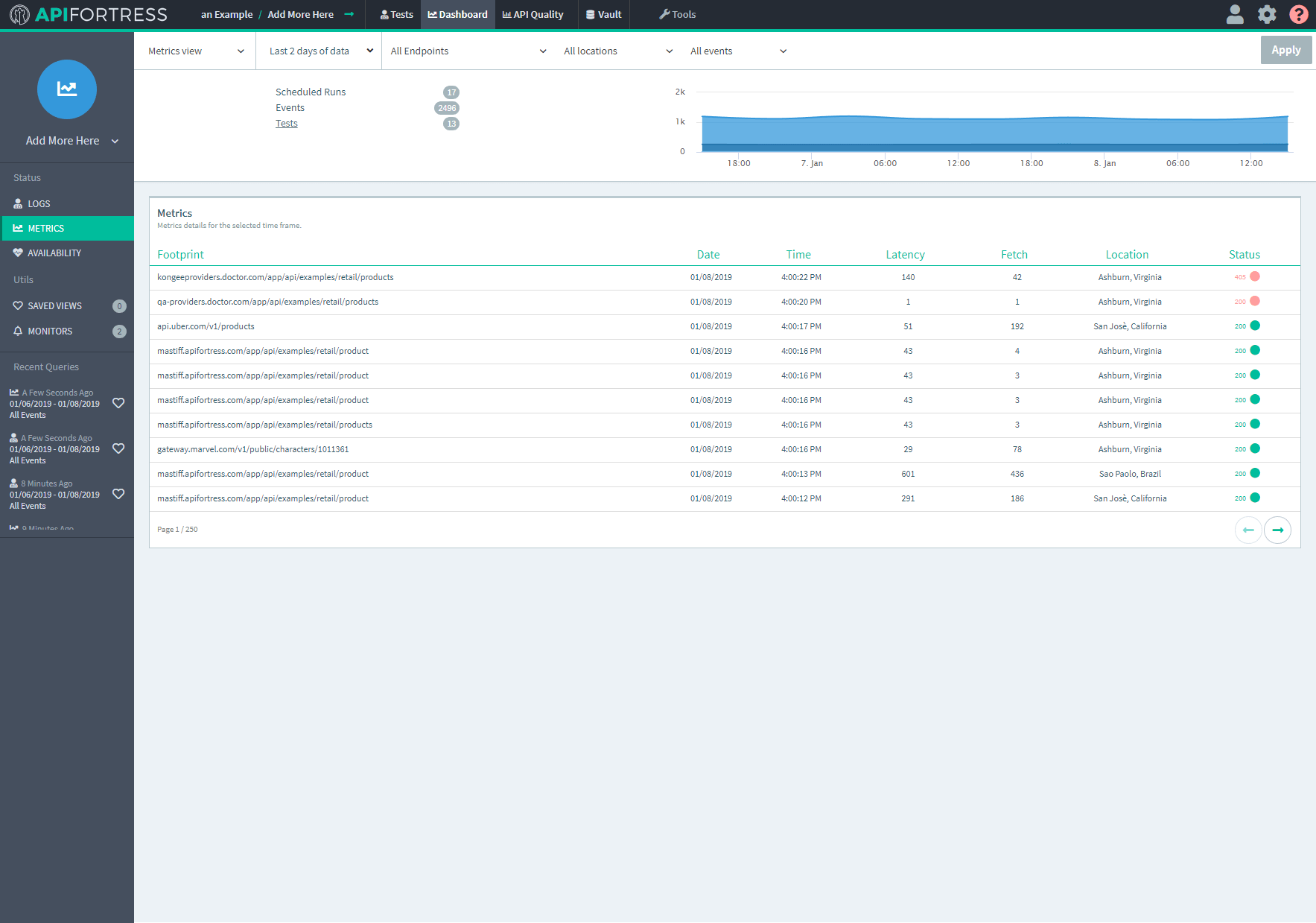
Set Alerts
Set performance alerts
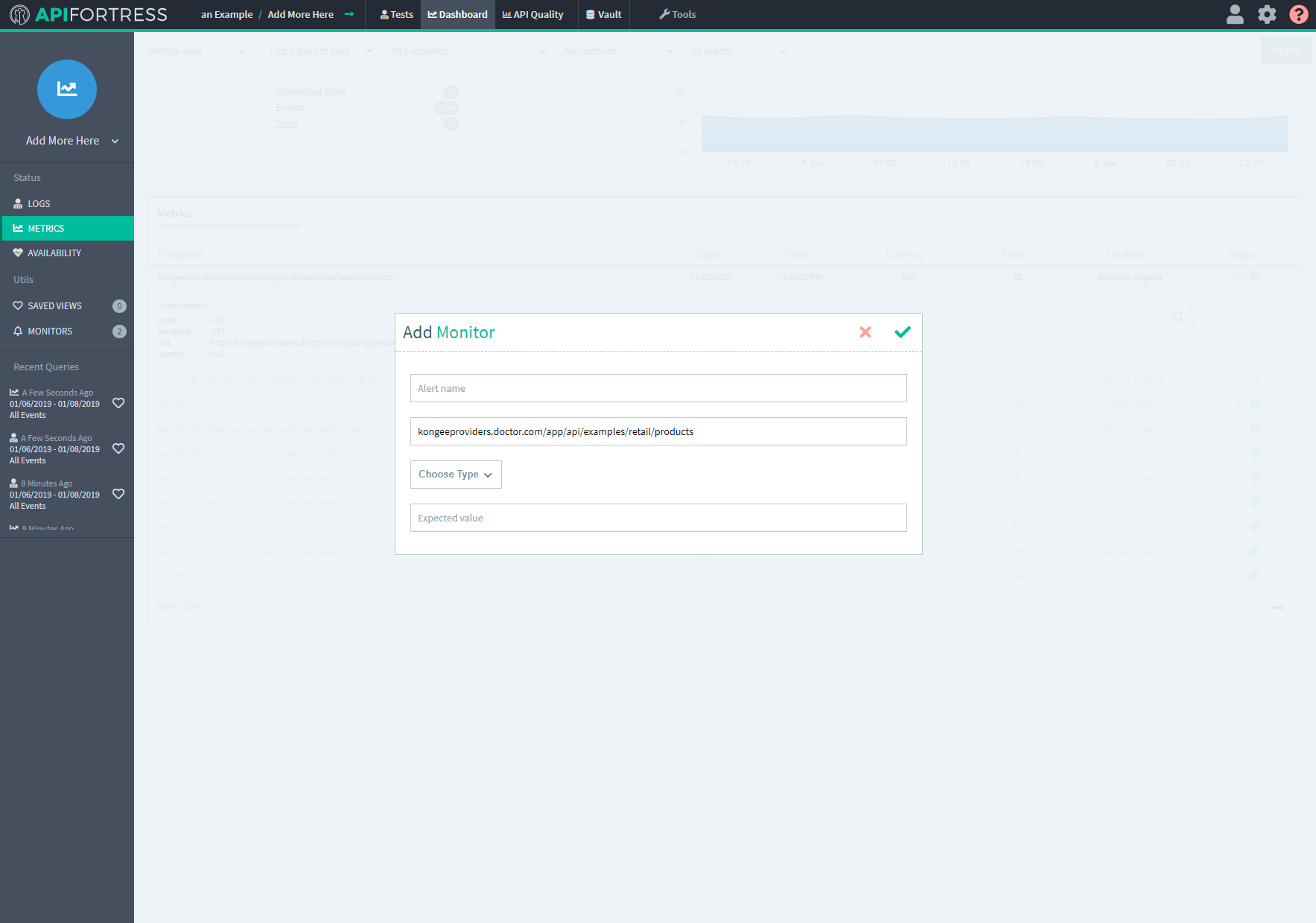
Filters
Filter logs and alerts by time, endpoint, and more
Additional Topics
The following links provide useful information about using the dashboard and its metrics: