API Testing Reports
Legacy Documentation
You're viewing legacy documentation for API Fortress (deployed via an on-premises container). To view documentation for the new SaaS version of API Fortress — now known as Sauce Labs API Testing and Monitoring (with Sauce Connect tunnels) — see API Testing on the Sauce Labs Cloud.
Here's a quick primer on API Fortress Test Reports:
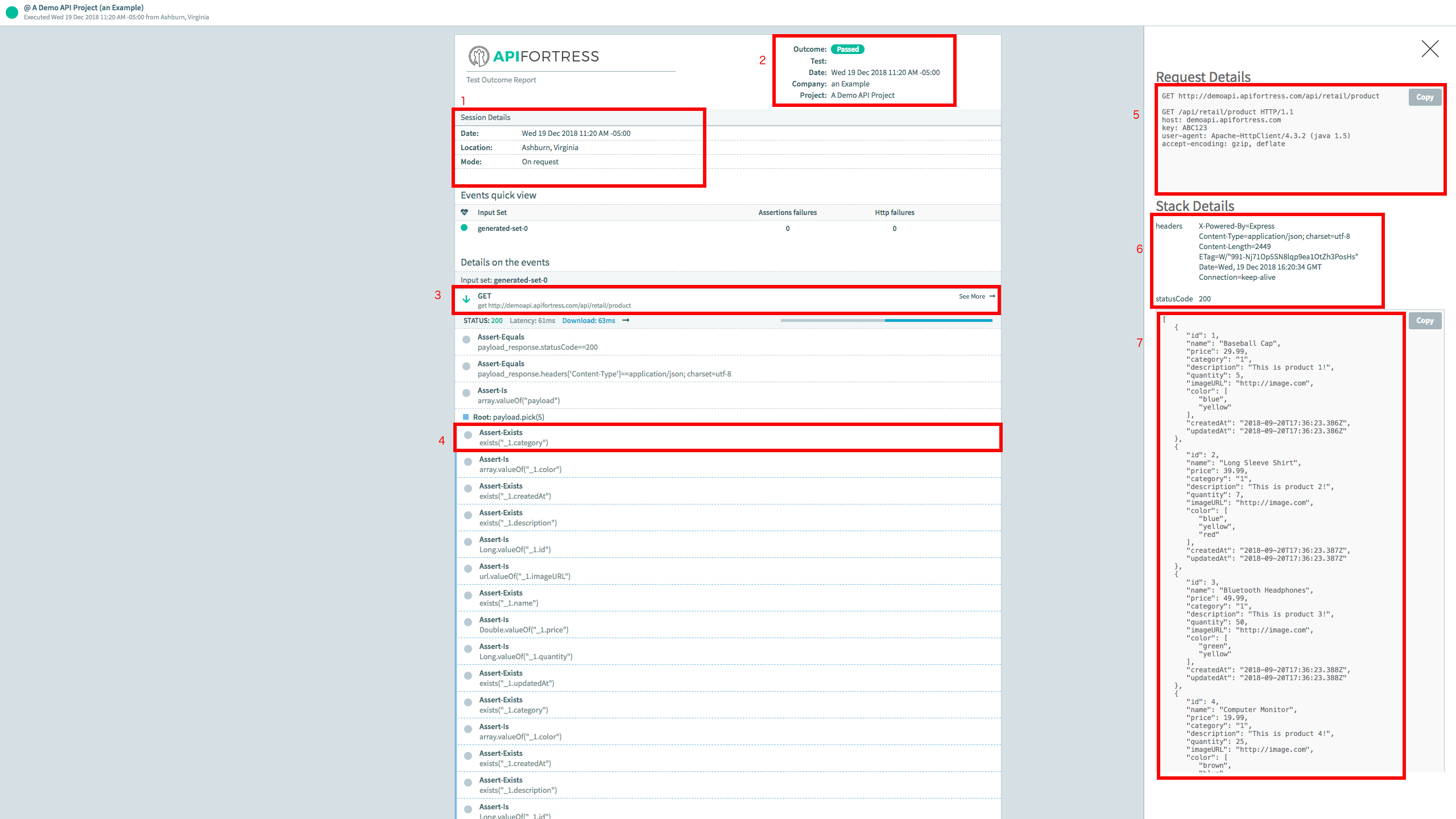
- Session Details - Metadata about the execution of the test; Timestamp, downloader, type of execution
- General Details - Test name, test status, company, project
- A Request Component - Click "See More" to reveal the Request Details pane
- An Assertion - A gray dot indicates a pass, a red dot indicates a fail, and a yellow dot indicates a warning.
- Request Details - REST method, URL, Request Headers
- Response Details - Response Headers, Status Code
- Response Body - The response payload itself