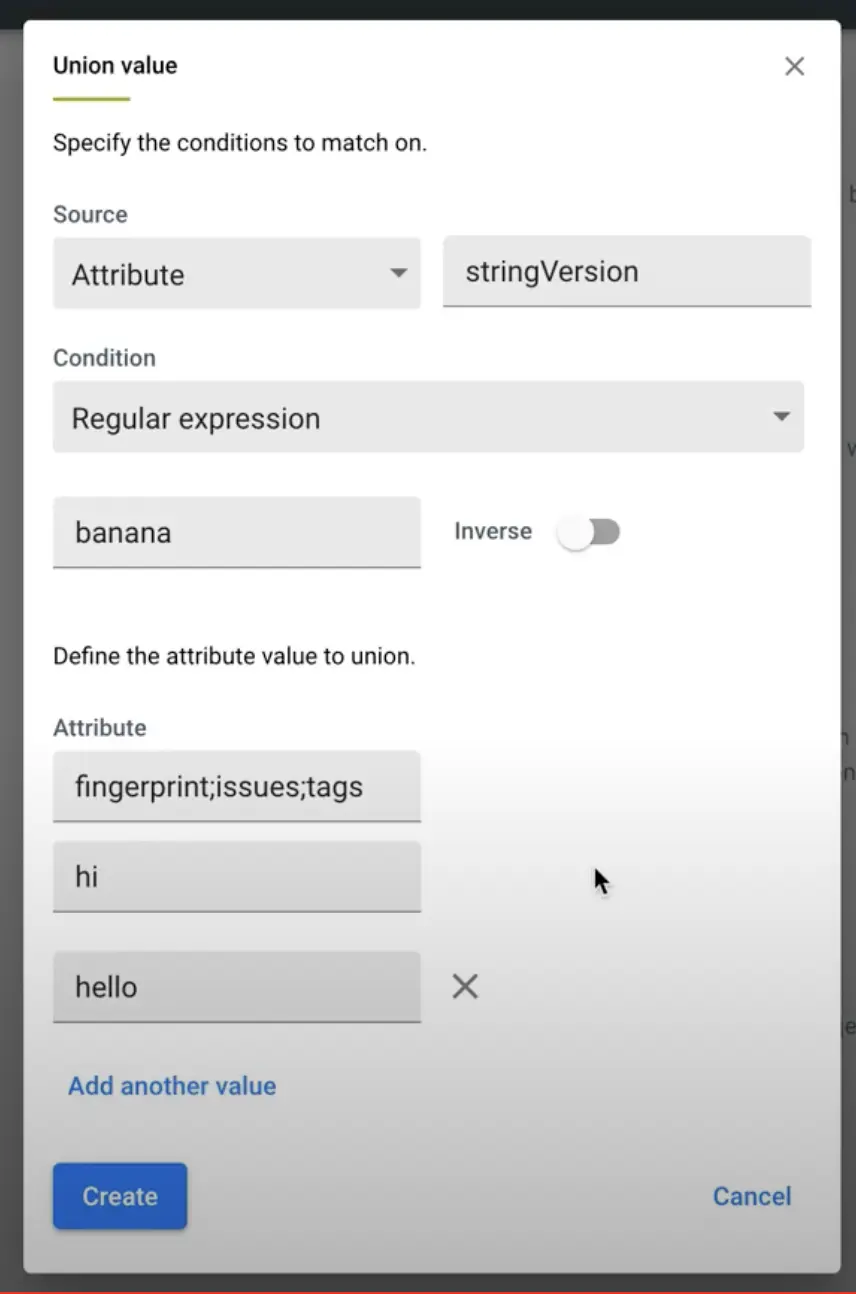Submission Actions
Submission Actions allow you to configure Backtrace to perform actions in response to incoming traffic. Actions can be performed based on a flexible rule system that can match strings or regex to modules, callstacks, or attributes and decide how to proceed. Highlights of the actions provided include: dropping traffic, automated assignment, setting classifiers and more.
Supported Actions
Submission actions can be configured under Project Settings > Submission actions:
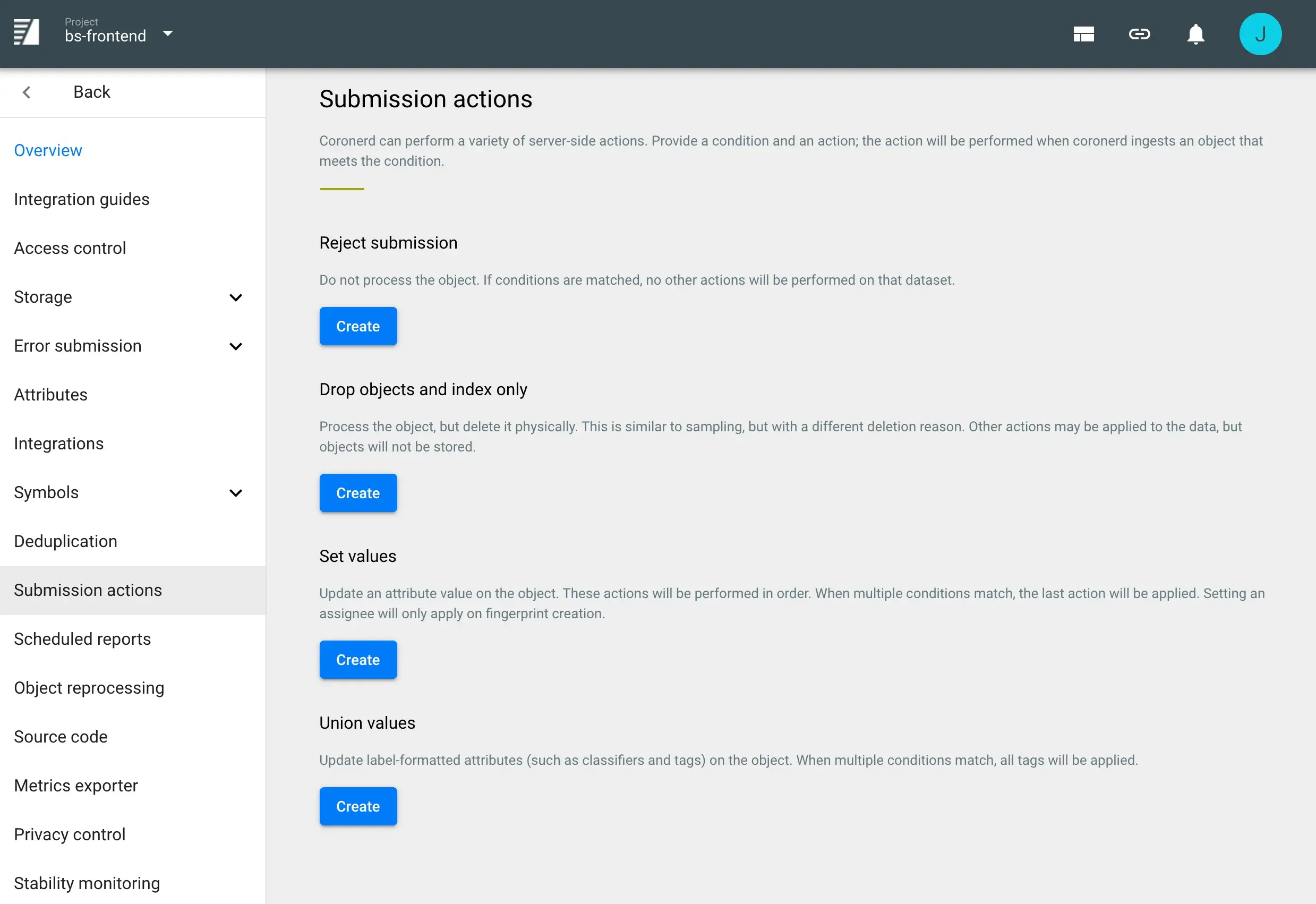
The following actions are supported:
Reject Submission
This action will reject and never store the error. This is useful if you want to throw away crashes for specific noisy users, old versions, unsupported platforms, hacked games, etc.
Drop Object and Index Only
This action will process (index) the minidump and any other error object (including file attachments) and then delete (drop) it so it is not counted towards storage quota. This is useful if you don't need to retain the object for storage and external analysis.
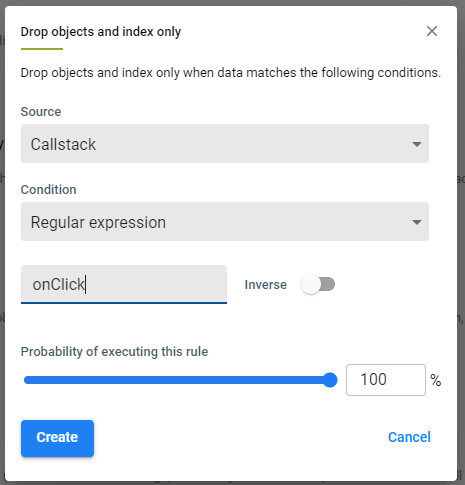
Probability Sampling
Both Reject submission and Drop objects and index only allow you to create a sampling rule based on a percentage. In the example below, the rule would filter out 20% of error reports where the error message equals Test Error.
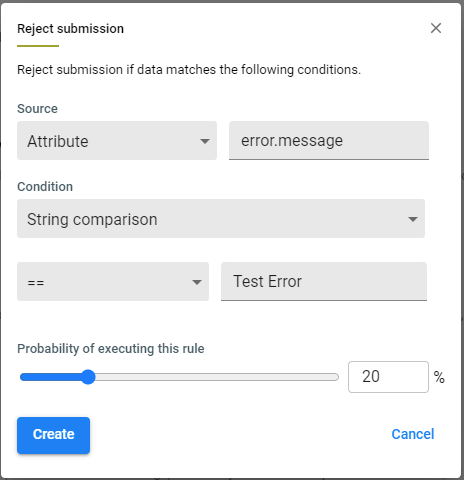
Set Values and Auto Assignment
This action can be used for automated assignment or to set specific attribute values.
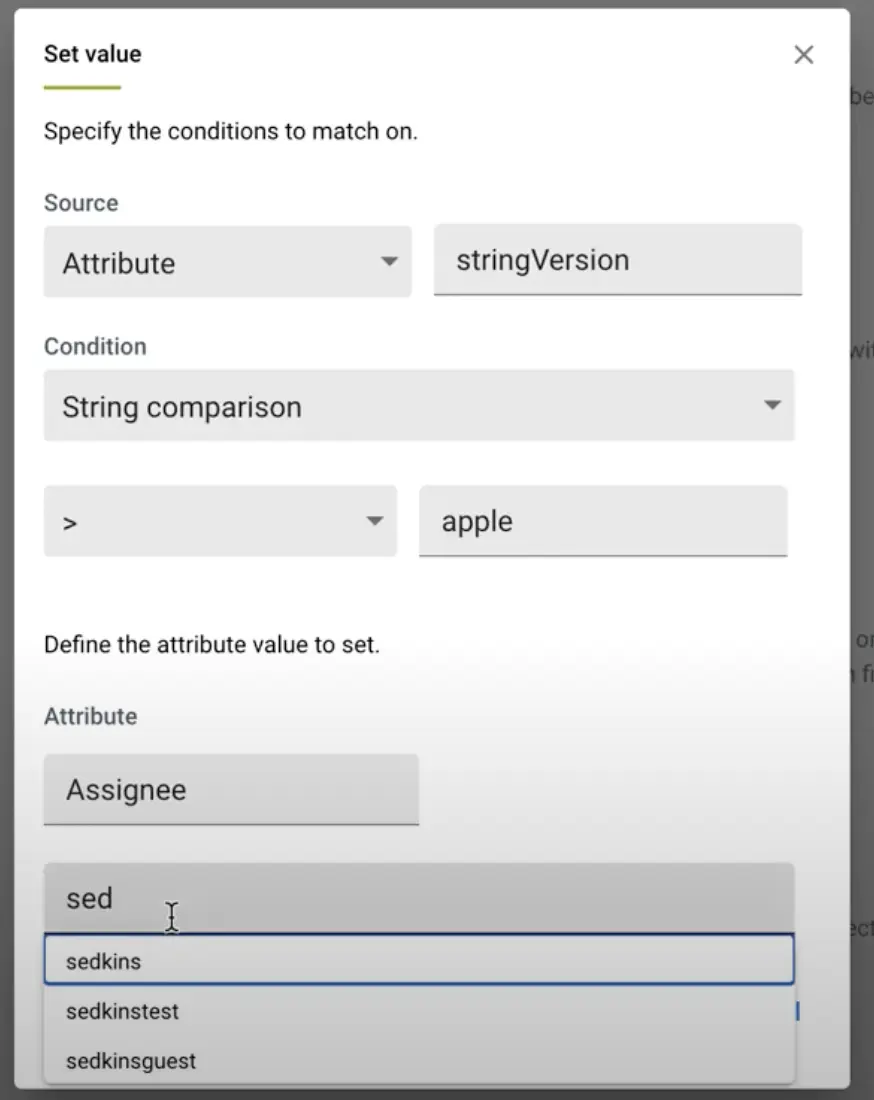
Union Values
This action is like Set value , but for label types, like Tags or Classifiers, where instead of setting a value, the system is adding a value to the field, so it can contain multiple values.