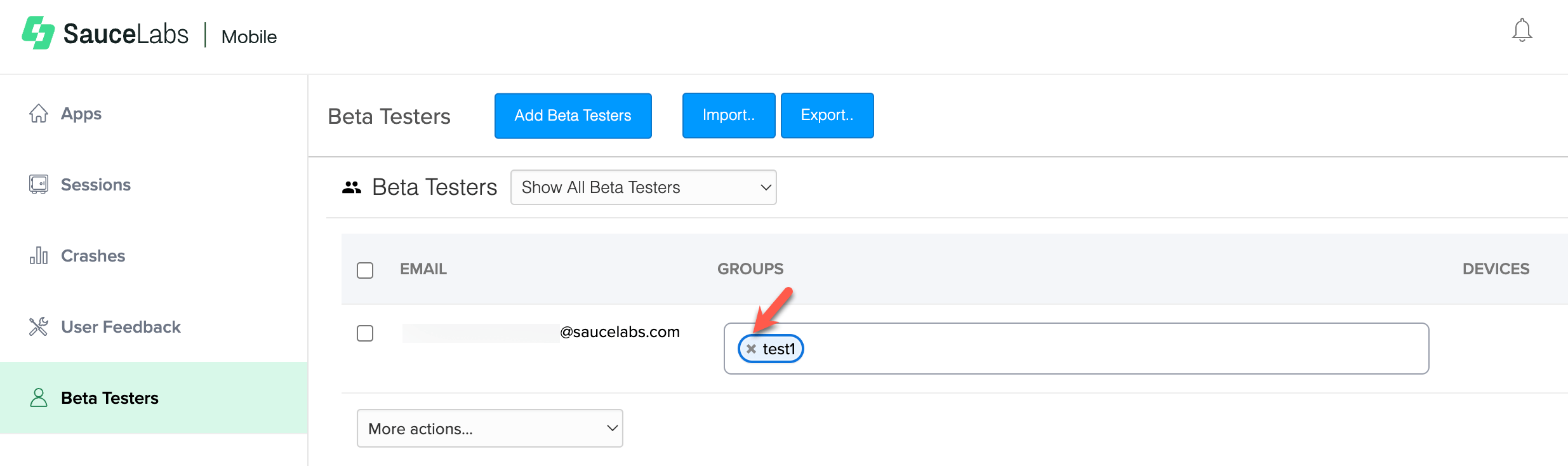Managing Testers
To see all the testers you have for your app, invite new testers, or import/export a list of testers, click on the TESTERS tab:
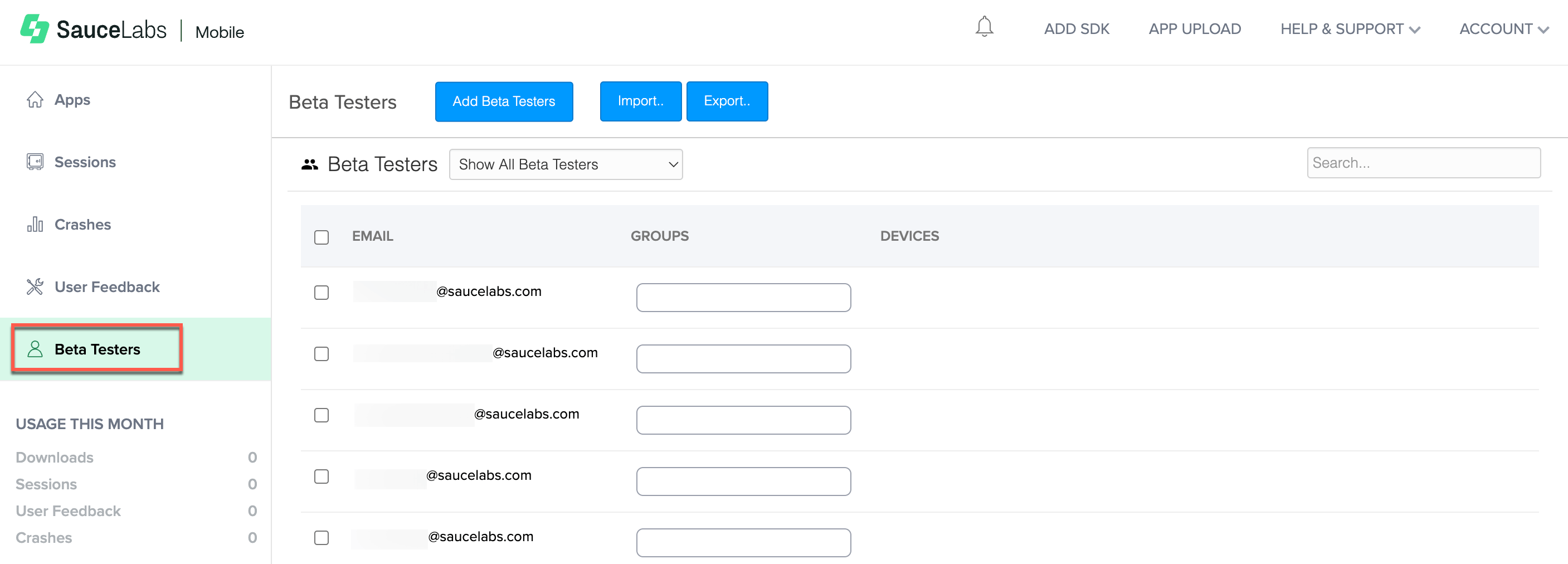
Inviting Testers by Email
- Login to TestFairy.
- To invite testers by email, click on the Add Testers.
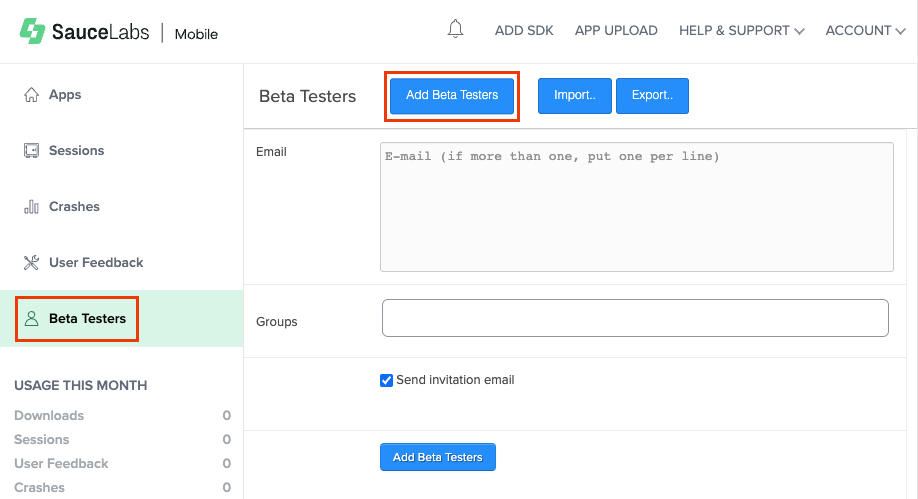
- In the Email box, add the email addresses of the testers you wish to invite. Each email address should be entered on a separate row.
You can also select a Group for the testers in the list or leave it blank (see Managing tester groups below).
- After you finish, click Add Beta Testers below the list to complete the process.
You can add testers manually or import lists of testers in CSV format.
If you are not using an iOS Enterprise certificate, you will need to obtain the UDIDs (Unique Device Identifiers) of your testers' devices before sending them the app. The registration link in the email sent to testers will enable them to provide their UDIDs. These details will be added to your testers page. For more information on how to add UDIDs to provisioning profiles, see Adding UDIDs to iOS Development Profile.
Managing Tester Groups
You can also divide testers into groups to add more structure and organize your testing efforts.
To create a group, follow the steps below:
- Click in the GROUPS text box and then on
Create new group...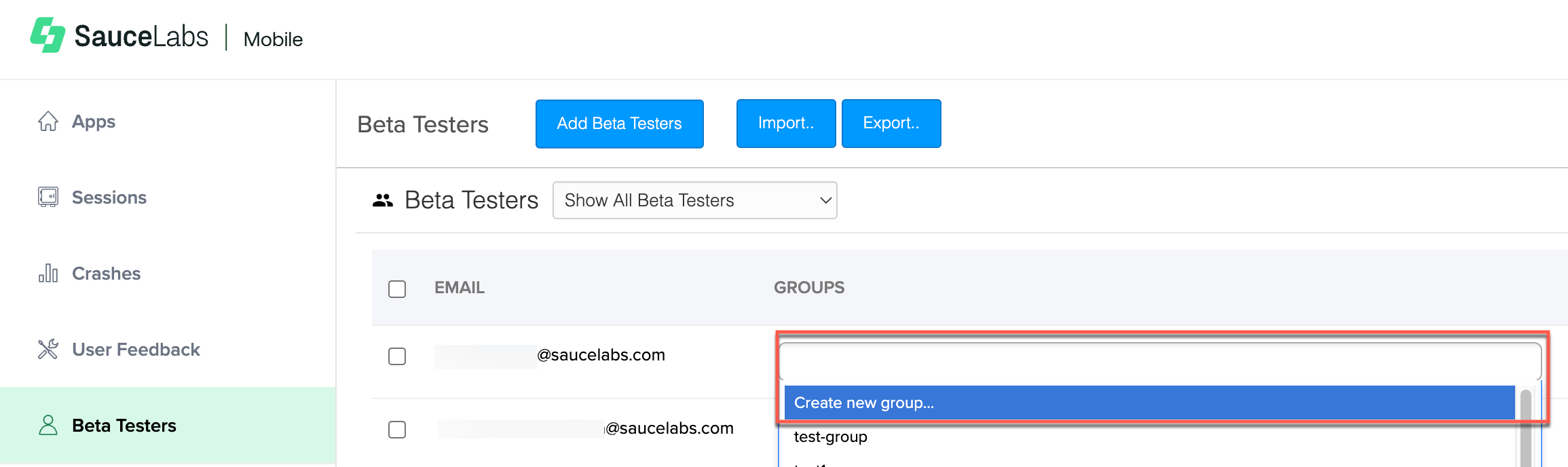
- Choose a group name and click OK. The tester you clicked in their group will be assigned the group you created.
Tester groups help you manage the invitation process to your apps. If you want to invite several testers that are all under the same group, filter the list of testers according to that group and then select all and invite them.
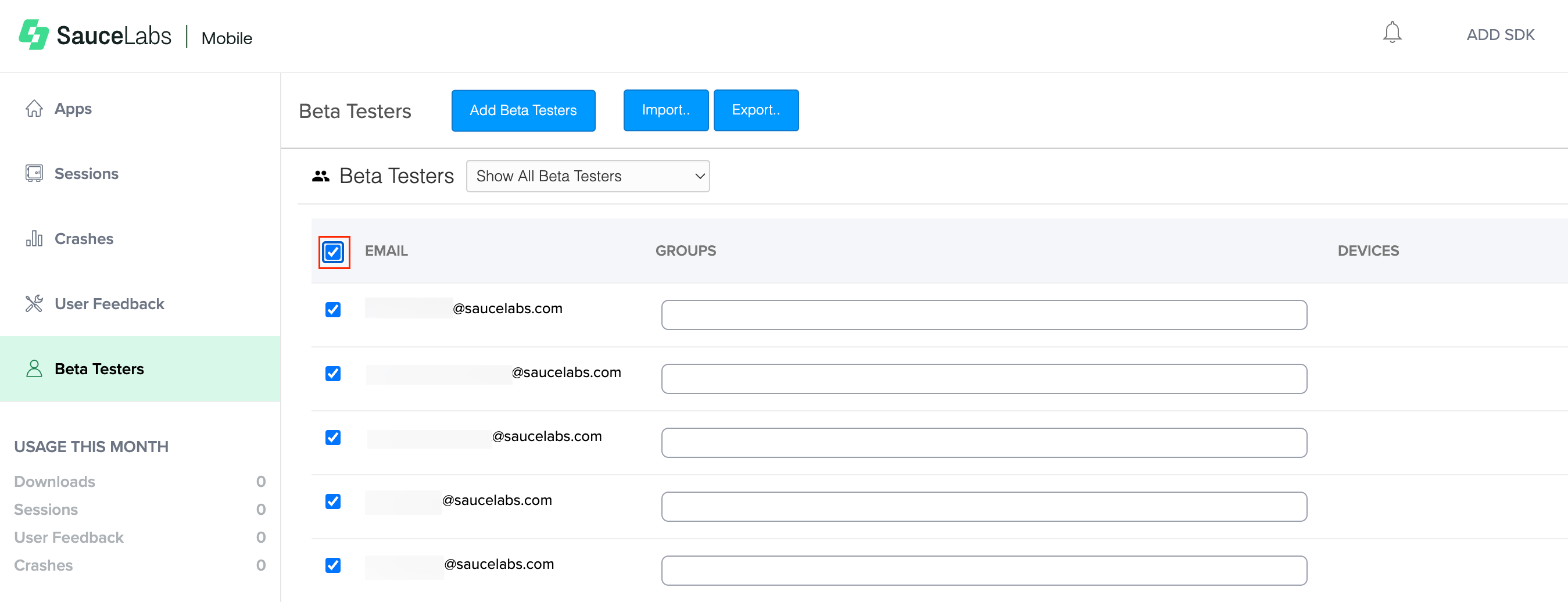
Deleting Groups
To delete a group, you must first delete all its mentions in the GROUPS field. Delete the group by pressing the x next to its name. Once you have deleted all its occurrences, it will be deleted. Then, refresh the page to make sure it was deleted.