Crashpad Integration Guide for Visual Studio 2022
(C++ and Crashpad)
Follow these steps to add Crashpad to a C++ project.
Build Crashpad binaries
In a x64 Native Tools Command Prompt for VS 2022 run the following commands to build Crashpad binaries for both the Debug and Release configurations.
git clone https://github.com/backtrace-labs/crashpad.git
cd crashpad
cmake -B cbuild
cmake --build cbuild --config Debug
cmake --build cbuild --config Release
Set up a Visual Studio project
Set Language Standard
Crashpad requires C++17. In project properties, select All Configurations and change the C++ Language Standard in the General tab from the default C++14 to C++17 (/std:c++17), if necessary.
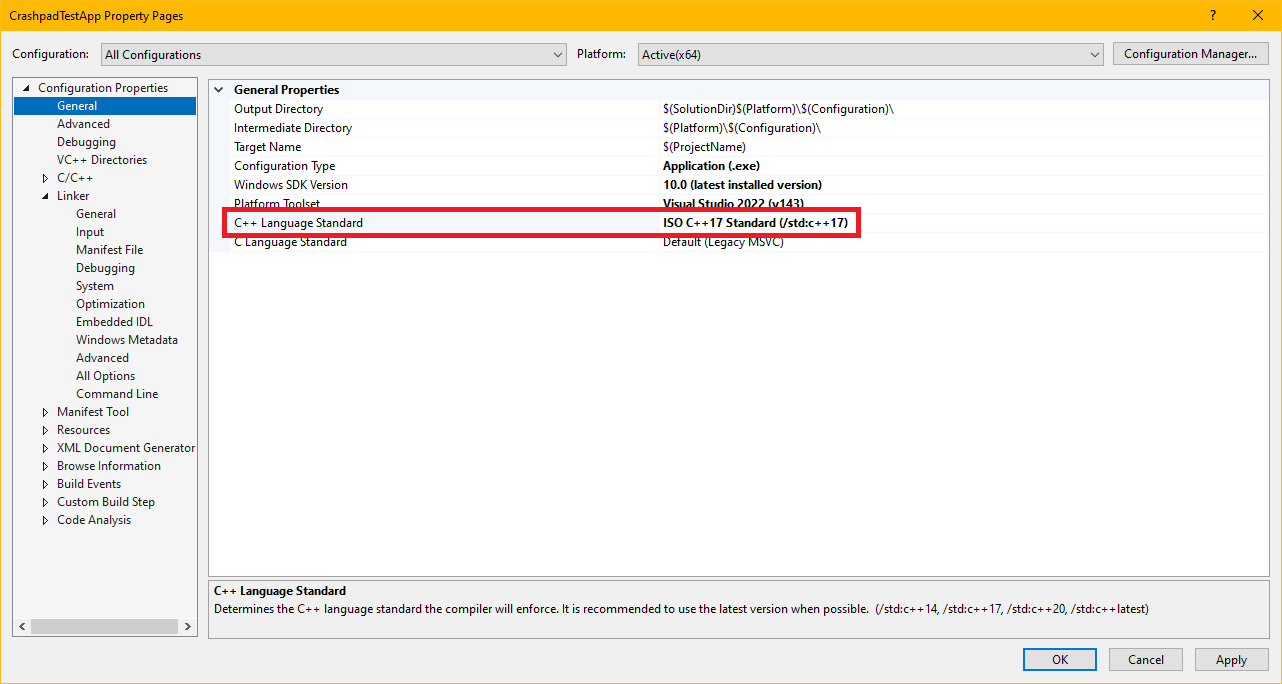
Set Additional Include Directories
To simplify the paths, the following instructions assume that $(CrashpadRoot) is defined in a property sheet and points to the root directory of the cloned Backtrace Crashpad source code from the previous step.
Add the following include directories in your Visual Studio project for all configurations in C/C++, Additional Include Directories:
$(CrashpadRoot)$(CrashpadRoot)\third_party\mini_chromium\mini_chromium
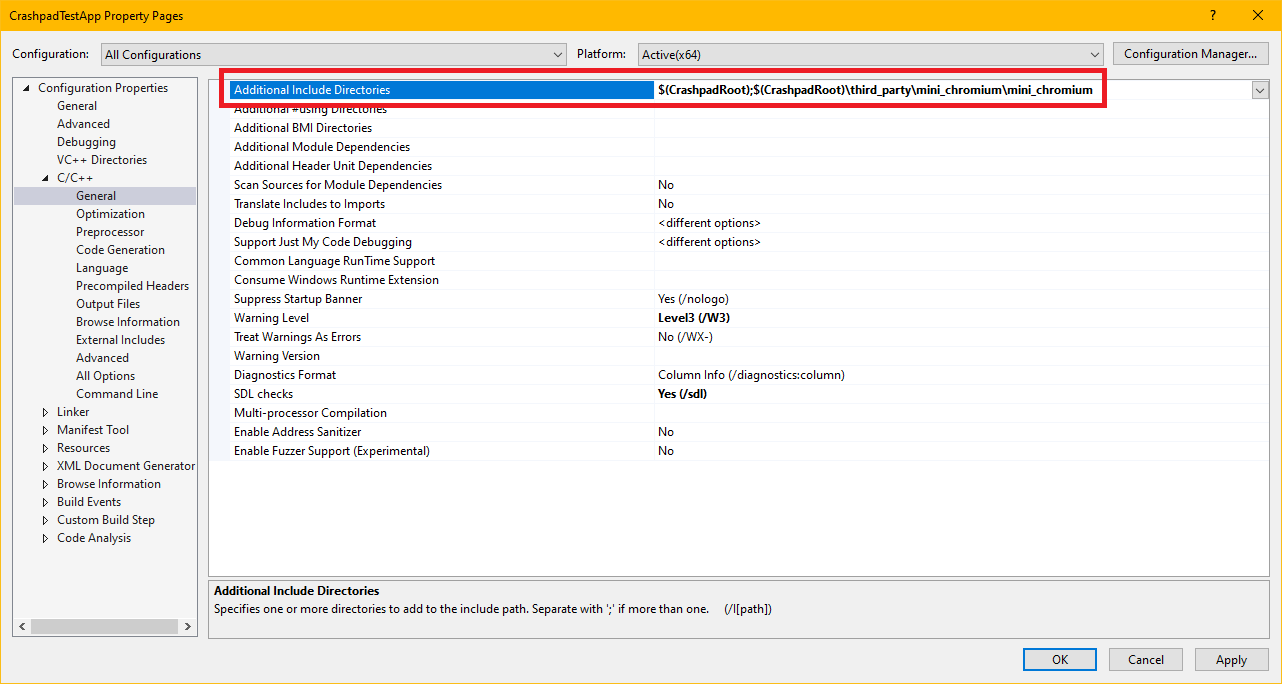
Set Additional Library Directory
Add a library directory pointing to the build output directory from the previous step in the project's Linker, General, Additional Library Directories. This would be $(CrashpadRoot)\cbuild, for instance.
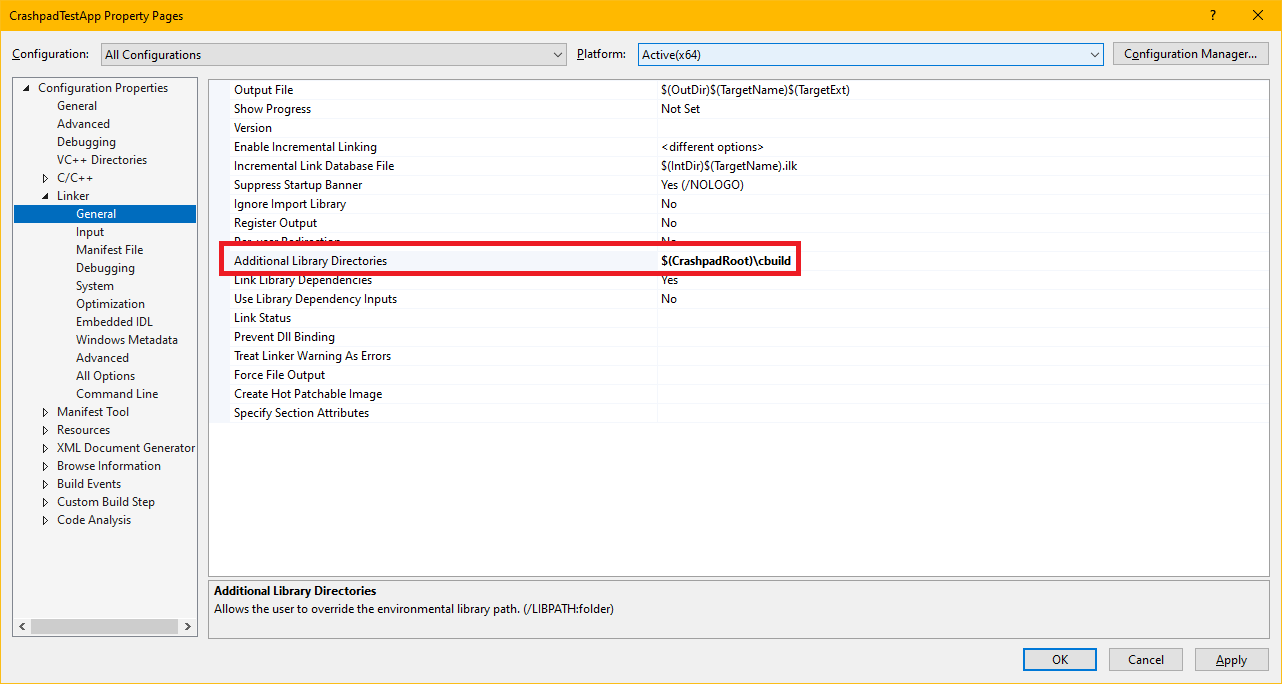
Add Additional Library Dependencies
Add the following libraries in the project's Linker, Input, Additional Dependencies.
For debug configuration(s):
client\Debug\client.lib
For release configuration(s):
client\Release\client.lib
Or, if the configurations are named Debug and Release then this can be simplified to the following for all configurations:
client\$(Configuration)\client.lib
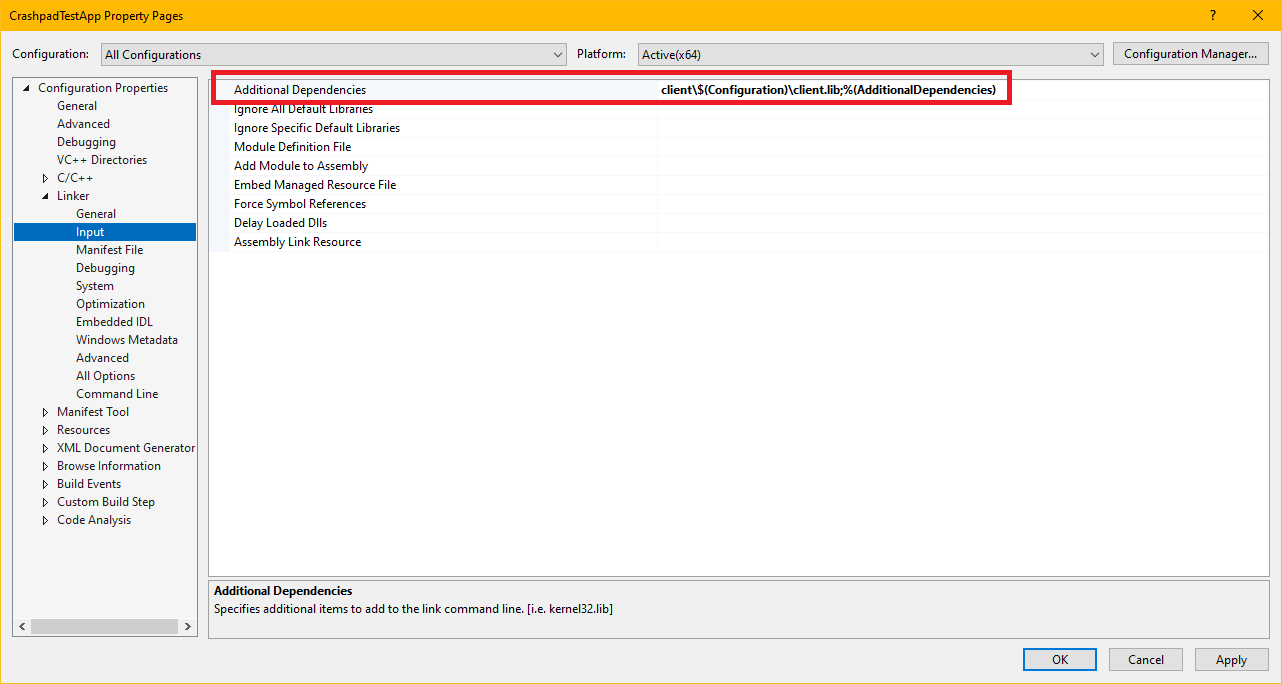
Code Samples
The following code can be added to your project and can be used to initialize Crashpad in your application.
Header, bt_crashpad.h
#pragma once
namespace backtrace {
bool startCrashHandler();
}
Source file, bt_crashpad.cpp
#include "bt_crashpad.h"
#include <algorithm>
#include <map>
#include <memory>
#include <string>
#include <vector>
#define NOMINMAX // prevent Windows headers from defining min/max
#include <client/crash_report_database.h>
#include <client/settings.h>
#include <client/crashpad_client.h>
#include <client/crashpad_info.h>
/*
* ENSURE THIS VALUE IS CORRECT.
*
* This is the directory used to store and queue crash data for the application.
*/
static const wchar_t CRASHPAD_DATABASE_PATH[] = L".";
/*
* ENSURE THIS VALUE IS CORRECT.
*
* Crashpad has the ability to support crashes both in-process and out-of-process.
* The out-of-process handler is significantly more robust than traditional in-process
* crash handlers. This path may be relative. Point to the installed Crashpad handler
* built from the Backtrace Crashpad source.
*/
static const wchar_t CRASHPAD_HANDLER_PATH[] = L".\\handler.exe";
/*
* YOU MUST CHANGE THIS VALUE.
*
* Replace "youruniverse" with the Backtrace universe name and replace the submission token.
*/
static const char BACKTRACE_SUBMIT_URL[] = "https://submit.backtrace.io/youruniverse/000000000000000000000000000000000000000000000000000000000000000/minidump";
namespace backtrace {
static std::unique_ptr<crashpad::CrashReportDatabase> database;
bool startCrashHandler()
{
using namespace crashpad;
std::map<std::string, std::string> annotations;
std::vector<std::string> arguments = { "--no-rate-limit" };
/*
* THE FOLLOWING ANNOTATIONS MUST BE SET.
*
* Backtrace supports many file formats. Set format to minidump
* so it knows how to process the incoming dump.
*/
annotations["format"] = "minidump";
base::FilePath db(CRASHPAD_DATABASE_PATH);
base::FilePath handler(CRASHPAD_HANDLER_PATH);
database = crashpad::CrashReportDatabase::Initialize(db);
if (database == nullptr || database->GetSettings() == NULL)
return false;
/* Enable automated uploads. */
database->GetSettings()->SetUploadsEnabled(true);
return CrashpadClient{}.StartHandler(
handler, db, db, BACKTRACE_SUBMIT_URL, annotations, arguments, false, false, {}
);
}
}
In your initialization code,
#include “bt_crashpad.h”
{
…
if (backtrace::startCrashHandler() == false)
{
// crashpad failed to start
}
…
}