Gitlab
To automatically deply your Android or iOS Apps to Sauce Mobile App Distribution by using GitLab, follow the steps below:
-
On the Sauce Mobile App Distribution dashboard, navigate to Preferences > TestFairy Access Key.
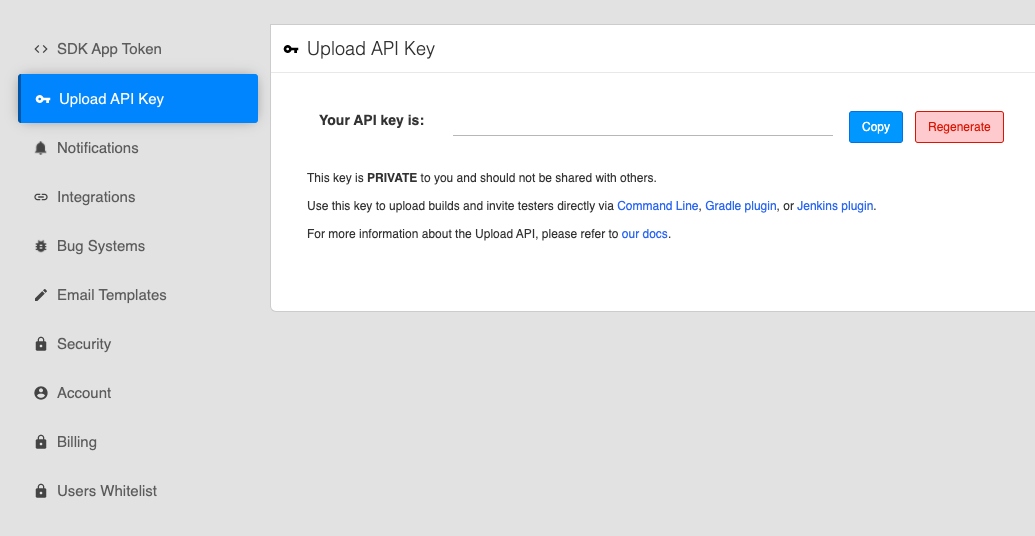
-
Copy your API key and go to your application's project Settings > CI/CD > Variables in GitLab.
-
Add a variable called
TESTFAIRY_API_KEYto the list with the value of your TestFairy Access Key.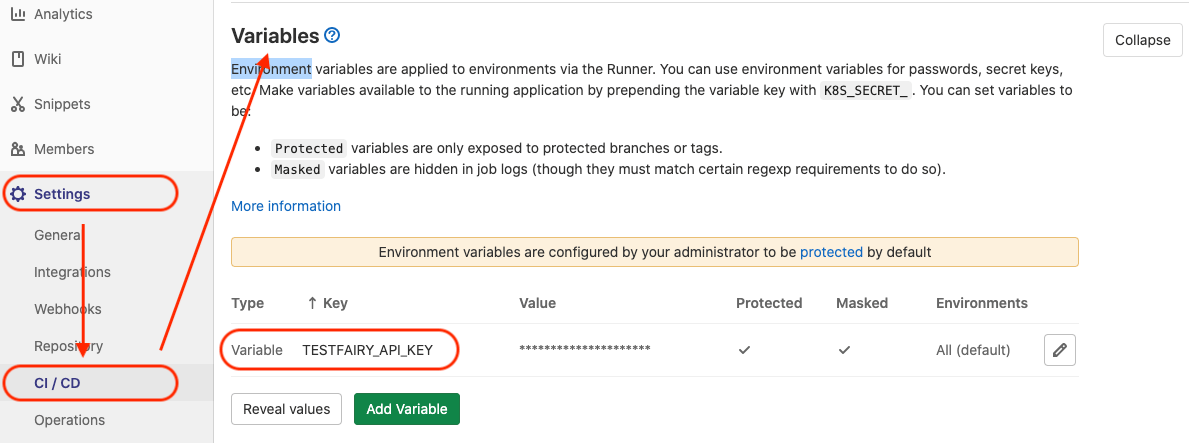
-
To deploy, add a job to your
.gitlab-ci.ymlconfiguration using fastlane orcurl(example below).stages:
- deploy
deploy:
stage: deploy
only:
- master
script:
- |
curl \
-A "GitLab CI" \
-F api_key="${TESTFAIRY_API_KEY}" \
-F comment="GitLab Pipeline build ${CI_COMMIT_SHA}" \
-F file=@android.apk \
https://app.testfairy.com/api/upload/
-
note
Replace the -F file=@android.apk argument with a path to your APK or IPA.
For a complete list of available options, visit the Upload API reference guide /testfairy/api-reference/upload-api.