Configuring SSO in Auth0
Enterprise Plans only
-
Log into Auth0 administrator panel.
-
In the Applications menu, click SSO Integrations.
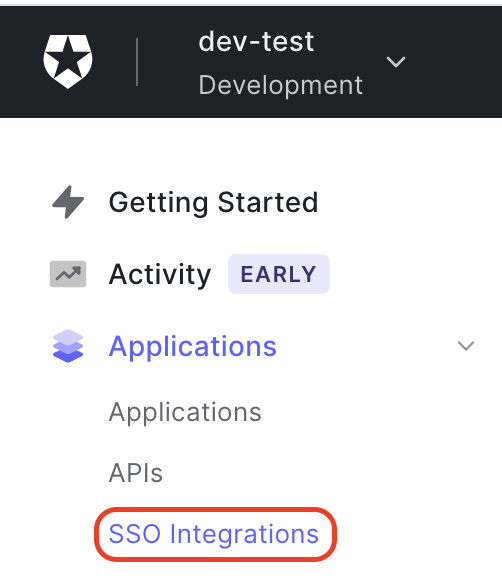
-
Click + Create SSO Integration.
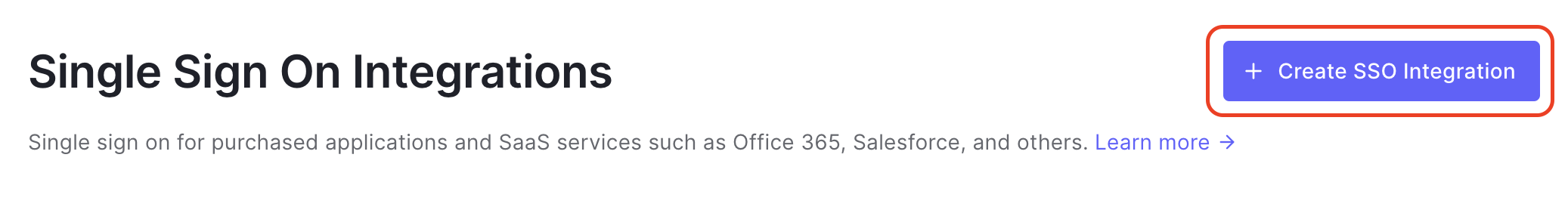
-
Type Sauce Labs in the search box and choose the app Sauce Labs from the search results.
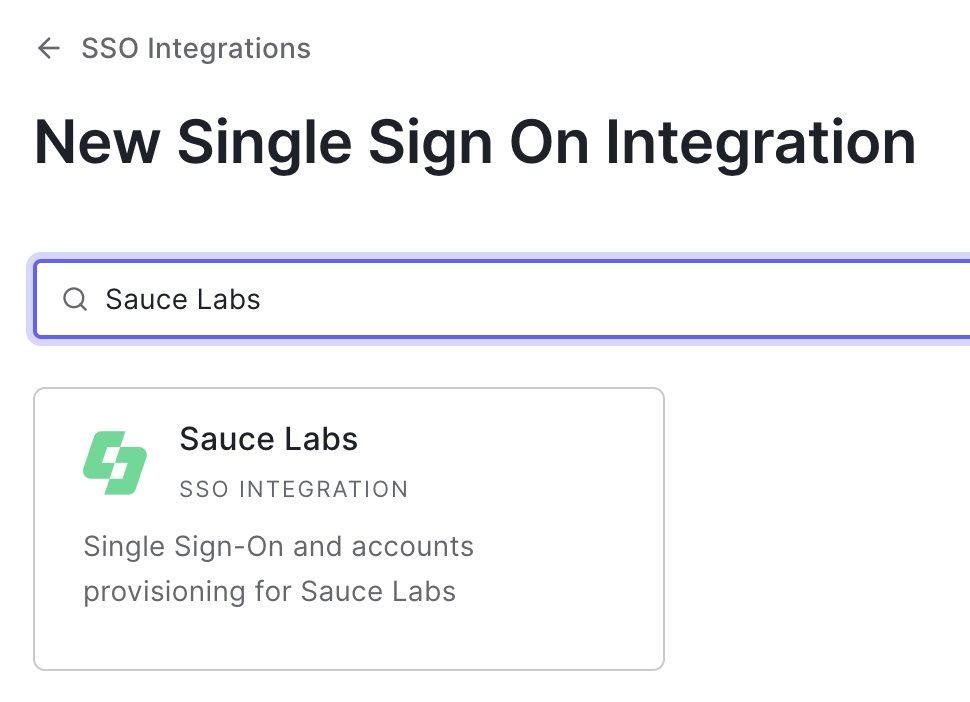
-
Click Continue to accept required permissions.
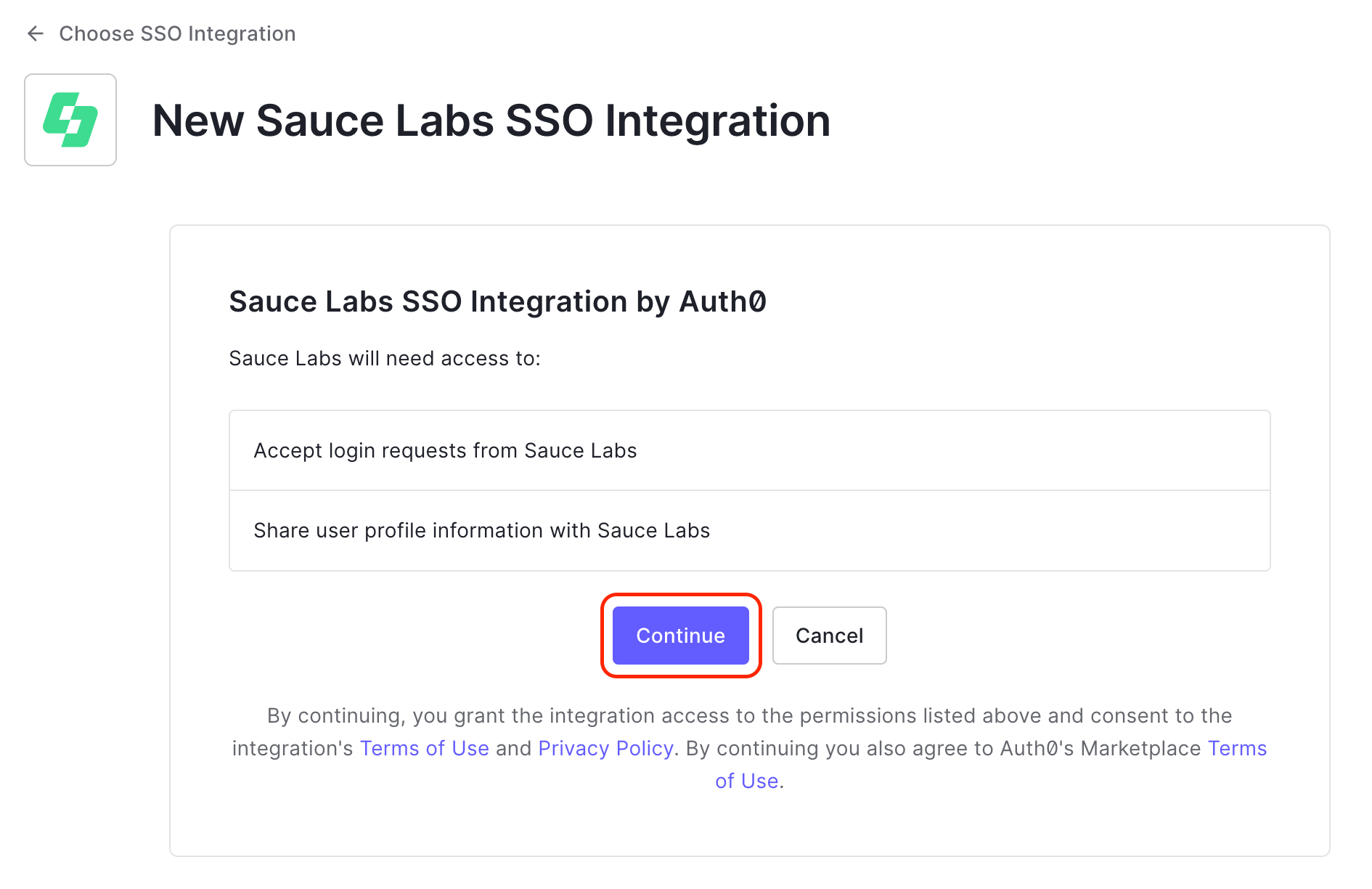
-
Change the name of the application or leave the default value and click Save.
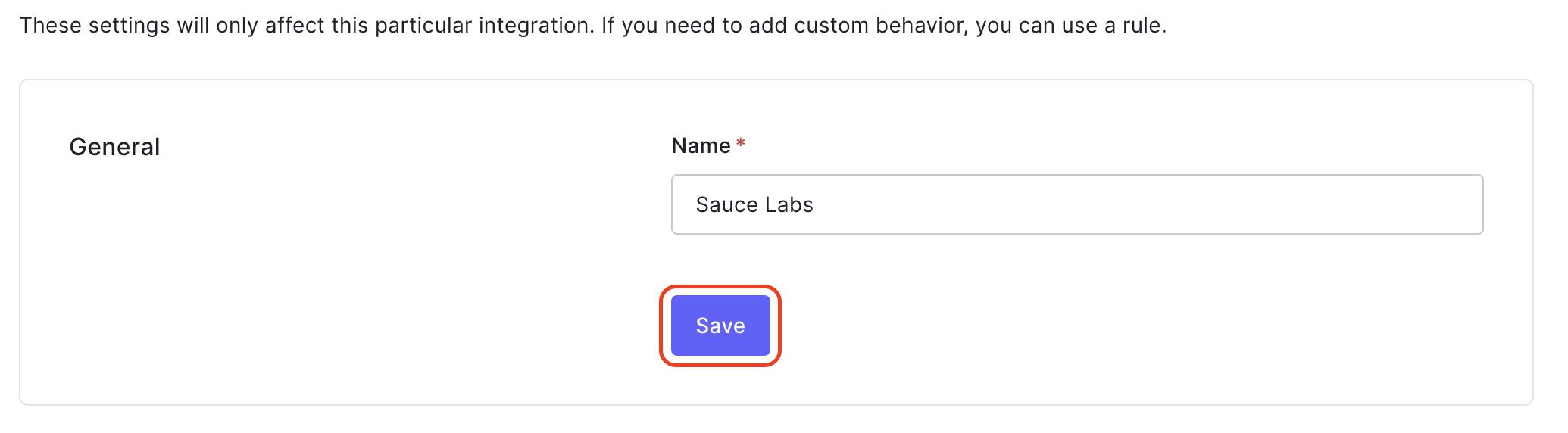
-
Copy the link to the identity provider metadata and open it in a new tab. You will download an XML file with metadata.
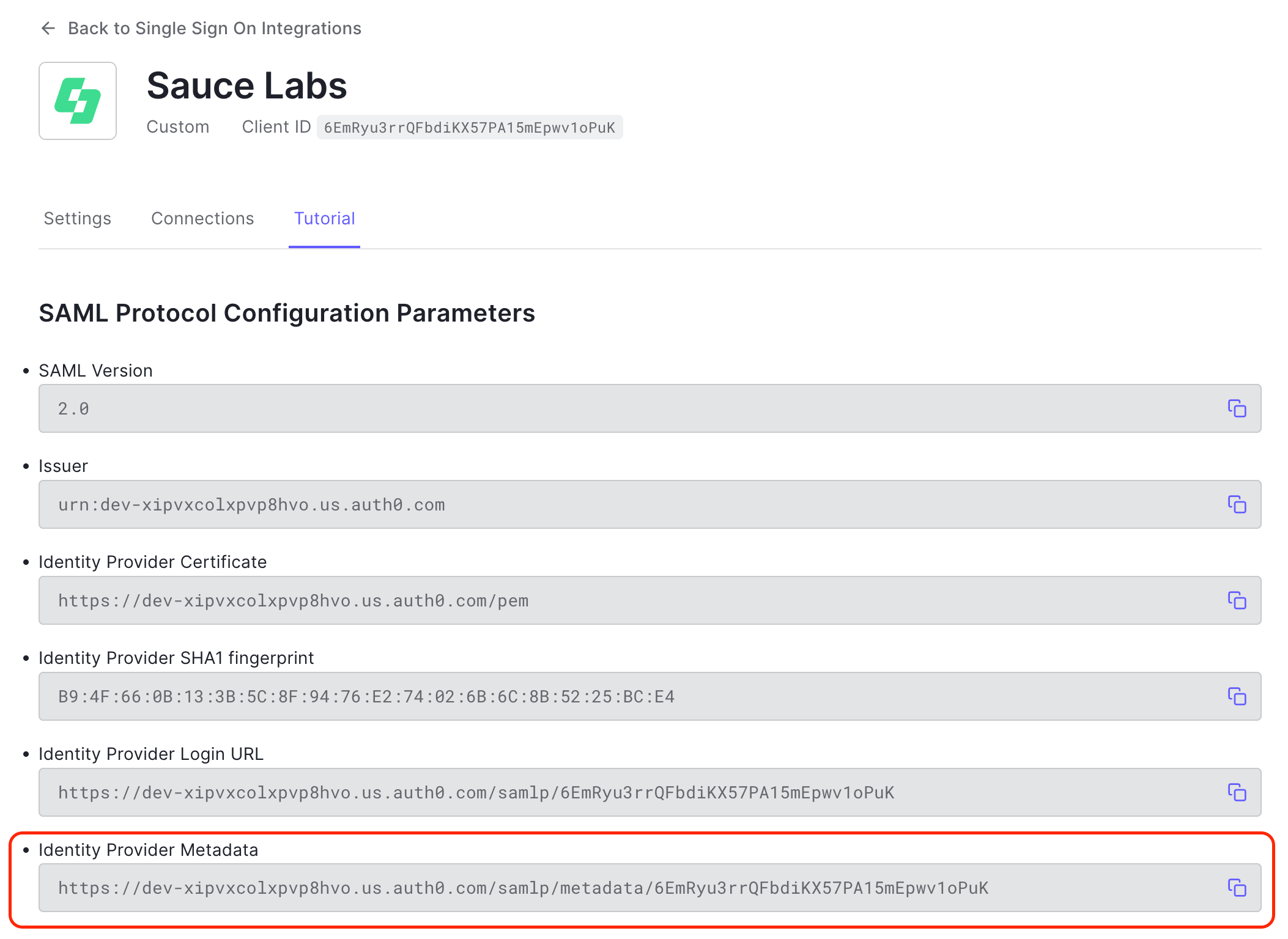
-
Use the metadata from the previous step and set up the SSO integration at Sauce Labs in Organization Management Panel.
-
Test the integration using the IdP-initiated and the SP-initiated login.