Importing, Exporting, and Cloning Tests
Importing, exporting, and cloning tests from within Sauce Labs API Testing can be useful for:
- Moving tests from one Project to another
- Sharing tests with Sauce Labs Support team for help
For information on moving tests from API Fortress (our legacy platform) to Sauce Labs API Testing, see API Fortress Legacy Migration Guide.
What You'll Need
- A Sauce Labs account (Log in or sign up for a free trial license).
- An existing API Testing Project and Test. For details on how to create them, see API Testing Quickstart.
Importing API Tests to Sauce Labs
To import a Sauce Labs API test:
- Log in to Sauce Labs, then click API Testing.
- Click on one of your Projects to open it.
- From the Tests tab, click Create Test > APIF Test.
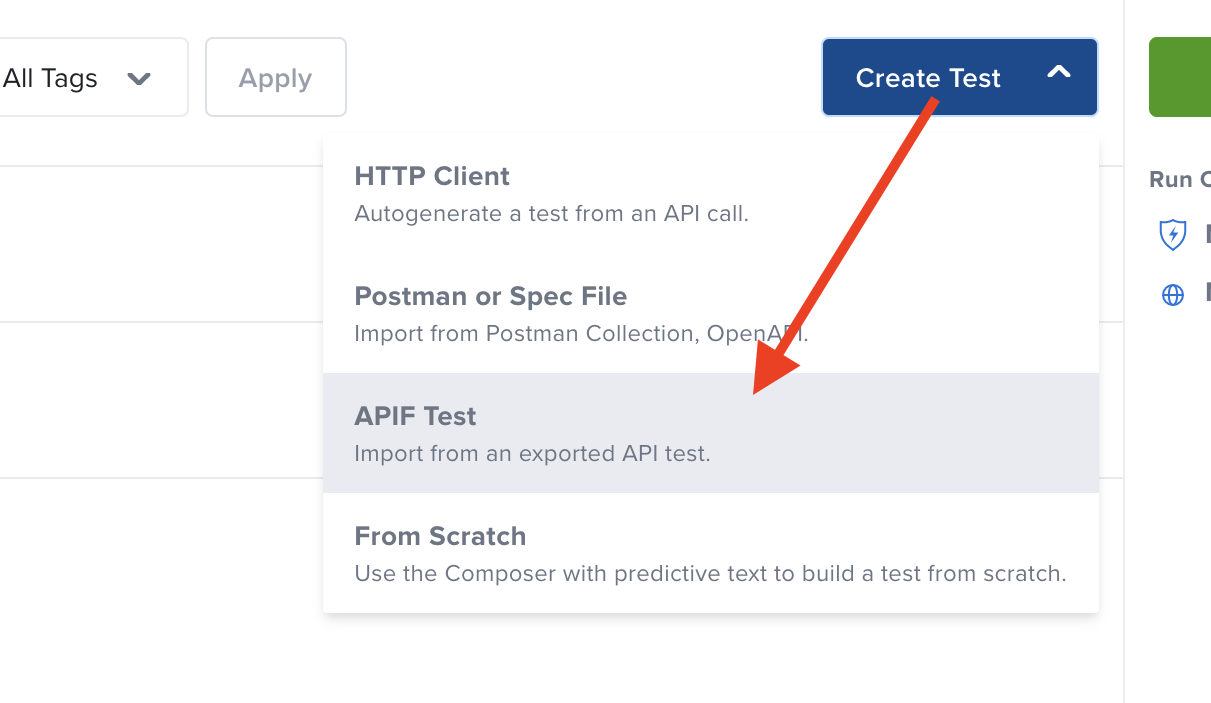
Or, if your Project has no Tests, select Upload Archive.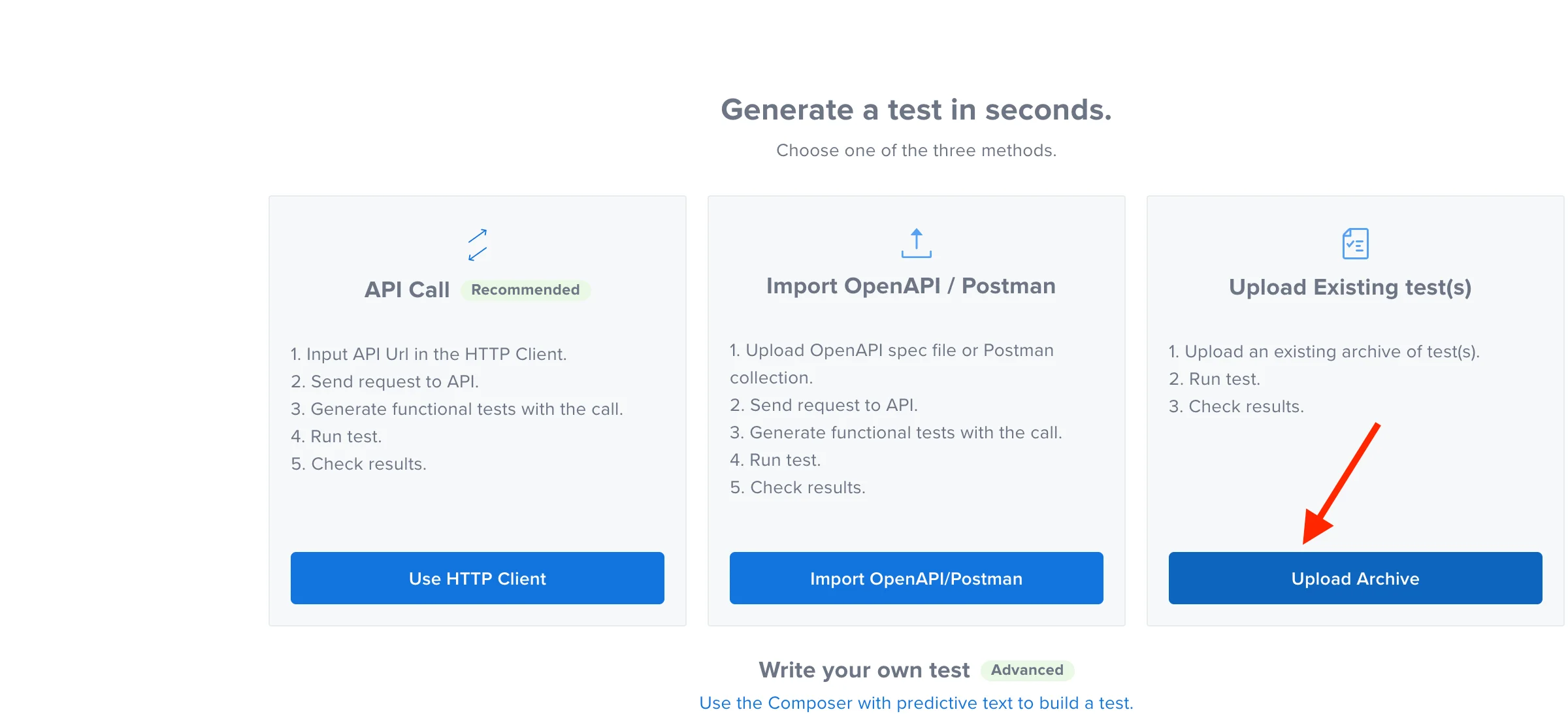
- On your local machine, click the zip file containing your exported test(s).
- Your test(s) will then populate in the Tests tab. It will be labeled No data because it's not been run yet. To run it, click Run (play icon). To rename the test, hover over your test name, then click Edit Test (pencil icon) > Edit Details.
Exporting API Tests from Sauce Labs
caution
Only Published tests can be exported.
To export a Sauce Labs API test:
- Log in to Sauce Labs, then click API Testing.
- Click on any Project.
- On the Tests tab, select one or more tests you'd like to export by clicking the checkboxes next to each test name.
- From the nav, click the Export button. This will generate a zip file containing the tests and automatically download it to your local machine.
Cloning Tests
The Clone Test feature allows you to clone one or more tests from a Project into the same Project (to move tests between Projects, see Importing and Exporting API Tests).
caution
Only Published tests can be cloned.
- Log in to Sauce Labs, then click API Testing.
- Click on any Project, then click the Tests tab.
- Select the checkbox(es) next to the published Tests that you want to clone.
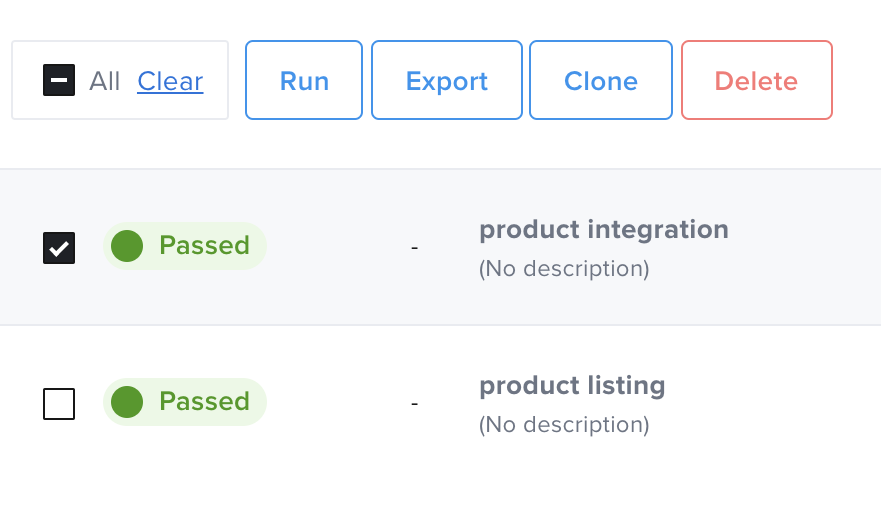
- Click the Clone button and wait for the system to clone it.
Cloned Tests will be named "[original name] + (n)". For example, if you clone “My Test”, the clone will be titled “My Test (1)”. If you clone it again, it would be “My Test (2)”.