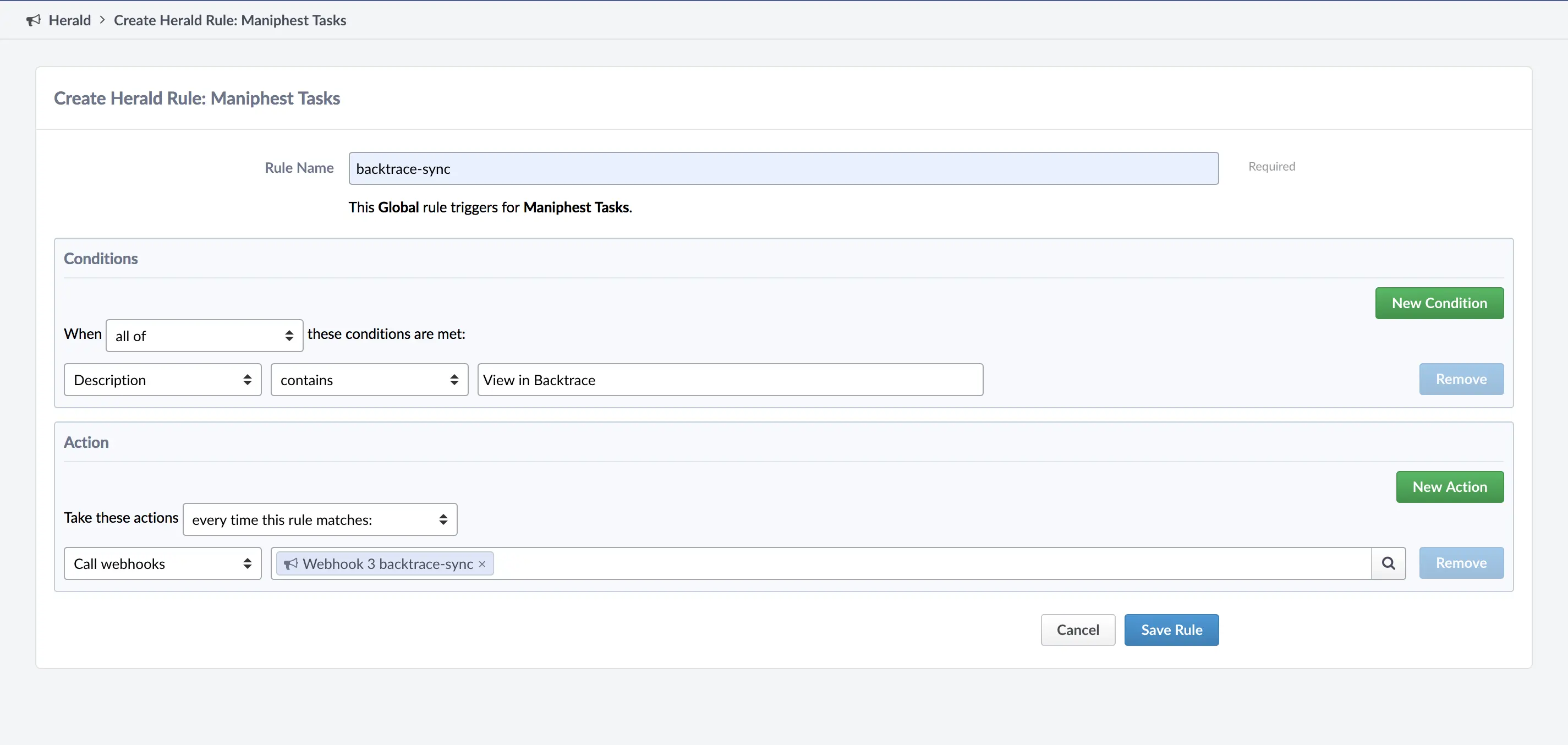Phabricator Integration with Backtrace
This guide goes through the steps necessary to integrate Backtrace with Phabricator.
The steps in this process are:
- Generate an API token
- Set up the integration
Generate an API Token
To set up integration for Phabricator, you must generate an API token. To do this, go to the Settings menu in Phabricator and click Conduit API Tokens under Sessions and Logs, then Generate API Token in the upper-right.
You will use this token in the next step.
Set Up the Integration
To set up the integration, navigate to the integration settings through Project Settings > Integrations > Issue Trackers > Phabricator.
For Phabricator, the required settings are the name, the endpoint URL, and the API token. For the endpoint URL, you should use your Phabricator URL with /api appended (e.g. https://your.phabricator.url/api).
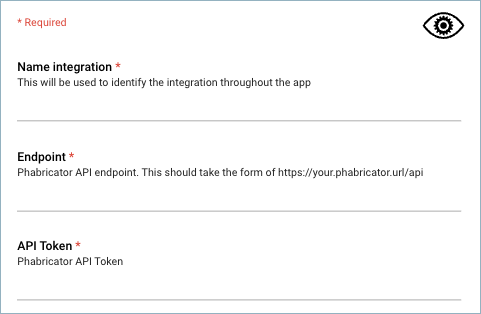
Synchronization
To enable synchronization from Backtrace to Phabricator make sure yes is selected for it in the Setup Behavior step.
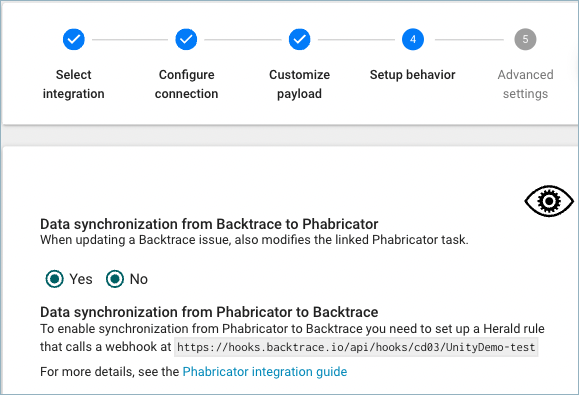
To enable synchronization from Phabricator to Backtrace you will need to:
- Create a Herald webhook with an URL provided to you in Setup Behavior step.
- Create a global Herald rule for Maniphest Tasks which calls the webhook when description contains "View in Backtrace".