Circonus Integration with Backtrace
This guide goes through the steps necessary to integrate Backtrace with Datadog. Setting up integration with Datadog requires an API Key.
The steps in this process are:
- Generate an API key and HTTPTrap Check
- Set up the integration
Generate API Key and HTTPTrap Check
To set up integration for Circonus, you must generate an API Key. Follow the instructions in the Circonus API docs under "Personal Access Tokens".
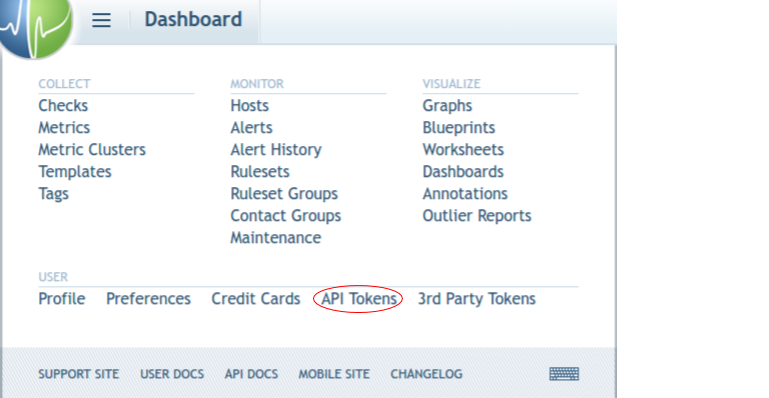
You'll also need to set up a HTTPTrap in Circonus. For details on setting up an HTTPTrap, see Circonus HTTPTrap Docs. You will set Host to the URL of your Backtrace object store instance (yourorganizationname.sp.backtrace.io for Backtrace-hosted instances).
Once created, you will receive a URL. You'll use this URL, the Secret you specified, and the API key in the next step.
Set Up the Integration
To set up the integration, first go to the Project Settings page for the project you want to add a integration for:
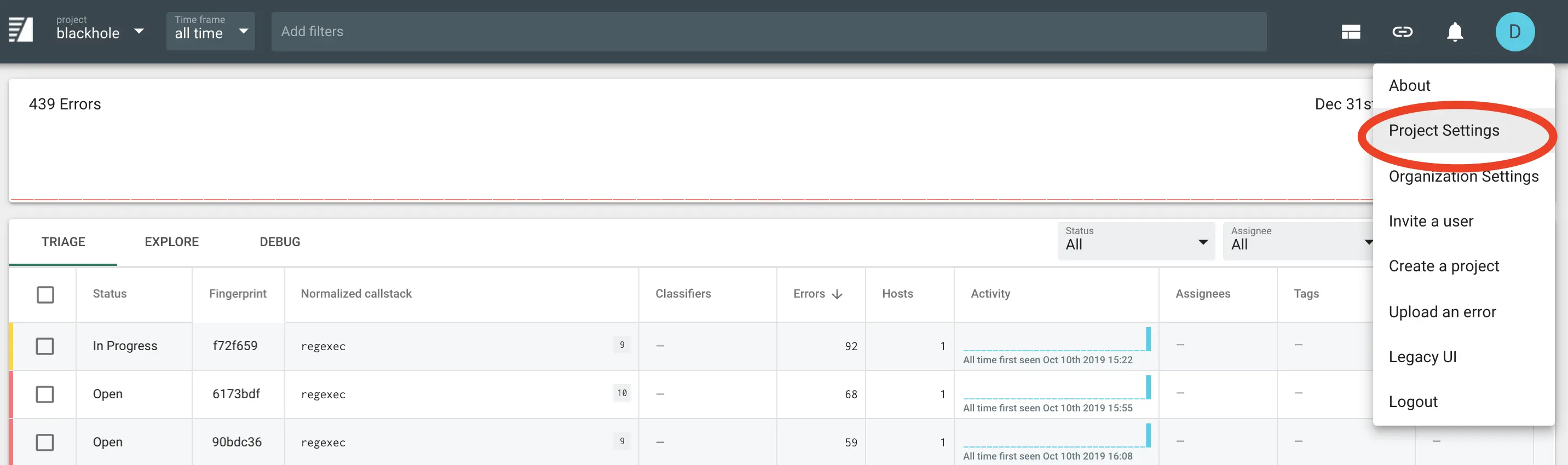
Then click Integrations in the left-hand menu, and the plus sign to create a new integration:
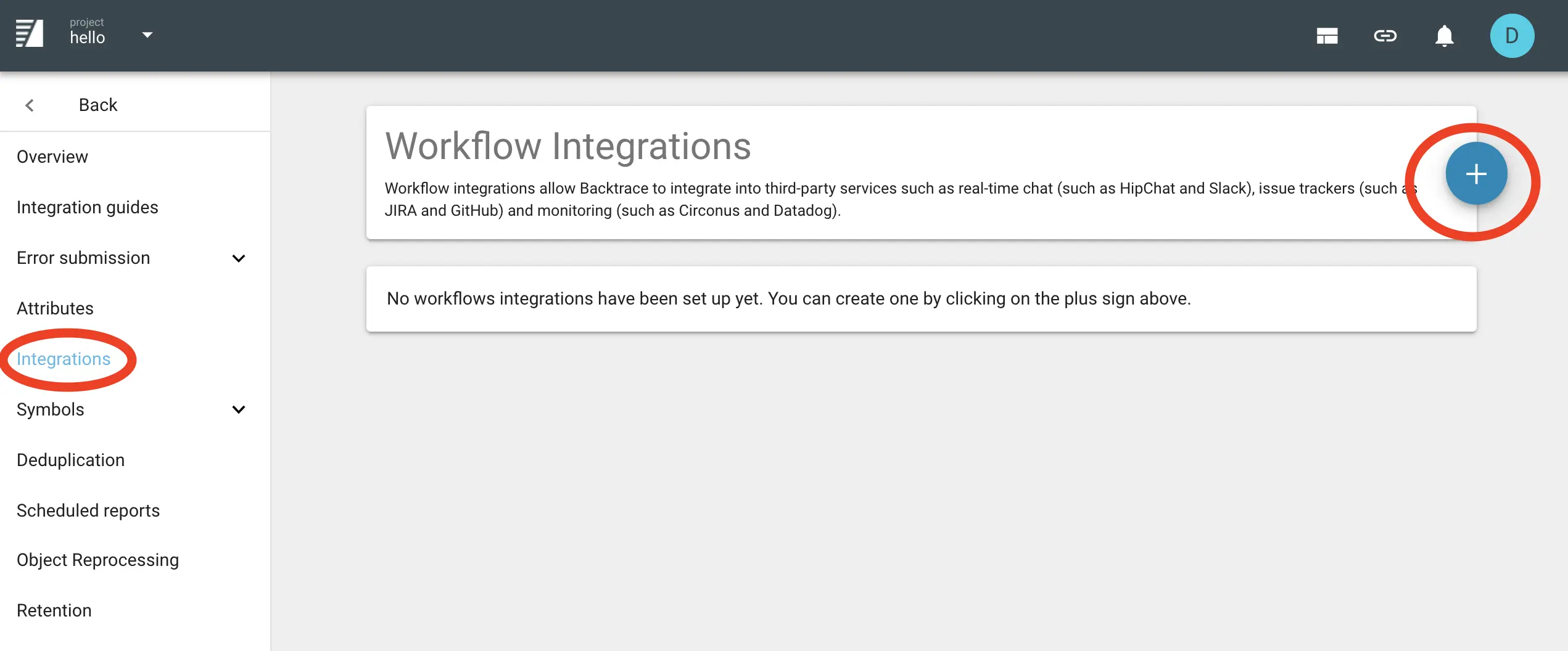
Select Circonus and fill in the required settings (name, webhook URL, HTTPTrap secret, and API key).
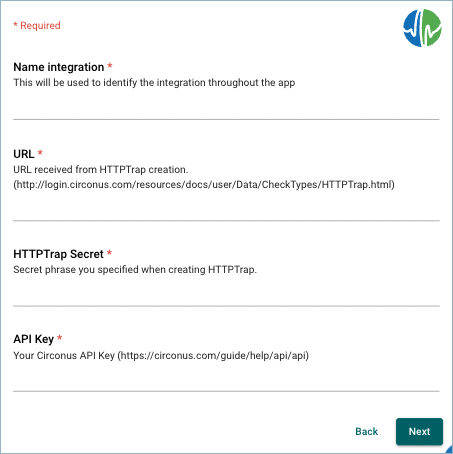
Next: After filling in the integration-specific settings, proceed to Common Settings to finish configuring the integration.