Build an Integration Test
One of the core features of Sauce Labs API Testing is the ability to create integration tests. An integration test is a test in which you examine a complete user flow, simulating what an API consumer would experience. Integration testing is critical for creating a strong API testing strategy. While only testing individual endpoints is a good start, this method will miss a large number of problems that occur when all services need to work together.
What You'll Need
- A Sauce Labs account (Log in or sign up for a free trial license).
- An existing API Testing Project. For details on how to create one, see API Testing Quickstart.
Test Interactions between Endpoints
For the purposes of this guide, the example is simple and works with two API endpoints, but your integration test can be longer.
This example, uses an API endpoint that produces an array of all the available products (http://demoapi.apifortress.com/api/retail/product) and another endpoint that shows the details of a specific product based on its ID (http://demoapi.apifortress.com/api/retail/product/${id}).
http://demoapi.apifortress.com/api/retail/product
http://demoapi.apifortress.com/api/retail/product/${id}
To create an integration test to check the interaction between the endpoints:
-
Call the product listing endpoint by adding a
GETrequest and assign the response to theproductsPayloadvariable. The endpoint requires an Authentication header so add the Request Header component and enterkeyinto the Name field andABC123into the Value field. -
(Optionally) Add an assert-is component to verify that
productsPayloadis an array.
You can use the Comment component and print the whole payload response inside your test report by writing ${productsPayload}
- Add an
eachcomponent and reference theproductsPayloadobject.
In a scenario in which the response contains many products, it may be useful to pick a few at random by using pick(n).
-
Test the response payload for the endpoint by adding assertions.
-
Add a new
Set(variable)assertion to set theidvariable as every single product that is returned:- Variable (the variable name) - for example
id - Mode (the variable type) - for example
String - Value (the value the variable will contain) - for example
${_1.id}
- Variable (the variable name) - for example
The system uses _1 automatically when recognizing a subroutine, which makes it easier when there are multiple sub-levels.
This is how your test might look after you set the id variable:
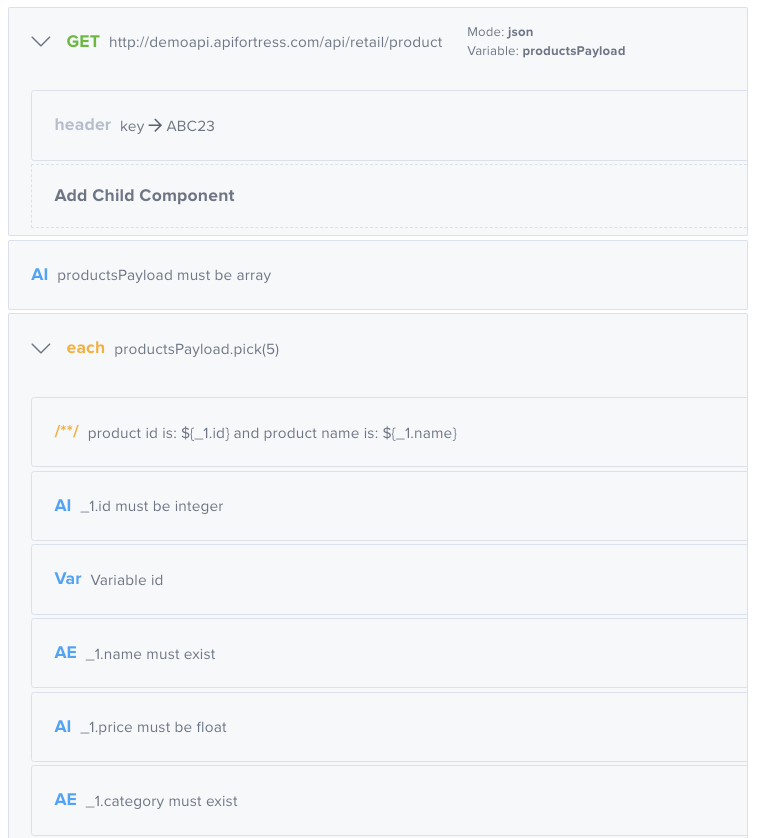
- Create a
GETto the product details endpoint, using the newidvariable as the id parameter. The endpoint requires an Authentication header so add the Request Header component and enterkeyinto the Name field andABC123into the Value field.
Variables last through the entire test unless overwritten.
-
Test the response payload for the endpoint.
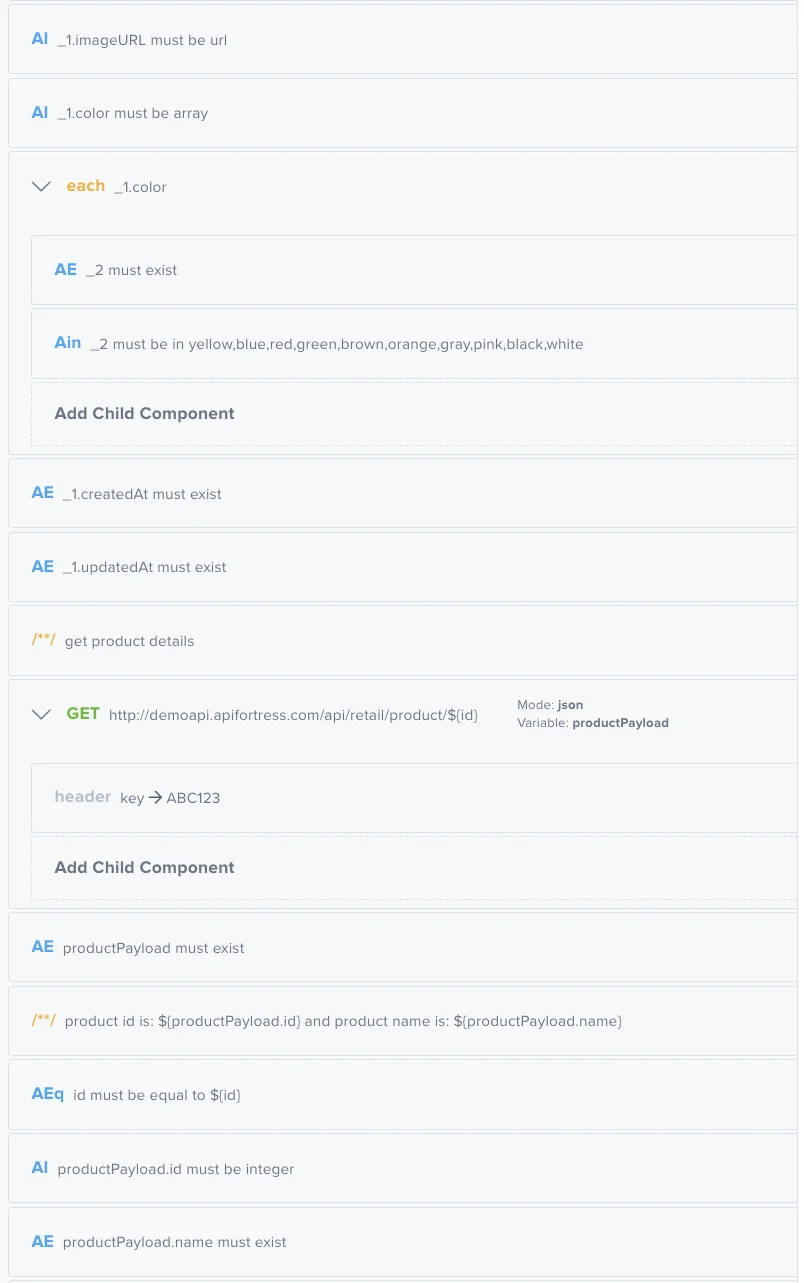
In Code view, the test should look like this:
- id: get
children:
- id: header
name: key
value: ABC123
url: http://demoapi.apifortress.com/api/retail/product
var: productsPayload
mode: json
- id: assert-is
expression: productsPayload
comment: payload must be an array
type: array
- id: each
children:
- id: comment
text: "product id is: ${_1.id} and product name is: ${_1.name}"
- id: assert-is
expression: _1.id
comment: id must be an integer value
type: integer
- id: set
var: id
mode: string
value: ${_1.id}
- id: assert-exists
expression: _1.name
comment: name must exists
- id: assert-is
expression: _1.price
comment: price must be a float number
type: float
- id: assert-exists
expression: _1.category
comment: category must exists
- id: assert-exists
expression: _1.description
comment: description must exists
- id: assert-is
expression: _1.quantity
comment: quantity must be an integer value
type: integer
- id: assert-greater
expression: _1.quantity
comment: quantity must be greater than 0
value: 0
- id: assert-is
expression: _1.imageURL
comment: imageURL must be a valid url value
type: url
- id: assert-is
expression: _1.color
comment: color must be an array
type: array
- id: each
children:
- id: assert-exists
expression: _2
comment: color array should contain some values
- id: assert-in
expression: _2
comment: colors must be the expected one
value:
- yellow
- blue
- red
- green
- brown
- orange
- gray
- pink
- black
- white
expression: _1.color
- id: assert-exists
expression: _1.createdAt
comment: createdAt must exists
- id: assert-exists
expression: _1.updatedAt
comment: updateAt must exists
- id: comment
text: get product details
- id: get
children:
- id: header
name: key
value: ABC123
url: http://demoapi.apifortress.com/api/retail/product/${id}
var: productPayload
mode: json
- id: assert-exists
expression: productPayload
comment: payload must exist, if not, test does not need to be executed
- id: comment
text: "product id is: ${productPayload.id} and product name is:
${productPayload.name}"
- id: assert-is
expression: productPayload.id
comment: id must be an integer value
type: integer
- id: assert-exists
expression: productPayload.name
comment: name must exists
- id: assert-is
expression: productPayload.price
comment: price must be a float number
type: float
- id: assert-exists
expression: productPayload.category
comment: category must exists
- id: assert-exists
expression: productPayload.description
comment: description must exists
- id: assert-is
expression: productPayload.quantity
comment: quantity must be an integer value
type: integer
- id: assert-greater
expression: productPayload.quantity
comment: quantity must be greater than 0
value: 0
- id: assert-is
expression: productPayload.imageURL
comment: imageURL must be a valid url value
type: url
- id: assert-is
expression: productPayload.color
comment: color must be an array
type: array
- id: each
children:
- id: assert-exists
expression: _2
comment: color array should contain some values
- id: assert-in
expression: _2
comment: colors must be the expected one
value:
- yellow
- blue
- red
- green
- brown
- orange
- gray
- pink
- black
- white
expression: productPayload.color
- id: assert-exists
expression: productPayload.createdAt
comment: createdAt must exists
- id: assert-exists
expression: productPayload.updatedAt
comment: updateAt must exists
expression: productsPayload.pick(5)