Generating Test Data for Your Tests
If your API or test requires random names, emails, or different types of input data, you can generate those directly in Sauce Labs API Testing. You can directly reference the method in your variable, API call, or anywhere in the test where you can enter the ${F.<methodName()>} syntax.
What You'll Need
- A Sauce Labs account (Log in or sign up for a free trial license).
- An existing API Testing Project. For details on how to create one, see API Testing Quickstart.
Methods
Some of the available methods are:
F.fullName()- Generates a full nameF.firstName()- Generates a first nameF.lastName()- Generates a last nameF.emailAddress()- Generates an email addressF.password(<minimumLength,maximumLength,includeUppercase,includeSpecial,includeDigit>)- Generates a password. By default the values are F.password(8,16,false,false,false). Minimum length is 3 chars.F.creditCardNumber()- Generates a credit card numberF.creditCardExpiry()- Generates a credit card expiration dateF.integer(<min,max>)- Generates an integer
For the full list of methods, see the F Extension and Expression Language Extensions to see the whole extension library.
These methods can be used anywhere you can write a variable, such as inside a Set (variable) or in any part of the request (body, header, param, etc.).
Let's see some practical example how to generate fake data in your tests.
Set (variable)
Set (variable) allows you to create variables or more structured data.
Generating a String (single variable)
- Variable: The name to assign the variable.
- Mode: String
- Value: The method to use to generate data. For example,
${F.fullName()}will generate a random full name.
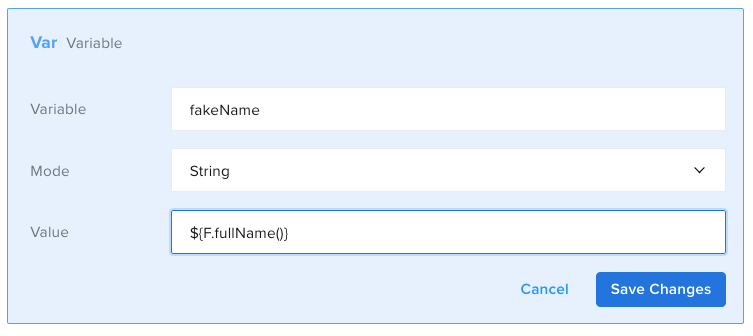
As result, you will have something like Ida Strosin
Generating an Array of Data
- Variable: The name to assign the variable.
- Mode: Data
- Data: The JS function for creating an array. For example,
new Array(5).fill(0).map(_ => F.streetAddress())generates an array with five random addresses.
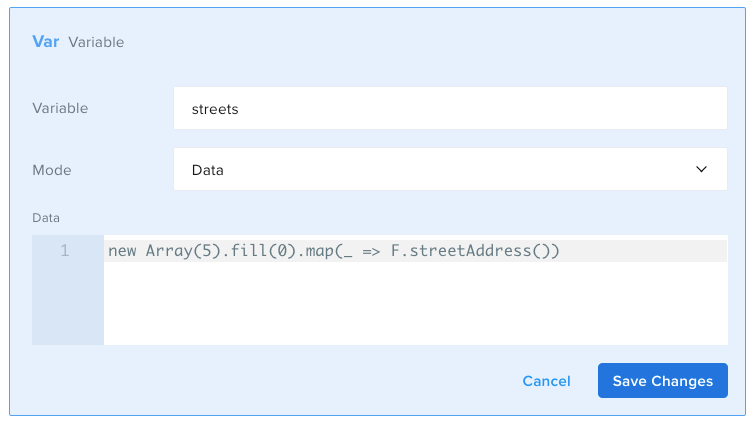
As result, you will have something like 39263 Smith Ridge,32960 Bashirian Mews,91904 Jast Island,97468 Christopher Turnpike,51511 Berge Grove
Generating an Object
- Variable: The name to assign the variable.
- Mode: Language
- Language: Template
- Body: The object to generate with the required methods. For example:
{
"name":"${F.firstName()}",
"last name":"${F.lastName()}",
"address":"${F.streetName()}",
"profession":"${F.profession()}",
"mobile phone":"${F.mobile()}",
"email":"${F.emailAddress()}"
}
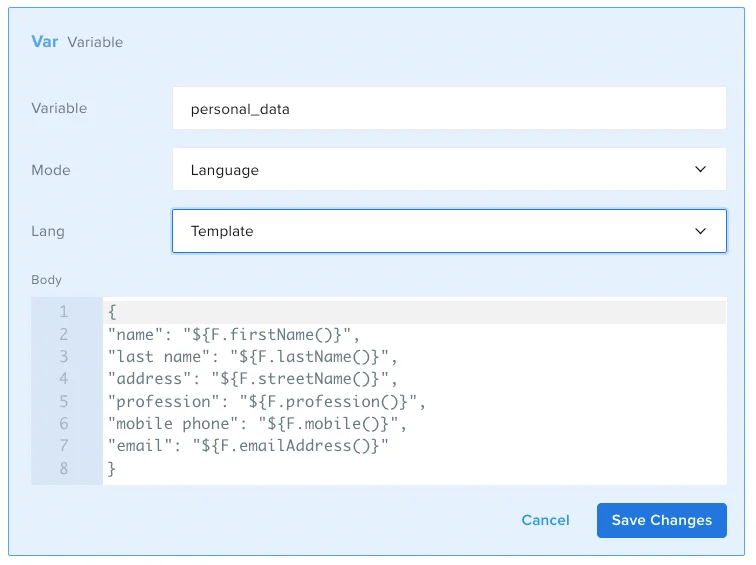
As result, you will have something like
{
"name": "Jermaine",
"last name": "Monahan",
"address": "Crona Squares",
"profession": "musician",
"mobile phone": "07693 220099",
"email": "gus_schuster@weimann.com"
}
Body
Any of the following methods can be used in a Request Body.
- Content-Type: The content-type of the body (application/json in this example).
- Body: The body of the request. For example:
{
"name": "${F.firstName()}",
"last name": "${F.lastName()}",
"city": "${F.city()}",
"profession": "${F.profession()}"
}
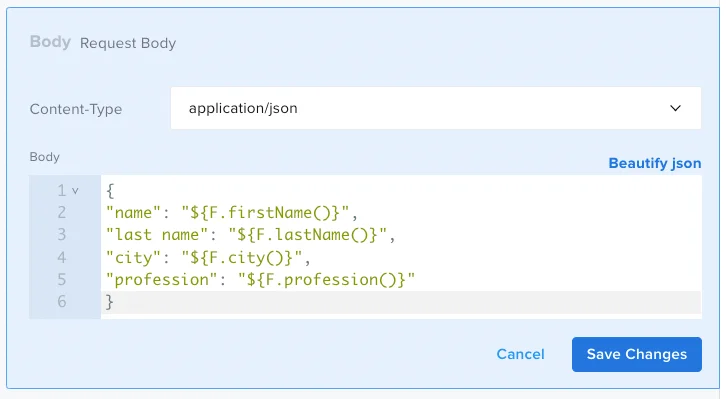
It produces a body similar to the below:
{
"name": "Doug",
"last name": "Klein",
"city": "South Elizabeth",
"profession": "astronomer"
}
Params
Similarly, these methods can also be used as params.
- Name: The name of the param.
- Value: The value of the param. For example,
${F.creditCardNumber()}.
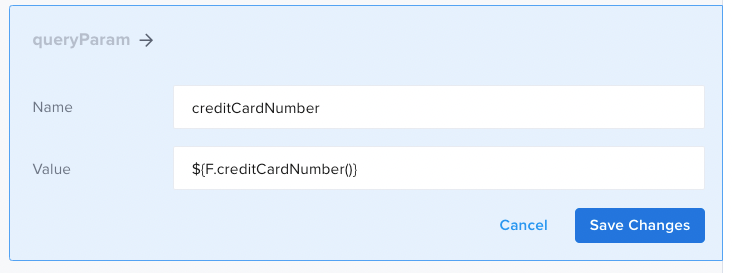
The result, will be similar to 1234-2121-1221-1211
These examples are of the most common places where you may need to generate data, but these methods can be added anywhere you can use a variable.