Working With the Header (statusCode, metrics)
An HTTP response is made of a payload but also contains contextual information. Using API Testing you can also deal with the whole response envelope.
When you're making an HTTP request in the composer, you're providing a variable name. The variable will host the entire response payload. When the operation completes, another variable called <variable_name>_response is also created. Therefore various pieces of information such as HTTP header and metrics are contained in that variable.
What You'll Need
- A Sauce Labs account (Log in or sign up for a free trial license).
- An existing API Testing Project. For details on how to create one, see API Testing Quickstart.
Retrieving the statusCode
Let's say payload is the name of the variable that contains the entire response payload.
By referencing the payload_response.statusCode expression you can access the status code. This can be useful not only to check that a specific status code has been returned in your test but also to execute your tests for different status codes.
You can also create positive and negative tests by adding multiple if conditions to check each possible status code. For example, if you want to check the response payload when the status codes are 200, 400, and 401, here's how to do it:
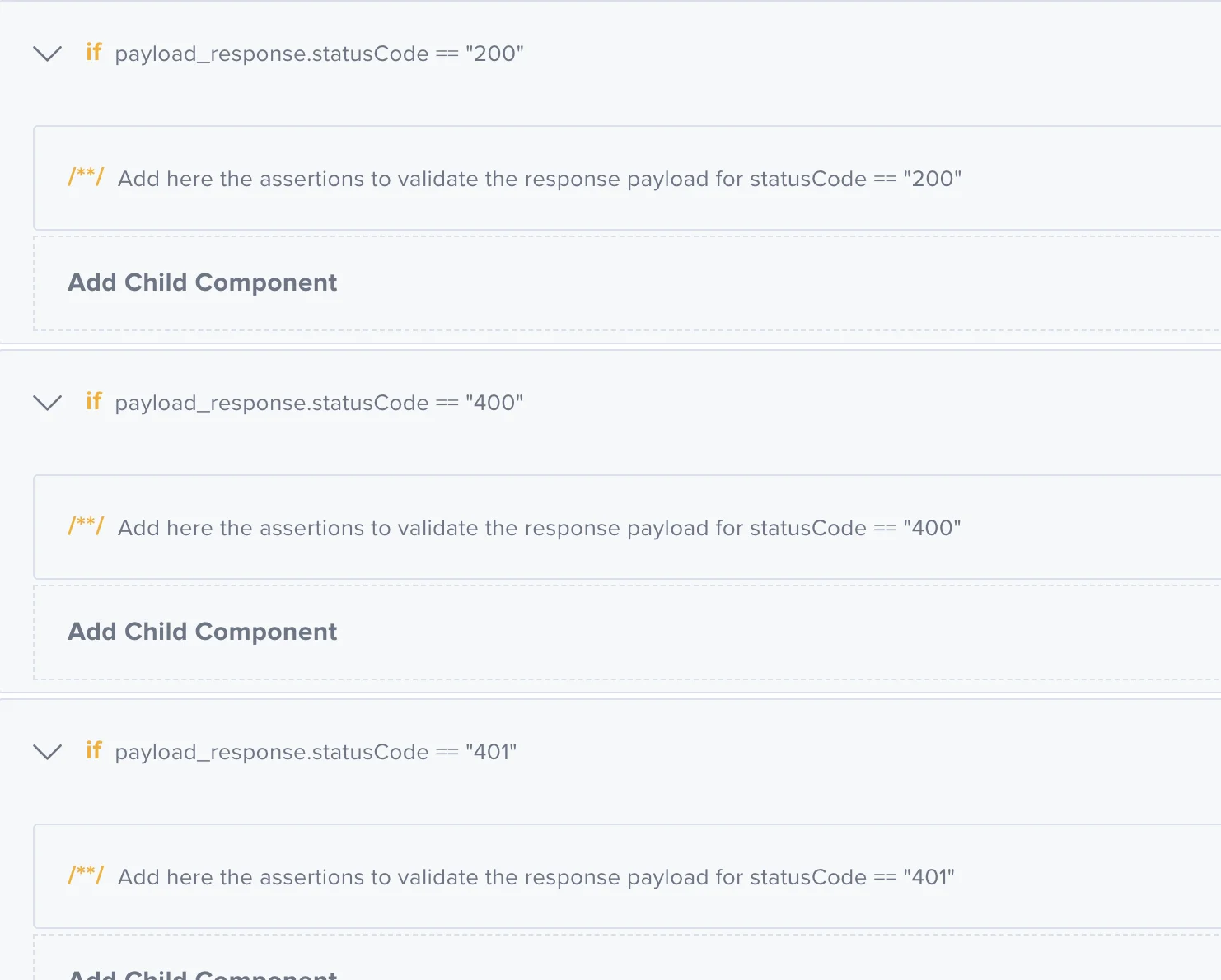
In Code view, it looks like this:
- id: if
children:
- id: comment
text: Add here the assertions to validate the response payload for statusCode ==
"200"
expression: payload_response.statusCode == "200"
- id: if
children:
- id: comment
text: Add here the assertions to validate the response payload for statusCode ==
"400"
expression: payload_response.statusCode == "400"
- id: if
children:
- id: comment
text: Add here the assertions to validate the response payload for statusCode ==
"401"
expression: payload_response.statusCode == "401"
Retrieving the Header
Headers are also a big part of the response.
For example, you can retrieve the content-type using this expression: payload_response.headers['content-type']. You might want to check that the content type is the expected one so a proper assertion could be the following:
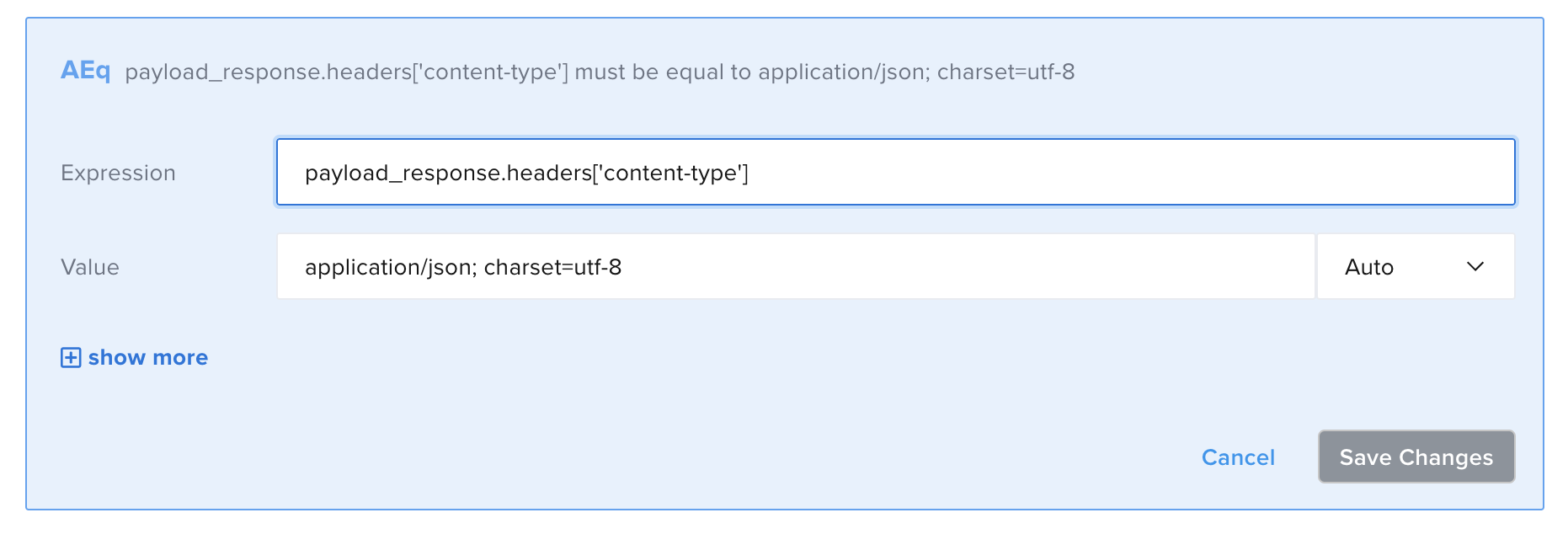
- id: assert-equals
expression: payload_response.headers['content-type']
value: application/json; charset=utf-8
You might want to also check if the response is cached, under what conditions and for how long. For this check you can use payload_response.headers['cache-control'].
Retrieving the Metrics
Another piece of information that you might want to check are the performance metrics. You can create specific assertions to verify performance metrics.
The metrics object consists of three values as shown below:
"metrics": {
"latency": 310,
"fetch": 1,
"overall": 460
}
latencyis the time to the first byte.fetchis the total download time of the payload.overallis fetch and latency combined.
Using the values you can write assertions to verify that the values are below a specific amount of time like the below example in Code view:
- id: assert-less
expression: payload_response.metrics.latency
value: 350
- id: assert-less
expression: payload_response.metrics.fetch
value: 350
- id: assert-less
expression: payload_response.metrics.overall
value: 450
The following shows the overall example in Visual view:
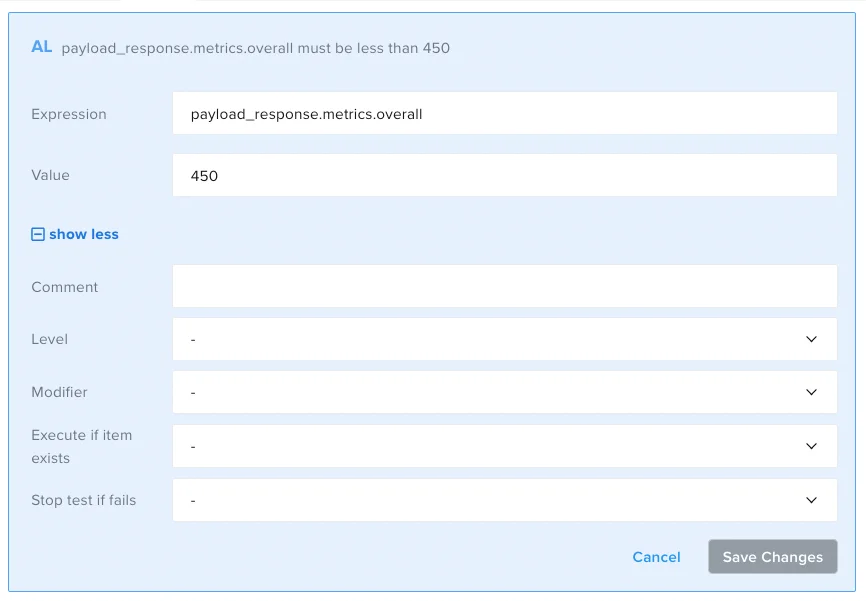
Improving Metrics
The performance of the API can be mission-critical in some cases, and cataloging metrics can be as important as collecting them.
The classic approach of creating big tables of HTTP hits with the actual URL being called (and its performance) is certainly accurate, but it's far from being easy to review because URLs contain variables and hardly represent what the action was about.
Sauce Labs API Testing, as a default, works in this classic way, but also gives you the ability to change the footprint of requests based on your organization's needs.
Example
The following example includes a route with a parameter:
http://www.whereever.com/[id]/details
Each REST run for this route will produce a new line in the metrics view:
http://www.whereever.com/1/details
http://www.whereever.com/2/details
http://www.whereever.com/3/details
http://www.whereever.com/4/details
...
To produce a single endpoint for reporting from each one of these calls, you can use a footprint.